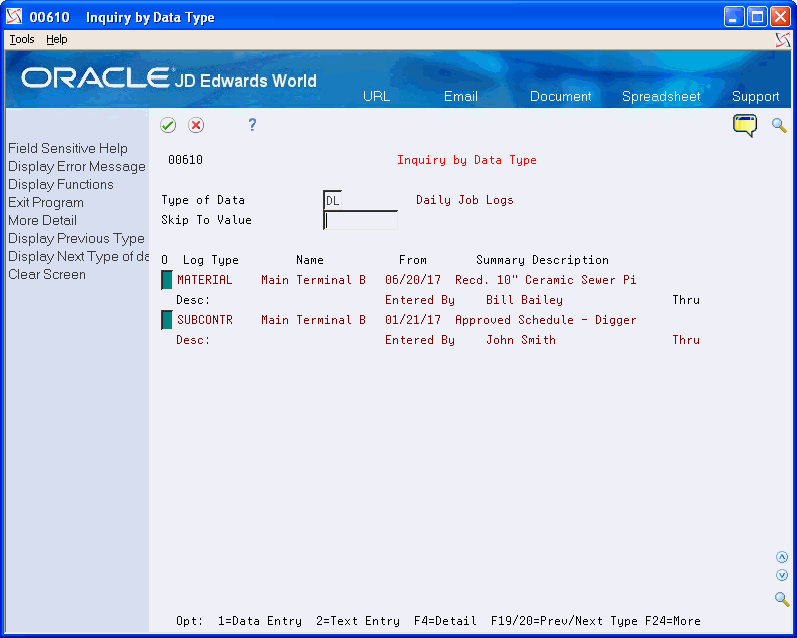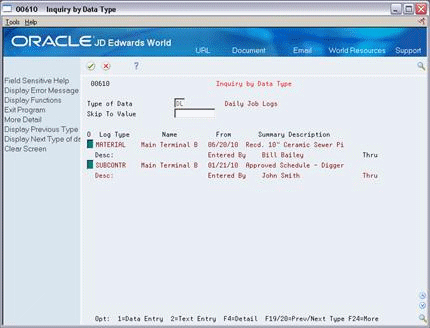78 View Business Unit Supplemental Data
This chapter contains these topics:
View business unit supplemental data to ensure that your business units and data types are set up properly.
Before You Begin
-
Set up security, if applicable. See Chapter 80, "Set Up Business Unit Supplemental Data Security,"
78.1 Viewing Data by Business Unit
From General Accounting (G09), choose G/L Advanced & Technical Operations
From G/L Advanced & Technical Operations (G0931), choose Business Unit Supplemental Data
From Business Unit Supplemental Data (G09312), choose Inquiry by Business Unit
You view data by business unit when you want to review the master information about a business unit and the supplemental information with which it is associated.
Figure 78-1 Inquiry by Business Unit screen
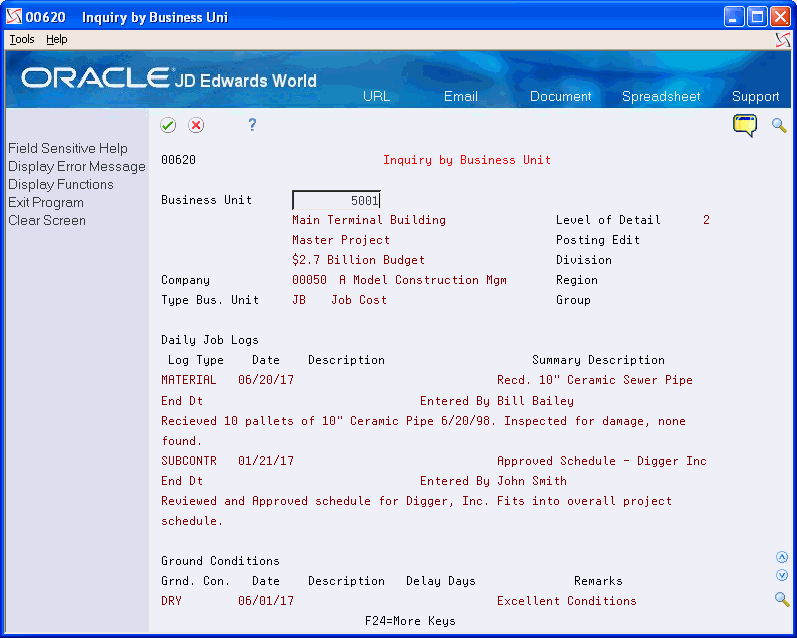
Description of "Figure 78-1 Inquiry by Business Unit screen"
-
Complete the following field:
-
Business Unit
-
| Field | Explanation |
|---|---|
| Type Bus. Unit | A code that identifies the classification of the business unit. This is a user defined code (system 00, type MC). |
| Level of Detail | A code that identifies the relationship of parent and subordinate business units in a hierarchy. Up to nine levels of detail are available.
An example would be a project number 10000 for Office Parks that has a level of detail of 2. Subordinate to the Office Parks project are the North and the South Office Parks with job numbers of 10010 and 10020, respectively, and each with a level of detail of 3. Subordinate to the North and South Office Parks are Buildings A and B and Buildings C and D, respectively, and each with a level of detail of 4. |
| Division | Category code 1 associated with the Business Unit Master table (F0006). This is a user defined code (system 00, type 01) that the system uses in flex account mapping and in printing selected information on reports. |
| Region | Category code 2 associated with the Business Unit Master table (F0006). This is a user defined code (system 00, type 02) for use in flex account mapping and in printing selected information on reports. |
| Group | Category code 3 associated with the Business Unit Master table (F0006). This is a user defined code (system 00, type 03) for use in flex account mapping and in printing selected information on reports. |
78.2 Viewing Data by Data Type
From General Accounting (G09), choose G/L Advanced & Technical Operations
From G/L Advanced & Technical Operations (G0931), choose Business Unit Supplemental Data
From Business Unit Supplemental Data (G09312), choose Inquiry by Data Type
You can view information for a specific data type, such as the legal description of the location for each job or the incident log for each job. Information appears in either code or text format, depending on the data type you specify.
-
Complete the following field:
-
Type of Data
-
-
To limit your selection, complete the following field:
-
Skip to Value
-
-
For detailed information on coded data types only, access the fold area.