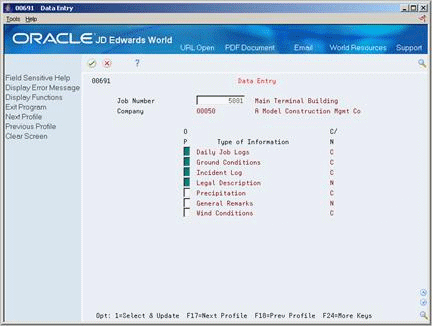41 Enter Supplemental Information
This chapter contains these topics:
41.1 Entering Supplemental Information
From Job Cost (G51), choose Job & Budget Setup
From Job & Budget Setup (G5111), choose Data Entry
After you create your job master records, you can enter supplemental information specific to each project or job. Supplemental information can be anything relevant to the project or job.
For example, a construction project might require supplemental information regarding ground conditions that could affect the work progress. You might also need to include supplemental information regarding the permits necessary for the project.
You specify the format for your supplemental information when you set up your system. The following options are available:
In addition, you can enter narrative text related to each columnar entry. You can also copy any narrative information, including text related to a columnar entry, from one job to another.
Complete the following tasks:
-
Entering Columnar Information
-
Entering Narrative Information
-
Copying Narrative Information
41.2 Entering Columnar Information
You can enter supplemental information for your jobs and projects based on user defined codes. You can also enter descriptive text related to each columnar entry.
On Data Entry
-
Complete the following field:
-
Job Number
-
-
Choose Select & Update for a specific columnar line item.
Figure 41-2 Supplemental Code Entry screen
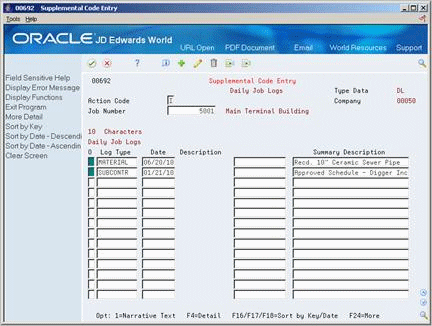
Description of ''Figure 41-2 Supplemental Code Entry screen''
-
On Supplemental Code Entry, complete the appropriate fields.
-
Choose Narrative Text for a specific line item.
Figure 41-3 Supplemental Text Entry screen
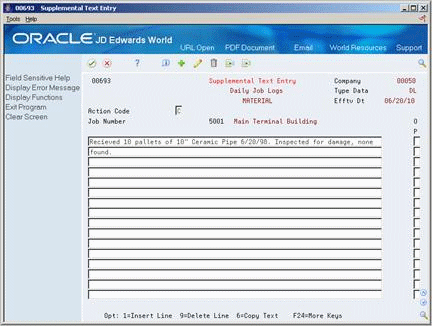
Description of ''Figure 41-3 Supplemental Text Entry screen''
-
On Supplemental Text Entry, enter narrative text related to the line item.
41.3 Entering Narrative Information
From Job Cost (G51), choose Job & Budget Setup
From Job & Budget Setup (G5111), choose Data Entry
You can enter narrative information related to a job. The amount and type of information you enter is unlimited.
To enter narrative information
On Data Entry
-
Complete the following field:
-
Job Number
-
-
Choose Select & Update for a specific narrative line item.
-
On Supplemental Text Entry, enter narrative information related to the line item.
41.4 Copying Narrative Information
From Job Cost (G51), choose Job & Budget Setup
From Job & Budget Setup (G5111), choose Data Entry
You can copy narrative information from one job to another. You can also copy the narrative information related to a line item of columnar information.
On Data Entry
-
Complete the following field:
-
Job Number
-
-
Choose Select & Update for the appropriate line item.
-
On Supplemental Text Entry, choose Copy Text for each line you want to copy.
Figure 41-4 Select Data Type for Copy screen
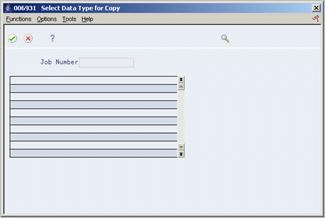
Description of ''Figure 41-4 Select Data Type for Copy screen''
-
On Select Data Type for Copy, complete the following field for the job to which you want to copy information:
-
Job Number
-
-
Choose Select for the line item to which you want to copy the text.