32 Work with Estimated Profit (Update A9.3)
This chapter contains these topics:
32.1 Working with Estimated Profit
From Job Cost (G51), choose Profit Recognition/Job Close
From Profit Recognition/Job Close (G5122), choose Single Job Adjustments
When you estimate profit information, the system calculates the estimated profit-to-date and projected final profit, revenue, and cost details for the job. You use estimated profit information for financial reporting purposes.
You can review your job profit information and revise it to reflect your business needs. You can also secure it to prevent unauthorized changes.
Additionally, if you set up Enhanced Subledger Accounting, you can access the Enhanced Subledger Additional Selections window to view and change these values by choosing Additional Selections (F6) from the Single and Group Job Adjustments programs.
Complete the following tasks:
-
Reviewing Profit Information
-
Revising Profit Information
-
Securing Profit Information
32.2 Reviewing Profit Information
You can review the estimated profit and projected final information for single or multiple jobs.
Complete the following tasks:
-
Review profit information for a single job
-
Review profit information for multiple jobs
32.2.1 Reviewing Profit Information for a Single Job
You can review the estimated profit and projected final information for a single job.
To review profit information for a single job
Figure 32-1 Single Job Adjustments screen
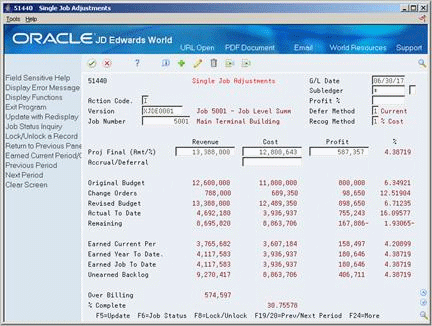
Description of ''Figure 32-1 Single Job Adjustments screen''
Complete one or both of the following fields:
-
Version
-
Job Number
| Field | Explanation |
|---|---|
| Version | Identifies a group of items that the system can process together, such as reports, business units, or subledgers.
Form-specific information On the Single Job Adjustments form (P51440), this field identifies the DREAM Writer version of the Build Recognition Data program (P51800) with which the information was created. Note: After journal entries have been made for a version, this field becomes blank and the information previously displayed is stored in the "original" version of the Profit Recognition (F5144) file. |
32.2.3 Reviewing Profit Information for Multiple Jobs
From Job Cost (G51), choose Profit Recognition/Job Close
From Profit Recognition/Job Close (G5122), choose Group Job Adjustments
You can review the estimated profit and projected final information for multiple jobs.
To review profit information for multiple jobs
Figure 32-2 Group Job Adjustments screen
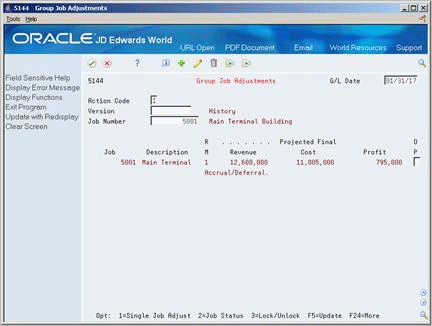
Description of ''Figure 32-2 Group Job Adjustments screen''
Complete the following field:
-
Version
32.3 Revising Profit Information (Update A9.3)
After you review your estimated profit and projected final information, you can revise it by changing the percentage of completion information for the job or revenue performance obligation (RPO).
You can revise the following to change the percentage of completion:
-
The profit recognition method
-
The projected final costs and revenue
-
The accrued or deferred costs
Complete the following tasks:
-
Change the profit recognition method
-
Change the projected final values
-
Change the accrued or deferred costs
32.3.2 Changing the Profit Recognition Method
From Job Cost (G51), choose Profit Recognition/Job Close
From Profit Recognition/Job Close (G5122), choose Single Job Adjustments
After you review estimated profit and projected final information, you can change profit recognition method.
To change the profit recognition method
On Single Job Adjustments
-
Complete one or both of the following fields:
-
Job Number
-
Version
-
-
Revise one or more of the following fields:
-
Profit Percentage
-
Deferral Method
-
Recognition Method
-
| Field | Explanation |
|---|---|
| Profit Threshold Percent | The level of completion at which the actual cost becomes significant for recognizing profit on a job. If the percent complete for a job is less than this threshold percent, profit recognition is deferred. If the percent complete is equal to or greater than this threshold, profit recognition can occur. You can recognize the entire deferred profit toward the current recognition period or recognize it proportionately over the life of the job.
You can specify the threshold percent with either of the following:
|
| Deferred Profit Recognizing Method | Controls how to recognize the deferred profit that accrues while the percent complete for a job is less than the threshold percent for profit recognition. Valid codes are:
1 – Recognize all the accrued profit in the first period that the percent complete is equal to or greater than the threshold. 2 – Recognize the accrued profit proportionately over the life of the job beginning with the first period that the percent complete is equal to or greater than the threshold. The total profit recognized is equal to: [(% Complete - Threshold %) / (1 - Threshold %)] * Projected Final Profit. |
| Method of Recognition | The method of recognition for job-to-date earned profit. It controls whether the percent complete is applied to costs or billings (revenue). Valid codes are:
1 – Percent of cost (cost to cost). 2 – Percent of revenue. 3 – The percent complete applies to the lesser of the two, cost or revenue. The system applies the percentage to the one that results in a lower job-to-date earned profit. Note: If the job-to-date earned profit is equal for both cost and revenue, the system uses method 1. |
32.3.4 Changing the Projected Final Values
From Job Cost (G51), choose Profit Recognition/Job Close
From Profit Recognition/Job Close (G5122), choose Single Job Adjustments
After you review estimated profit and projected final information, you can change the projected final costs or revenue.
To change the projected final values
On Single Job Adjustments
-
Complete the following fields:
-
Job Number
-
Version
-
-
Complete one or more of the following fields:
-
Projected Final Revenue
-
Projected Final Cost
-
Projected Final Profit
-
| Field | Explanation |
|---|---|
| Projected Final Revenue Adjusted | The projected final amount (ledger type HA) in the Account Balances file (F0902) for a job's revenue accounts. Initially, this amount is equal to the projected final revenue that results when the Build Recognition Data program (P51800) is run. You can then use this field to manually adjust the amount. You can also enter a percentage, and the system automatically calculates the amount.
If you enter a percentage, which is the percent complete as it applies to revenue, type the number preceded or followed by a percent sign (%). For example, you can type 20 percent as either %20 or 20%. Note: Automatic accounting instructions (items JCCAxx) control the ranges of accounts that are considered as revenue accounts. |
| Projected Final Cost Adjusted | The projected final amount (ledger type HA) in the Account Balances file (F0902) for a job's cost accounts. Initially, this amount is equal to the projected final cost that results when the Build Recognition Data program (P51800) is run. You can then use this field to manually change the amount. You can also enter a percentage, and the system automatically calculates the amount.
If you enter a percentage, which is the percent complete as it applies to cost, type the number preceded or followed by a percent sign (%). For example, you can type 20 percent as either %20 or 20%. Note: Automatic accounting instructions (items JCSTxx) control the ranges of accounts that are considered as cost accounts. |
| Projected Final Profit | The projected final profit is equal to the projected final revenue minus the projected final cost. You can use this field in one of the following ways
|
32.3.6 Changing the Accrued or Deferred Costs
From Job Cost (G51), choose Profit Recognition/Job Close
From Profit Recognition/Job Close (G5122), choose Single Job Adjustments
After you review estimated profit and projected final information, you can change the accrued or deferred costs.
To change the accrued or deferred costs
On Single Job Adjustments
-
Complete one or both of the following fields:
-
Job Number
-
Version
-
-
Revise the following field:
-
Accrual/Deferral
-
| Field | Explanation |
|---|---|
| Accrual/Deferral | You use this field to either accrue or defer additional costs to a job. A deferred cost can be the value of stored materials, which have been received but not yet used on a job. A positive amount in this field is a deferred cost that decreases the job-to-date actual costs. A negative amount is an accrued cost that increases the job-to-date actual costs. In the profit recognition process, this amount is initially set to zero.
Note: The automatic accounting instructions JCSMI and JCSMJ identify the accounts for deferred costs. JCAPC and JCAPO identify the accounts for accrued costs. |
32.4 Securing Profit Information
From Job Cost (G51), choose Profit Recognition/Job Close
From Profit Recognition/Job Close (G5122), choose Single Job Adjustments
You can secure your estimated profit and projected final information to prevent unauthorized changes. To make changes to locked information, you must unlock it. Locked profit information can only be unlocked by the person who locked it.
On Single Job Adjustments
-
Complete the following fields for the job you want to secure:
-
Job Number
-
Version
-
-
Choose Lock/Unlock
-
On the Check Password window, complete the following field:
-
Password
-