30 Understand Balance Currency Restatement
This chapter contains these topics:
If your organization has companies operating in more than one country, you might need to consolidate financial reporting among the different companies. To do this, you need to restate existing company balances into one common currency.
30.1 Overview
You might use balance restatement to:
-
Restate accounts at period-end, prior to generating consolidated financial reports. For example, you can restate subsidiary company accounts into the parent company's currency for consolidated reporting.
-
Combine amounts from up to three different ledgers to one ledger. For example, you can restate the AA (actual amounts) and GP (GAAP adjustments) ledgers into the AC (consolidation) ledger.
-
Restate accounts for "what if budget analysis. For example, you can specify a budget rate different from that used in the accounting books for internal comparison purposes.
-
Restate balances for specific business units.
You can create journal entries in the AC ledger. Typically, such journal entries are eliminating journal entries. You can recalculate a period without losing journal entries already made to this ledger.
The following illustrates why you might need to restate balances.
Figure 30-1 Example:Why Balances May Need to be Restated
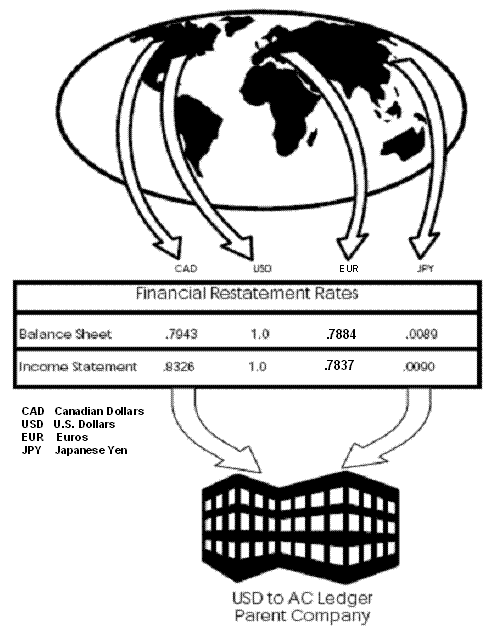
Description of "Figure 30-1 Example:Why Balances May Need to be Restated"
To restate existing company balances, you:
-
Define restatement rates.
-
Work with calculations.
-
Calculate restated balances.
The following illustrates the balance currency restatement process.
Figure 30-2 Balance Currency Restatement Process
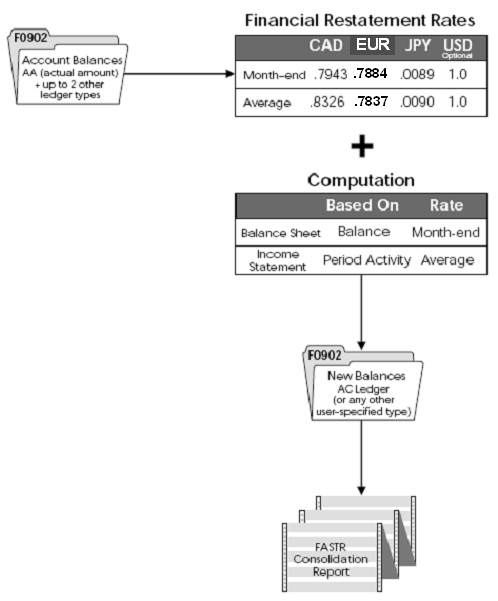
Description of "Figure 30-2 Balance Currency Restatement Process"
30.2 What Information Does the System Need for Calculations?
Before you enter or revise calculations, you should understand the information the system uses in the calculations. You provide the following key information:
-
Rate type
-
Calculation method
-
Translation adjustment account
30.2.1 Rate Type
The system uses rate types to determine which exchange rate to use when it calculates new balances. For each range of accounts, you can enter one of the following rate types:
| Type | Description |
|---|---|
| A (period average) | Period calculations (profit and loss accounts) |
| M (month-end) | Balance calculations (balance sheet accounts) |
| H (historical) | Balance calculations (fixed asset, inventory, and equity accounts) |
| User-defined rate types | For example, a budget rate (different from an accounting rate) to do "what if" budget amounts and comparison |
30.2.2 Calculation Method
You can specify a calculation method for each range of accounts. The system uses the calculation method to determine which formula to use when it calculates currency conversions. The calculation methods and their formulas are:
| Method | Formula |
|---|---|
| 0 (net period) | Period calculations:
(Period Amount x Average Rate) |
| 1 (cumulative balance) | Balance calculations:
(Inception-to-Date Balance) x (Month-end Rate) |
If you do not supply a calculation method, the system uses the default from the data dictionary. The data item is Calculation Method-Balance or Period (CMBP).
The following examples show the results of using the two calculation methods.
30.2.3 Example: Net Period Calculation - Method 0
In this example, the AC ledger amount for period 3 is 80.
| Accounting Period | Period Amount | Average Rate | Calculation | To Ledger Period Posting | To Ledger Period Balance |
|---|---|---|---|---|---|
| Period 1 | 100 | 1.10 | 100 x 1.10 | 110 | 110 |
| Period 2 | 200 | 1.05 | 200 x 1.05 | 210 | 320 |
| Period 3 | 100 | 0.80 | 100 x 0.80 | 80 | 400 |
30.2.4 Example: Cumulative Balance Calculation - Method 1
In this example, the AC ledger balance for period 3 is 1120.
| From Ledger Accounting Period | Period-Ending Balance | Period Ending Rate | Calculation | To Ledger Period Posting | To Ledger Period Ending Balance |
|---|---|---|---|---|---|
| Beginning Balance | 1000 | 0.90 | (1000 x .90) | 900 | 900 |
| Period 1 | 100 | 1.10 | ((1000 + 100) x 1.10) - 900 | 310 | 1210 |
| Period 2 | 200 | 1.05 | (1300 x 1.05) - (900 + 310) | 155 | 1365 |
| Period 3 | 100 | 0.80 | (1400 x .80) - 1210 -155) | -245 | 1120 |
30.2.5 Translation Adjustment Accounts
Translation adjustments are caused by a change in the exchange rates. The system calculates translation adjustments during the restatement process. The Revise Computations form provides two fields for entering the G/L account for the translation adjustments, one in the header area and one for each detail line. The system uses these fields as follows:
-
In the header area, the system uses the translation adjustment account to make a balancing entry for translation gains and losses for the entire report. If you do not define a translation adjustment account, the system does not make an adjusting entry.
-
In the detail lines, the system uses the translation adjustment account to enter translation gains and losses due to a change in the exchange rate within a period. This is not a balancing entry. The system makes this calculation for each range of accounts. The formula for calculating translation gain or loss depends on the calculation method, as follows:
-
If the calculation method is 0 (net period), the translation gain or loss is calculated according to the following formula:
-
(average rate for period x net activity) - (end of period rate x net activity)
-
If the calculation method is 1 (cumulative balance), the translation gain or loss is calculated according to the following formula:
-
(beginning period balance x beginning of period balance rate) -(beginning period balance x end of period balance rate)
-
30.3 How Are Restated Balances Calculated?
The Compute Balance Restatement program does the following:
-
Reads the Account Balances table (F0902) to find a beginning balance and period amount in the AA ledger for each G/L account in the range of accounts for the specified company.
-
Applies calculations based on the type of restatement, as follows:
-
Balances for a selected period other than period 1. The system leaves previous balances as is, restates the balance for the current period, and clears all periods after the selected period.
-
Balances for period 1. The system updates beginning balances, restates the balance for the current period, and clears all periods after the current period.
-
Year-to-date balances for selected periods. The system restates balances for the selected periods, and clears all periods after the selected period.
-
Amounts from the AA ledger type for a monetary account. If the currency associated with the destination ledger type matches the account's currency, the system uses the amounts from the CA ledger type instead of restating amounts.
Performs the following updates, where they apply:
-
The system does not change or update the APYC or APYN; it creates records for period 1 in the destination ledger based on the rate type and calculation method.
-
If no effective restatement rate exists for the prior year, the system updates the beginning balances for the destination ledger type to zero.
-
If prior year records exist for the destination ledger type, the system updates the beginning balances as follows:
-
The prior year net postings in the current year's restatement ledger type with the total period postings of the prior year's restatement ledger type
-
The prior year balance in the current year's restatement ledger type with the cumulative balance of the prior year's restatement ledger type
-
-
Creates or updates the destination ledger type, generally the AC ledger type, in the Account Balances table.
Note:
When the annual close is run, the system updates the AC ledger APYC and APYN at that time. The system calculates retained earnings if it finds a destination ledger in user defined code list 09/LA with X in the first position of the Special Handling field.