31 Define Restatement Rates
This chapter contains the topic:
31.1 Overview
From General Accounting (G09), choose Revaluation and Restatement
From Multi-Currency Processing (G11), choose Financial Restatement
From Multi-Currency Financial Restatement (G1122), choose Financial Restatement Rates
For balance currency restatement, you typically need to use different rates of exchange for different ranges of accounts. For example, you might use the period-end exchange rate to restate balance sheets accounts, and a period average exchange rate to restate income statement accounts.
Figure 31-1 Using Different Exchange Rates for Different Account Ranges
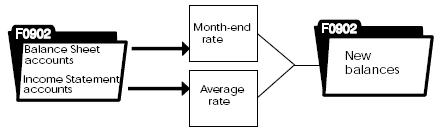
Description of "Figure 31-1 Using Different Exchange Rates for Different Account Ranges"
You must provide a rate for converting one currency to another. You can enter both an average rate for the period and a period-ending rate for each currency from which you are converting. You must update the table with new exchange rates each period to maintain a record of currency conversion rates, along with their effective dates and type.
The system uses the rates you define only for currency restatement, not for daily transaction processing. The system stores rate information in the Currency Restatement Rates table (F1113).
31.1.1 Before You Begin
-
Before you define currency rates, JD Edwards World recommends that you write down the values you will enter in each field.
On Financial Restatement Rates
Figure 31-2 Financial Restatement Rates screen
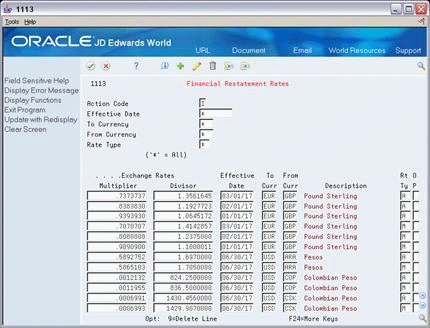
Description of "Figure 31-2 Financial Restatement Rates screen"
-
Locate all restatement rates, or limit your search by completing any of the following fields in the header part of the form:
-
Effective Date
-
To Currency
-
From Currency
-
Rate Type
-
-
Complete only one of the following fields for each rate:
-
Exchange Rates - Multiplier
-
Exchange Rates - Divisor
-
-
Complete the following fields in the detail part of the form for each rate:
-
Effective Date
-
To Currency
-
From Currency
-
Rate Type
-
-
Press Enter
| Field | Explanation |
|---|---|
| Effective Date | The date on which this transaction takes effect. The effective date is used generically. It is in this application.
Form-specific information The effective date you enter in the header for the exchange rates you want displayed. An asterisk (*) specifies all effective dates. |
| To Currency | A code that represents a currency.
Form-specific information The currency code to which the account balances will be converted. It can be any code defined on the Designate Currency Codes form. Use the To Currency field in the header part of the form to specify the currency code for which you want to review or revise exchange rates. An asterisk (*) specifies all currency codes. |
| From Currency | A code that represents a currency.
Form-specific information The currency code from which account balances will be converted. This can be any code defined on the Designate Currency Codes form. Use the From Currency field in the header part of the form to specify the currency for which you want to review or revise exchange rates. An asterisk (*) specifies all currency codes. |
| Rate Type | Indicates the method of conversion, such as Monthly Average, Month End, Historical, Budget and so on. Values for this data item are in the user defined code list 11/RT. Different types of exchange rates can be defined using the same effective dates. This allows the restatement of different ranges of accounts using different rates. For example:
A – Period average rates used for P&L accounts M – Month-End rates used to restate Balance Sheet accounts. Form-specific information Use the Rate Type field in the header part of the form to specify the rate type of the exchange rates you want displayed. An asterisk (*) specifies all rate types. |
| Exchange Rates Multiplier | The number that the foreign currency is multiplied by to calculate the domestic currency.
Form-specific information The multiplier used to calculate the currency restatement. The system uses the multiplier if the Multi-Currency Conversion option on Set Multi-Currency Option is set to Y. The system multiplies the From Currency account balance by this rate to get the To Currency account balance. When you enter or change the exchange rate, enter either the multiplier or divisor, not both. The system calculates the other. |
| Exchange Rates - Divisor | The number that the foreign currency is divided by to calculate the domestic currency.
Form-specific information The divisor used to calculate the currency restatement. The system uses the divisor if the Multi-Currency Conversion option on the Set Multi-Currency Option form is set to Z. The system divides the From Currency account balance by this rate to get the To Currency account balance. When you enter or change the exchange rate, enter either the multiplier or divisor, not both. The system calculates the other. |
| Effective Date | The date on which the exchange rate takes effect.
Form-specific information The date that identifies the exchange rate to use for the currency restatement of the period. |
31.1.2 What You Should Know About
| Topic | Description |
|---|---|
| Changing a rate | Replace either the multiplier or the divisor. You must also clear the field for the multiplier or divisor (whichever you did not replace), so the system can correctly calculate it. |
| Adding new rate types | You can add new rate types to the user defined code list 11/RT. |