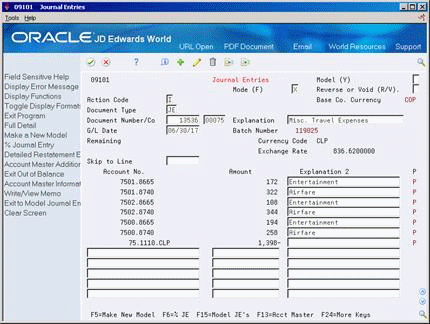37 Review/Approve Detailed Currency Transactions
This chapter contains these topics:
37.1 Overview
From General Accounting (G09), choose Revaluation and Restatement
From Multi-Currency Processing (G11), choose Financial Restatement
From Multi-Currency Financial Restatement (G1122), choose Detailed Currency Review
After you run detailed currency restatement, you can verify the accuracy of the detailed currency transactions before posting them to the general ledger.
This section contains the following:
-
Reviewing Detailed Currency Transactions
-
Approving Detailed Currency Batches for Posting
Detailed Currency Review displays and updates information in the following tables:
-
Batch Control (F0011)
-
Account Ledger (F0911)
Figure 37-1 Detailed Currency Review screen
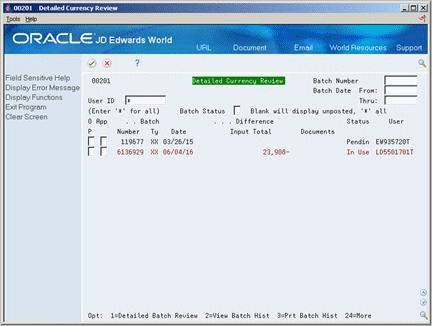
Description of "Figure 37-1 Detailed Currency Review screen"
37.2 Reviewing Detailed Currency Transactions
You can review information at different levels before posting detailed currency transactions. You can:
-
Review a list of detailed currency batches
-
Review detailed information
37.2.1 Reviewing a List of Detailed Currency Batches
When you review detailed currency transactions for posting, you can display a list of batches based on your user ID, a posting status, or a specific date range. For example, you might want to review all batches with a posting status of pending.
To review a list of detailed currency batches
On Detailed Currency Review
Display all batches for all users, or limit your search by completing any of the following fields:
-
Batch Number
-
Batch Date From
-
User ID
-
Batch Date Thru
-
Batch Status
| Field | Explanation |
|---|---|
| Batch Number | A number that identifies a group of transactions that are processed and balanced as a unit. When you add a batch, you can either assign a batch number or let the system assign it through Next Numbers. When you change, locate, or delete a batch, you must specify the batch number. The system closes the batch when you return to the menu. |
| Batch Date From | The date of the batch. If you leave this field blank, the system date is used. |
| User ID | The IBM-defined user profile. |
| Batch Date Thru | The ending date of the range for the batches you want to display. If you specify a From date and leave the Thru date blank, the system displays all batches with that batch date and future batch dates. |
| Batch Status | A code that indicates the posting status of a batch. Valid codes are:
blank Unposted batches that are pending approval or have a status of approved. A – Approved for posting. The batch has no errors, is in balance, but has not yet been posted. D – Posted. The batch posted successfully. E – Error. The batch is in error. You must correct the batch before it can post. P – Posting. The system is posting the batch to the general ledger. The batch is unavailable until the posting process is complete. If errors occur during the post, the batch status is changed to E (error). U – In use. The batch is temporarily unavailable because someone is working with it. These valid codes are set up in user defined codes (system 98, type IC). |
37.2.2 What You Should Know About
| Topic | Description |
|---|---|
| Batch number and type | Transactions created by the Detailed Currency Restatement program have the same batch number as the corresponding originating transactions. They have a batch type of XX. |
37.2.3 Reviewing Detailed Information
After you review a list of batches, you can access transaction detail within a specific batch. For example, you can review the number of transactions in the batch. You can also select a specific transaction for review only. You cannot change the detailed currency transactions created by the Detailed Currency Restatement program.
To review detailed information
On Detailed Currency Review
-
Follow the steps to review a list of batches.
-
Choose Detailed Batch Review for a batch and press Enter.
Figure 37-2 General Ledger Batch Review screen
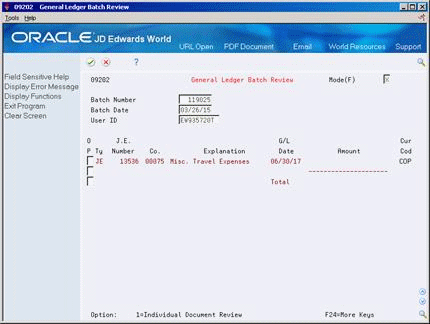
Description of "Figure 37-2 General Ledger Batch Review screen"
-
On General Ledger Batch Review, choose an individual document to review and press Enter.
-
On Journal Entries, change the following field as needed:
-
Mode
-
| Field | Explanation |
|---|---|
| Mode | A code that specifies whether amounts are in the domestic currency of the company the account is associated with or in the foreign currency of the transaction. Valid codes are:
D – Domestic F – Foreign Form-specific information If you enter: F – Foreign amounts appear, and the default ledger type is CA D – Domestic amounts appear, and the default ledger type is AA If you use detailed currency restatement, these codes apply: X – Transactions in the XA ledger Y – Transactions in the YA ledger Z – Transactions in the ZA ledger |
37.3 Approving Detailed Currency Batches for Posting
After you enter and review a batch of detailed currency transactions, you might need to approve it before posting can occur. This depends on whether your company requires management approval before posting a batch, as defined in the general accounting constants. Based on your company requirements, the system assigns either a pending or an approved status to the batch.
To approve a batch for posting
On Detailed Currency Review
-
Choose the appropriate batch.
-
Complete the following field:
-
Approved
-
| Field | Explanation |
|---|---|
| Approved | A code that indicates whether a batch is ready for posting.
Valid codes are: A – Approved, ready for posting. P – Pending approval. The batch will not post. If the system constants do not specify manager approval, the system automatically approves batches that are not in error. |