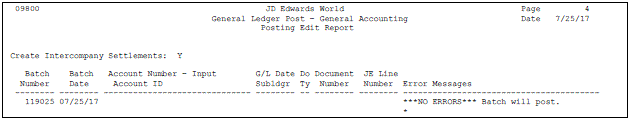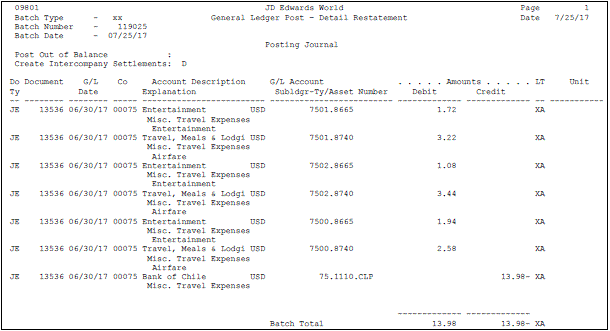38 Post the Detailed Currency Journal
This chapter contains these topics:
-
Section 38.2, "Posting a Batch of Detailed Currency Transactions,"
-
Section 38.3, "Verifying the Post of Detailed Currency Transactions."
38.1 Overview
From General Accounting (G09), choose Revaluation and Restatement
From Multi-Currency Processing (G11), choose Financial Restatement
From Multi-Currency Financial Restatement (G1122), choose Post Detail Currency Journal
After you create, review, and approve detailed currency transactions, post them to the general ledger.
This section contains the following:
-
Posting a Batch of Detailed Currency Transactions
-
Verifying the Post of Detailed Currency Transactions
38.2 Posting a Batch of Detailed Currency Transactions
Run only one post program at a time. After you initially set up the processing options, you need to change only the batch selection processing option when you post.
Select the batch and submit the post.
38.2.1 What You Should Know About
| Topic | Description |
|---|---|
| Creating detailed | If you are posting other types of transactions, you can set the related processing options to create detailed currency transactions as part of the posting. |
| Making changes during the posting process | While the post is running, do not change accounts, AAIs for the General Accounting system, intercompany settlements, general accounting constants, or processing options for the post program. |
| Customizing the post program | This program performs a number of complex tasks. JD Edwards World strongly recommends that you do not customize the programming for it. |
38.3 Verifying the Post of Detailed Currency Transactions
After posting your detailed currency transactions, verify that your batches posted successfully. If any batches did not post, you must correct all errors and set the batch to approved status before the system will post a batch. The system creates the following reports to help you verify the posting information:
-
Posting Edit Report
-
Posting Journal
38.3.1 Posting Edit Report
After you run the post program, use the Posting Edit Report to verify whether the system posted your batches successfully. This report lists:
-
Batches that posted successfully
-
Documents with errors that prevented a batch from posting