34 VAT Exception Reports
This chapter contains these topics:
34.1 About VAT Exception Reports
The VAT Exception Report prints the detail information of the VAT tax variances in the Tax Detail file (F0018) based on DREAM Writer selection and sequencing. The information on this report contains actual tax data by Company and Order Type for each Tax Rate/Area.
The Tax Summary Report has a column to print Tax Variance Amounts for VAT tax (Tax Explanation Code if 'V'). For every Tax Rate/Area, there is an amount which is the total of the Tax Variance of all records. The VAT Exception report provides the detail to support these totals.
34.2 VAT Exception Report (P0018P7)
From the Master Directory menu (G), type 29
From the General Systems menu (G00), choose Tax Processing & Reporting
From the Tax Processing & Reporting menu (G0021), choose VAT Exceptions.
Figure 34-1 VAT Exception Report by Tax Area
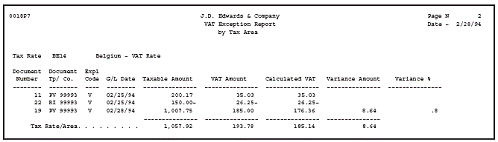
Description of "Figure 34-1 VAT Exception Report by Tax Area"
| Field | Explanation |
|---|---|
| VAT Amount | Identifies the amount of VAT/GST the user entered for the transaction. |
| Calculated VAT | Identifies the amount of VAT/GST the system calculated for the transaction. |
| Variance Amount | Identifies the difference between user and system amounts. |
| Variance % | field indicates the percentage difference between the user and system amounts. |
34.2.1 What You Should Know About
| Topic | Description |
|---|---|
| Source of Report Information | The report lists tax information for each transaction in the Tax Work file. To ensure that all transactions are in the Tax Work file, set the processing options for the post appropriately. |
| F0018 Fields Updated | The post program updates the tax variance amount (TXVA). It also updates the override tax amount flag (OVTX) in F0018 with an * (asterisk) if the user-entered amount differs from the system-calculated amount. The VAT Exception report updates the percentage variance amount (TXVR). |
| Print Exceptions Only. | To print only the exceptions, on the Dream Writer Data Selection screen, specify a tax variance amount (TXVA) equal to zero. |
| Data Selection | Optional selections are provided by selecting on any field in the Tax Detail file (F0018).
The most common selection is:
|
| Report Sequence | The selected codes can be sorted by any field in the Tax Detail file (F0018). The most common sort is by:
|
See Also:
-
For more information, review the chapters Chapter 21, "Posting for A/P, A/R, Purchase Orders, and Sales Orders"and Chapter 23, "Tax Work File".