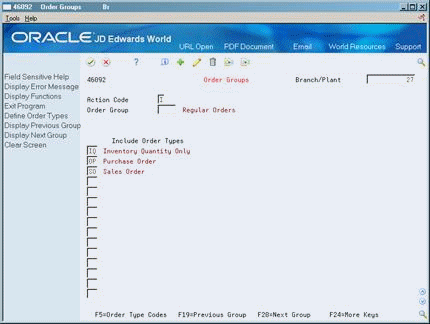7 Set Up Order Groups
This chapter contains the topic:
7.1 Setting Up Order Groups
From Advanced Warehouse Management (G46), enter 29
From Warehouse Management General Setup (G4641), choose Order Groups
An order group is a set of document types, such as purchase orders or sales orders, that you use as a group for putaway, picking, and replenishment. You define the order group to identify which putaway, picking, or replenishment instruction table to choose during process selection.
You must assign each order type that you use to an order group. You can assign an order type to only one order group.
Additionally, you must set up order groups if you want to perform online replenishment.
On Order Groups
Complete the following fields:
-
Branch/Plant
-
Order Group
-
Include Order Types
| Field | Explanation |
|---|---|
| Order Group | A code (system 46/type DT) that identifies a group of order types that you want to process as one for putaway, picking, and replenishment transactions.
You set up order group codes on User Defined Codes, and then add order types to the code on Order Groups (P46092). You specify an order group on Picking Instructions (P46095) to limit the order types that trigger replenishment after picking. |
| Order Type | A user defined code (00/DT) that identifies the type of document. This code also indicates the origin of the transaction. JD Edwards World has reserved document type codes for vouchers, invoices, receipts, and time sheets, which create automatic offset entries during the post program. (These entries are not self-balancing when you originally enter them.)
The following document types are defined by JD Edwards World and should not be changed: P – Accounts Payable documents R – Accounts Receivable documents T – Payroll documents I – Inventory documents O – Purchase Order Processing documents J – General Accounting/Joint Interest Billing documents S – Sales Order Processing documents |
7.1.1 What You Should Know About
| Topic | Description |
|---|---|
| Naming order groups | You can use a blank for the name of your most commonly used order group. As a result, the system displays your order group automatically when you access Order Groups. |
| Mandatory document types | You must assign document type IQ (Inventory Quantity) to each order group that you use. The system uses document type IQ for replenishment. |