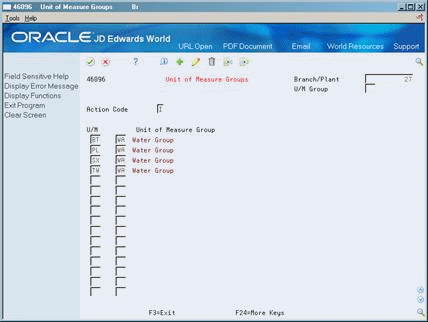8 Set Up Unit of Measure Groups
This chapter contains the topic:
8.1 Setting Up Unit of Measure Groups
From Advanced Warehouse Management (G46), enter 29
From Warehouse Management General Setup (G4641), choose Unit of Measure Groups
A unit of measure group is a set of items in the same unit of measure that you want the system to process the same way. For example, if you have one thousand different items that you normally count in eaches, you can assign the items to the EACHES unit of measure group, so you do not have to individually define each item's unit of measure. This saves you time during warehouse setup. You can use unit of measure groups by assigning the groups to movement instruction tables to control inventory movement.
You can assign a unit of measure to only one unit of measure group.
To set up unit of measure groups
On Unit of Measure Groups
Complete the following fields:
-
Branch/Plant
-
Unit Of Measure
-
Unit of Measure Group
| Field | Explanation |
|---|---|
| Unit of Measure Group | A code (system 46/type UG) that identifies a group of units of measure that you want to process as one for putaway, picking, and replenishment transactions.
You use unit of measure groups to set up movement instructions for putaway, picking, or replenishment. Form-specific information Use the UOM Group field in the upper right portion of the form to enter the code for a specific group if you want to display only units of measure for that group. Use the UOM Group field in the lower portion of the form to identify the unit of measure group to which each unit of measure is assigned. |
| Unit of Measure as Input | A user defined code (00/UM) that indicates the quantity in which to express an inventory item, for example, CS (case) or BX (box). |