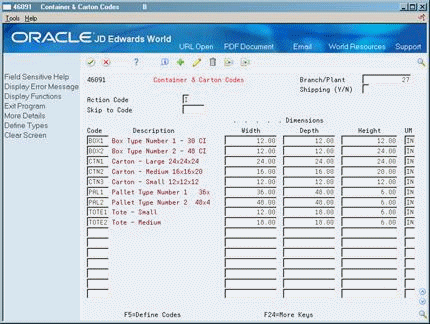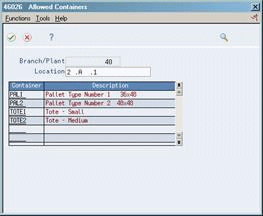9 Set Up Storage Containers
This chapter contains these topics:
9.1 Setting Up Storage Containers
You can use storage containers, such as boxes, canisters, or pallets, to store items while they are in your warehouse. You set up storage containers to specify how much space the container requires in the storage location. You can also specify which containers are allowed in a particular location. The system uses this information to choose locations during putaway.
Two types of storage containers are available:
-
Open, or pallet-type containers, which you can overfill to exceed the container's dimensions
-
Closed, or box-type containers, which you cannot overfill
9.2 Defining Storage Containers
From Advanced Warehouse Management (G46), enter 29
From Warehouse Management General Setup (G4641), choose Container and Carton Codes
You define the dimensions, weight, and capacity of each container that you want to use in your warehouse. The system uses this information to choose locations for putaway.
-
Complete the following fields:
-
Branch/Plant
-
Shipping Container
-
Container Code
-
Width
-
Depth
-
Height
-
Unit of Measure
-
-
Access the fold area.
-
Complete the following fields:
-
Shipping Container
-
Cubes
-
Unit Of Measure
-
Available
-
Weight
-
Unit Of Measure
-
Beginning Tolerance
-
Ending Tolerance
-
| Field | Explanation |
|---|---|
| Shipping (Y/N) | A code that indicates whether the container can be used as a shipping carton. The system uses only items that can be used as shipping cartons when it makes carton recommendations.
Valid codes are: Y – Yes, use this container as a shipping carton N – No, do not use this container as a shipping carton Form-specific information
|
| Container Code | A code (system 46/type EQ) that identifies a storage container or a shipping carton. A storage container can be an open container where items are stored on the container (for example, a pallet), or a closed container where items are stored in the container (for example, a box). You use Container and Carton Codes (P46091) to define storage containers.
Form-specific information
|
| Gross Width | The gross width of the location(s) defined within the location dimension group, the gross width of an item as defined in the Unit Of Measure Definition (by item or group), or the gross width of a storage or shipping container. The unit of measure is defined in Branch/Plant Constants - Page 2 (P410012). |
| Gross Depth | The gross depth of the location(s) defined within the location dimension group, the gross depth of an item as defined in the Unit Of Measure Definition (by item or group), or the gross depth of a storage or shipping container. The unit of measure is defined in Branch/Plant Constants - Page 2 (P410012). |
| Gross Height | The gross height of the location(s) defined within the location dimension group, the gross height of an item as defined in the Unit Of Measure Definition (by item or group), or the gross height of a storage or shipping container. The unit of measure is defined in Branch/Plant Constants - Page 2 (P410012). |
| UM | A user defined code (system 00/type UM) that identifies the unit of measure that the system uses to display dimensions for the warehouse. The system provides the ability to establish inches, centimeters, meters, and so forth, as a measuring standard. |
| Cubic Dimensions - Gross | The gross cubic dimensions of the locations defined within the location dimension group, the gross cubic dimensions of an item as defined in the Unit Of Measure Definition (by item or group), or the gross cubic dimensions of a storage or shipping container. The unit of measure is defined in Branch/Plant Constants - Page 2 (P410012).
Form-specific information The system calculates the cubic dimension of the container after you enter the container's dimensions (height multiplied by depth multiplied by width). |
| Available (Y/N) | A code that indicates whether this container is available as a shipping carton for packing picked items. The system uses available containers during carton recommendation.
Valid codes are: Y – Yes, this container is available as a shipping carton N – No, this container is not available as a shipping carton |
| Weight - Gross Weight | The gross weight of one unit of the item in this unit of measure, or the weight of an empty storage container or shipping carton. These values default to the location detail (F4602) and the system uses the values in maximum weight calculations for specified locations during putaway. |
| Tolerance | The minimum percentage of a shipping carton that must be filled before it can be shipped. If the content of the carton does not reach this percentage, the system recommends a smaller carton. The default minimum percentage is 85%. |
| Percentage - Maximum Fill | The maximum percentage of a shipping carton that can be filled before the system recommends a larger carton. The default maximum percentage is 90%. |
9.3 Setting Up Allowed Containers for Each Location
From Advanced Warehouse Management (G46), enter 29
From Warehouse Management General Setup (G4641), choose Location Profile Detail
The system allows you to put any type of container in a location. However, you can restrict the container types that the system allows in a location. You can enter a single container code, or you can define a list of allowed containers.
To set up allowed containers for each location
On Location Profile Detail
Figure 9-2 Location Profile Detail screen
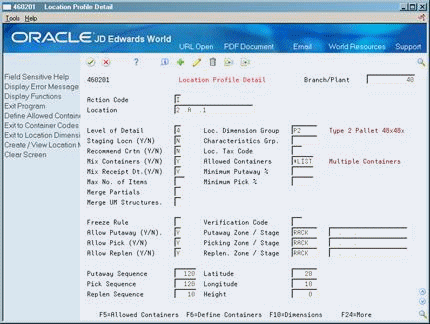
Description of "Figure 9-2 Location Profile Detail screen"
-
Locate the location for which you want to set up allowed containers.
-
Complete the following field:
-
Allowed Containers
If you enter *LIST in Allowed Containers, you can define a list of containers.
-
-
On Allowed Containers, complete the following field for each container that you want to include in the list:
-
Container
-
| Field | Explanation |
|---|---|
| Container | A code (system 46/type EQ) that identifies a storage container or a shipping carton. A storage container can be an open container where items are stored on the container (for example, a pallet), or a closed container where items are stored in the container (for example, a box). You use Container and Carton Codes (P46091) to define storage containers. |