10 Set Up Shipping Cartons and Recommendation
You use shipping cartons, such as boxes and cases, to ship items out of your warehouse. A shipping carton can be identical to a storage container, except that you can ship only closed, box-type cartons. You can have the system recommend a shipping carton when you pick an item.
This chapter contains these topics:
10.1 Setting Up Shipping Cartons
From Advanced Warehouse Management (G46), enter 29
From Warehouse Management General Setup (G4641), choose Container and Carton Codes
You set up shipping cartons to define what cartons exist, which cartons are available, and the percentage of space in the carton that an item can fill. The system uses this information to recommend shipping cartons during picking.
On Container and Carton Codes
Figure 10-1 Container and Carton Codes screen
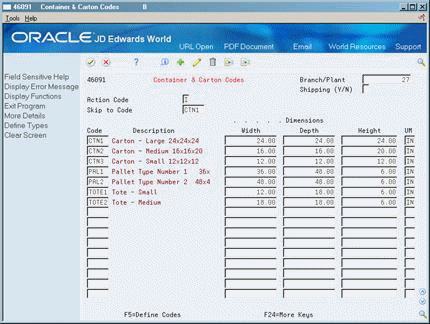
Description of "Figure 10-1 Container and Carton Codes screen"
-
Complete the following fields:
-
Branch/Plant
-
Shipping Container
-
Container Code
-
Width
-
Depth
-
Height
-
Unit Of Measure
-
-
Access the fold area (F4).
-
Complete the following fields:
-
Ship Priority
-
Shipping Container
-
Cubes
-
Unit Of Measure
-
Available Carton
-
Weight
-
Unit Of Measure
-
Tolerance
-
| Field | Explanation |
|---|---|
| Ship Priority | A number that identifies this shipping carton's place in the priority list that the system uses to make carton recommendations. When the system makes a carton recommendation, it uses shipping priority to determine which carton it should choose first, second, third, and so forth. If you want the system to look from large to small containers (downsizing), you should assign priority 1 to the largest container, priority 2 to the next largest, and so forth. |
| Tolerance | The minimum and maximum percentages that a shipping carton must be filled before the system recommends a different size carton. If the percentage of fill falls below the minimum tolerance, the system recommends a smaller carton. If the percentage of fill exceeds the maximum tolerance, the system recommends a larger carton. The default minimum percentage is 85% and the default maximum percentage is 90%. |
10.2 Setting Up Carton Recommendation
You can have the system recommend a shipping carton for an item during picking.
The system checks the ship priority information to find a satisfactory shipping carton. The system does not recommend cartons that are not available.
Setting up carton recommendation includes the following tasks:
-
Setting up locations for carton recommendation
-
Setting up carton recommendation methods for items
-
Setting up carton fill percentages for items
10.2.1 What You Should Know About
| Topic | Description |
|---|---|
| Setting the Create Picking Tasks program to recommend shipping cartons | You must set a processing option in the Create Picking Tasks program to recommend shipping cartons while it creates tasks and trips for picking locations. |
10.2.2 Setting Up Locations for Carton Recommendation
From Advanced Warehouse Management (G46), enter 29
From Warehouse Management General Setup (G4641), choose Location Profile Detail
You must set up picking locations to allow carton recommendation during picking.
To set up locations for carton recommendation
Figure 10-2 Location Profile Detail screen
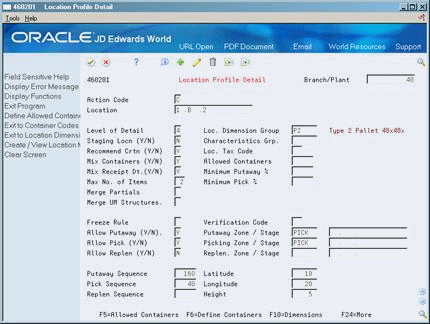
Description of "Figure 10-2 Location Profile Detail screen"
-
Locate the location for which you want to recommend cartons during picking.
-
Complete the following field:
-
Recommend Carton
-
| Field | Explanation |
|---|---|
| Recommend Crtn (Y/N) | A code that indicates whether the system recommends shipping cartons when it picks from this location.
Valid codes are: Y – Yes, recommend cartons when picking from this location. The system recommends a carton only if you have set up the Carton Recommendation Method for the item. N – No, do not make carton recommendations when picking from this location. |
10.2.3 Setting Up Carton Recommendation Methods for Items
From Advanced Warehouse Management (G46), enter 29
From Warehouse Management General Setup (G4641), choose Unit of Measure Definition by Item
You must set up each item's carton recommendation method in that item's unit of measure definition. You can recommend cartons by item volume or by the percentage of the carton that the item fills.
To set up carton recommendation methods for items
On U/M Definition by Item
Figure 10-3 U/M Definition by Item screen
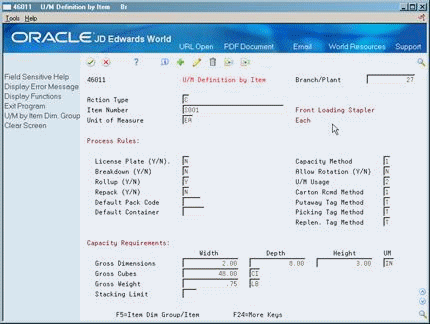
Description of "Figure 10-3 U/M Definition by Item screen"
-
Locate the item for which you want to set up carton recommendation.
-
-
Carton Recommendation Method
-
| Field | Explanation |
|---|---|
| Carton Rcmd Method | A code that indicates the method the system uses to recommend a carton for the specified item in this unit of measure.
Valid codes are: blank – Do not recommend cartons for the specified item in this unit of measure 1 – Recommend shipping cartons for the specified item in this unit of measure based on the volume of the item and the volume of the shipping carton 2 – Recommend shipping cartons for the specified item in this unit of measure based on the percentage of the shipping carton that the item and unit of measure occupy You define the dimensions of the carton through Container and Carton Codes (P46091). You define an item's dimensions through Item/Unit of Measure Profile (P46011). |
10.2.5 Setting Up Carton Fill Percentages for Items
From Advanced Warehouse Management (G46), enter 27
From Warehouse Advanced and Technical Operations (G4631), choose Warehouse Movement Rules
From Warehouse Movement Rules (G46311), choose an option
Each item can fill a portion of each available shipping carton. If you choose cartons according to the percentage of the carton that an item occupies, you must define how much of each carton's space that a particular item can fill. You must set minimum and maximum allowable fill percentages to define the space the item can take up in the carton. During carton recommendation, the system uses these minimum and maximum percentages to determine which carton to choose for the picked item.
You can:
-
Define fill percentages for individual items
-
Define fill percentages for item dimension groups
If you store the item in a container, you must specify each valid container. The fill percentage that you enter should take into account the dimensions of the item's container.
To define fill percentages for individual items
On Item/Carton Setup by Item
Figure 10-4 Item/Carton Setup by Item screen
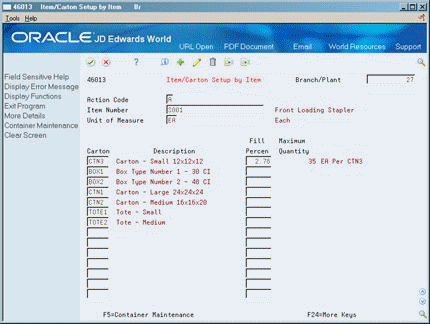
Description of "Figure 10-4 Item/Carton Setup by Item screen"
-
Complete the following fields:
-
Branch/Plant
-
Item Number
-
Unit of Measure
-
Carton Code
-
Fill Percentage
-
-
If you store the item in a container, access the fold area.
-
Complete the following field:
-
Container Code
-
To define fill percentages for item dimension groups
On Item/Carton Setup by Group
Figure 10-5 Item/Carton Setup by Group screen
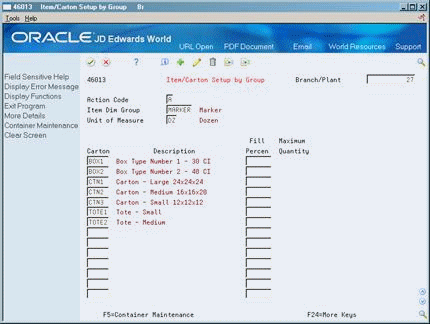
Description of "Figure 10-5 Item/Carton Setup by Group screen"
-
Complete the following fields:
-
Branch/Plant
-
Item Dimension Group
-
Unit of Measure
-
Carton
-
Fill Percentage
-
Maximum Quantity
-
-
If you store the item in a container, access the fold area.
-
Complete the following field:
-
Container Code
-
| Field | Explanation |
|---|---|
| Item Dim Group | A code (system 41/type 01) that identifies a group of items that share the same size specifications, such as height and width. An item dimension group defines the size specifications for all items that belong to the group. After you set up an item dimension group, you can assign items to the group through Classification Codes. |
| Item Number | A number that the system assigns to an item. It can be in short, long, or 3rd item number format. |
| Unit of Measure | A user defined code (00/UM) that indicates the quantity in which to express an inventory item, for example, CS (case) or BX (box). |
| Carton | A code (system 46/type EQ) that identifies a storage container or a shipping carton. A storage container can be an open container where items are stored on the container (for example, a pallet), or a closed container where items are stored in the container (for example, a box). You use Container and Carton Codes (P46091) to define storage containers. |
| Description | A user-defined name or remark. |
| Fill Percen | The percentage of space in a carton that a single quantity of the unit of measure will occupy. If the item is in a container when you pick it, this percentage indicates how much space the container will take up in the carton.
The system uses the fill percentage if you use fill percentage as the carton recommendation method for the item's unit of measure. You define an item's carton recommendation method through Unit of Measure Definition by Item/Item Group (P46011). |
| Maximum Quantity | The maximum quantity of an item that will fit in the selected shipping carton type. |
| Container Code | A code that identifies the container the item is stored on or in when in a location in the warehouse. If an item is stored on or in a container when it is picked, you must update this field for the system to be able to make recommendations for shipping cartons. |