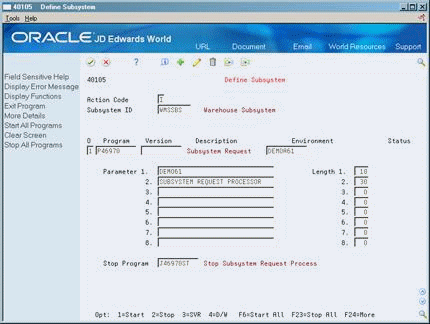11 Set Up Warehouse Subsystem
This chapter contains the topic:
11.1 Setting Up the Warehouse Subsystem
From Advanced Warehouse Management (G46), enter 27
From Warehouse Advanced and Technical Operations (G4631), choose Define Subsystem
The Warehouse subsystem provides a rapid way of processing warehouse transactions such as putaway, pick, and replenishment requests. The subsystem does not use DREAM Writer to process transactions.
The subsystem program is P46970 and the data for the subsystem resides in the library named in Parameter 1.
To activate the warehouse subsystem
On Define Subsystem
-
Enter 1 in the O (Option) field to the left of the Program field.
-
Press Enter to start.
Note:
You must have a stop program specified in the Stop Program field.You can also start the subsystem by choosing Start Subsystem on the Advanced Warehousing Advanced & Technical Operations menu (G4631).
Change the Warehouse Processing processing option behind DREAM Writer to 2 (Generate requests and process using the subsystem).
Since the subsystem program does not have a DREAM Writer, you cannot use data selection.
Once the system has generated a request, the subsystem will process the request and create a suggestion. You can look at the spooled file of the job to view the reports.
On Define Subsystem
Figure 11-2 Define Subsystem (Process Orders) screen
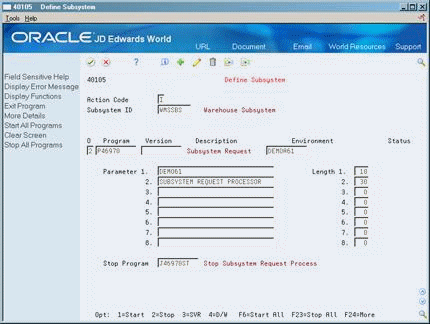
Description of "Figure 11-2 Define Subsystem (Process Orders) screen"
-
Enter 2 in the O (Option) field to the left of the Program field.
-
Press Enter to stop.
You can also stop the subsystem by choosing Stop Subsystem on the Advanced Warehousing Advanced & Technical Operations menu (G4631).