D Inventory Transactions
This appendix contains these topics:
D.2 About Inventory Transaction Setup
When setting up the Electronic Commerce system, you need to specify how the system should handle your inventory transactions.
Complete the following tasks:
-
Receive product activity data (852/INVRPT) -- P47121
-
Send product activity data (852/INVRPT) -- P47122
Note:
This information is set up in UDC 40/ST from Menu G4731/4.D.3 Receive Product Activity Data (852/INVRPT)
From Inventory Management Transactions (G4724), choose Product Activity Data
From Product Activity Data (G47241), choose Inbound Edit/Update P47121
Use this transaction to report inventory activity and to generate replacement orders for distribution centers, warehouses, or retail outlets. This transaction set can also act as a Cycle Count Update.
Note:
You must have the JD Edwards World Inventory Management, Sales Order Management, and Procurement systems to receive product activity data.This transaction set can also create sales orders, suggest purchase orders, and create reports for items that have fallen below reorder point (P47121 does not create purchase orders; rather, P471411 is used to create purchase orders). P47121 uses PO Generator functionality to create these reports and orders. Therefore, you must have JD Edwards World World Inventory, Sales, and Purchasing systems. Whether it creates a sales order or suggests a purchase order depends on the Transaction Handling Code in the header file.
The receiver of the transaction typically maintains inventory levels on their computer for the sender of the transaction and plans when orders should be issued to replenish the sender's stock. The sender of the transaction can combine multiple types of information within the same transaction, such as sending a record stating the beginning balance and the sales for the period. The Inbound Edit/Update program uses the beginning balance to replace the sender's current inventory level on your computer and then to subtract the amount of sales reported.
You use the transaction handling code (System 47, type TH) on the transaction header to:
-
Control whether the system generates a purchase order or a sales order
-
Notify the sender when the inventory level falls below the reorder point
If the inventory falls below the sender's reorder point, the system does one of the following, depending upon the product activity code in the header:
-
Creates a sales order to ship the goods from your inventory to the sender
-
Creates a purchase order for another vendor to have the goods shipped to the sender
-
Informs the sender that the inventory has fallen below the reorder point
You can run the Inbound Edit/Update DREAM Writer in either proof or final mode.
In proof mode, the program edits and prints the transaction. In final mode, the program edits and prints the transaction, and updates the JD Edwards World system files. It also marks the EDI transaction as processed if no errors are detected. You should always run the program first in proof mode and make corrections using Revisions. This is because the program bypasses records in error which affects the netting process and reorder point check on the last record.
D.3.1 Working with Product Activity Data Reports
When you run Inbound Edit/Update for product activity data, the program can produce four reports:
| Reports | Description |
|---|---|
| Exception report | Lists the errors that have occurred while running the program. |
| Audit report | Lists all of the transactions that this program has processed. |
| Inquiry report | Lists the inquiry-type product activity data transactions that the program has processed. |
| Reorder report | Lists items that have fallen below the reorder point and the action that the system has taken for each item. |
D.3.2 Working with the Transaction Handling Code
The transaction handling code is a user-defined code (System 47, type TH - field name THCD) you use to specify how the Inbound Edit/Update program for product activity data should process and is found on the header file F47121.
If, after processing all transactions, the item's on-hand quantity falls below its reorder point, the system takes the following actions, based on the transaction handling code specified in the header record:
| Code | Description |
|---|---|
| F | The system prints a suggested planned purchase order on the Product Activity Reorder report (R471214). The report indicates PLAN PO - Use Purchase Order Generator to combine all the suggested orders for the primary vendor into one purchase order. |
| G | The system creates a sales order on report R471214 and indicates PLAN SO. The Ship To field is the address book number associated with the location of the sender of the transaction. The default value in the Sold To field comes from the billing instructions record associated with the Ship To address. The quantity on the sales order is computed in a similar method to that used in the Purchase Order Generator. If the sender transmits a purchase order number on the transaction, the system uses that number as the PO Reference Number 1 (VR01). |
| H | The system lists this handling code on the Product Activity Reorder Report (R471214 and indicates INFORM). You must manually inform the customer that the product has fallen below the reorder point. The Ship To field is the address book number associated with the location of the sender of the transaction. The Sold To field is the location of the sender of the transaction as indicated in the billing instructions record associated with the Ship To address. The quantity to order is computed in a similar method to that used in the Purchase Order Generator. |
D.3.3 Working with the Product Activity Code
Use the product activity code (system 47, type PA - field name PACD) in each detail record (F47122) to specify the type of transaction and how it affects inventory.
The product activity code is user-defined and the 2nd Description on the UDC table determines the type of transaction and how it affects inventory. Values for the 2nd Description column for each product activity code can be, as follows:
| Code | Description |
|---|---|
| - (Decreases inventory) | If the product activity code is -, the transaction functions similarly to the Inventory Issues program. The quantity of the transaction decreases the quantity on hand for Item Location records and updates the Item History file if specified in the processing options. The transaction also generates the necessary general ledger transactions to account for the decrease to the inventory if the item's general ledger code and the document type interface with inventory. |
| + (Increases inventory) | If the product activity code is +, the transaction functions similarly to the Inventory Adjustments program. The quantity of the transaction increases in the Item Location record's quantity on hand. The system writes the new quantity on hand to the Item Ledger and generates the necessary general ledger transaction to account for the receipt of the inventory. |
| I (Information only) | If the product activity code is I, the transactions are informational only and do not update any JD Edwards World file. The transaction is edited for validity and prints on the Product Activity Inquiry Report. If you run the Inbound Edit/Update program in update mode, the transaction updates as processed if no errors are detected. Run the program in proof mode first to review the inquiry requests to adjust the item's reorder point or the minimum and maximum quantities. |
| R (Replaces inventory on-hand balance) | If the product activity code is R, the transaction functions similarly to the Cycle Count Update program. The quantity of the transaction replaces the quantity on hand for the Item Location records. The system writes the new quantity on hand to the Item Ledger, updates the Item History file, and generates the necessary general ledger transactions to account for the adjustment to the inventory. The system calculates a quantity for the Item Ledger (Cardex) transaction based on the previous quantity on hand and transaction quantity just as Cycle Count update does. Example: If the replacement quantity = 15 and the current on-hand = 10, the Cardex transaction = 5. Quantity 5 is added to 10 to get the replacement quantity desired. |
| 2nd Description | Functionality |
|---|---|
| - | To increase or decrease inventory. |
| + | To increase or decrease inventory. |
| I | For information only. |
| R | To replace inventory on-hand balance (like a cycle count update). |
Note:
The documentation and online helps for Product Activity Code can be misunderstood. For the 2nd Description "-" the documentation states that it acts to decrease inventory. However, both "+" and "-" can act as inventory adjustments or issues. The "-" does not act to actually decrease inventory; rather, you must have a negative quantity in F47122 to decrease inventory. The "-" drives processing option 5 in P47121 to determine the document type is used for the Cardex entry.D.3.4 What You Should Know About
| Topic | Description |
|---|---|
| Working with the Sort Selection Sequence field: KSEQ | P47122 uses the KSEQ field in F47122 to control the order in which multiple transactions are processed for the same item. For example, you might want to process a replacement (R) transaction before plus (+) and minus (-) transactions. |
| Processing | The system first looks at the Product Activity Code to determine what to do with the transaction quantity in F47122 (add to, subtract from, or replace the quantity on hand). The system updates F41021 quantity on-hand, and creates corresponding Cardex records and GL entries. After the system processes all the transactions (order determined by KSEQ), it then looks at the reorder point for the item.
If the item is on-hand quantity is now below the reorder point, it uses the Transaction Handling Code to determine whether to create a sales order, suggest a purchase order, or just print an informational report. If the Transaction Handling Code is G, it populates the F47011 and F47012 files, and then calls P47011 to create a sales order. P47121 must run in proof mode first to find errors and you must make corrections before running in final mode. In final mode, if there are records with errors, the program bypasses records in error, and you have incorrect results for reorder information. |
D.3.5 Mapping Guidelines
The following fields in the EDI interface files must contain data before you can use the Inbound Edit/Update program for product activity data effectively:
-
Header Record (F47121):
-
EDI Document Number (M1EDOC)
-
EDI Document Type (M1EDCT)
-
EDI Document Key Company (M1EKCO)
-
EDI Transaction Set (M1EDST)
-
Send/Receive Flag = R (M1EDER)
-
Transaction Handling Code (M1THCD)
-
Address Number (M1AN8) - This is the supplier attached to the Item/Branch
-
-
Detail Record (F47122):
-
EDI Document Number (MJEDOC)
-
EDI Document Type (MJEDCT)
-
EDI Document Key Company (MJEKCO)
-
EDI Transaction Set (MJEDST)
-
EDI Line Number (MJEDLN)
-
Send/Receive Flag = R (MJEDER)
-
Product Activity Code (MJPACD)
-
Sort Selection Sequence (MJKSEQ)
-
Short Item Number (MJITM), Second Item Number (MJLITM), Third Item Number (MJAITM), or Customer Item Number (MJCITM)
-
Transaction Quantity (MJTRQT)
-
Transaction Date (MJEDDT)
-
Business Unit (MJMCD)
-
D.3.6 Application Files Updated
When you run Inbound Edit/Update for product activity data, the program edits the data it receives from your trading partner and uses the data from the EDI interface files to update the following application files:
-
Item Branch (F4102)
-
Item History (F4115)
-
Item Ledger (F4111)
-
Account Ledger (F0911)
-
EDI Purchase Order Header (Inbound) (F47011)
-
EDI Purchase Order Detail (Inbound) (F47012)
D.3.7 Reports Generated
| Report | Type | Description |
|---|---|---|
| R471211 | Exception Report | Errors |
| R471212 | Audit Report | Resulting transactions |
| R471213 | Inquiry Report | Generated if PACD has 2nd description = I |
| R471214 | Reorder Report | Generated if item goes below reorder point. The Action suggested on this report depends on THCD (see below) . |
| If sales orders are created: | ||
| R470111 | PO Exceptions | Error report for P47011 |
| R470112 | PO Audit | Resulting sales orders created by P47011 |
D.3.8 EDI Inbound Interface Files
When you run Inbound Edit/Update for product activity data, the program uses the following EDI inbound interface files:
-
Product Activity Data Header (F47121)
-
Product Activity Data Detail (F47122)
D.3.8.1 When Using the Inbound 852 to Create a Sales Order
-
Use G for Transaction Handling Code in F47121
-
2nd description for Product Activity Code can be +, -, I, or R
-
You must have PO generator setup in place (test this by verifying that your item displays in PO generator)
-
Quantity on-hand must go below reorder point for the sales order to be generated
-
If quantity on-hand is below reorder point, you receive three reports: R471212, R471214, and R470112 (generated by P40211Z)
-
Set processing options 19 and 20 in P47121 to automatically submit inbound 850 P40211Z and establish your version
-
Your version of P40211Z must have data selection for Ship-To (SHAN), as the ship-to is populated in the F47011 and F47012 files by P47121. The Ship-To comes from the AN8 in F47121. Do not include document number in data selection
-
The address book number for AN8 in F47121 batch processing set up in Customer Billing Instructions in the Cross Reference Revisions (F15) must have trading partner set up for transaction set 850)
-
The Sold-To on the sales order is determined by the Customer Billing Instructions of the Ship-To
-
The quantity on the sales order is the quantity suggested in R471214 (not the transaction quantity in F47122)
-
If VR01 (reference) is populated in F47121 or F47122; it becomes the customer PO number on the sales order (same field, VR01, in F4201 and F4211)
Note:
SDQ functionality does not work. F47123, the SDQ file, exists. Processing Option 3 is a future function.If you get the Item Location Not Found error, the business unit (MCU) might not be right-justified in F47122.
Processing option 9, Customer Number. When the address book number (AN8) is 0 in F47121 (header file), the address book number in this processing option defaults in.
The F47011 and F47012 files are created when item goes below reorder point, no matter what the THCD is. If THCD is G, then P40211Z is called (and therefore creates all the sales orders that were in F47011 and F47012 created by previous testing, but not yet processed).
Average Cost Update. For P47121 to update average cost, the Inventory Issues (P4112) and Inventory Adjustments (P4114) must be in the 40/AV UDC table, rather than P47121.
D.3.9 What You Should Know About
| Topic | Description |
|---|---|
| Defining the sort selection sequence | The Sort Selection Sequence field in the inbound detail record controls the order in which transactions are processed. For example, process the beginning balances first, then plus (+) transactions, then minus (-) transactions, and ending balances. |
| Reviewing and posting G/L transactions | After you run Inbound Edit/Update for product activity data, review and post the general ledger transactions that the system created. |
| Viewing received transactions | Use Status Inquiry to view the transactions you have received from your customers. |
| Revising inbound product activity data | Use Revisions to change inbound product activity data. |
Note:
For detailed examples of adjustments, issues, and replacement inventory transactions, see the knowledge document for the Inbound 852.D.4 Send Product Activity Data (852/INVRPT)
From Inventory Management Transactions (G4724), choose Product Activity Data
From Product Activity Data (G47241/14), choose Outbound Extraction P47122
Run the Outbound Extraction program for product activity data to generate product activity data transactions to send to a central distribution center, warehouse, or your parent company.
The receiver of the transaction typically maintains inventory levels for the sender of the transaction and plans when orders should be issued to replenish the sender's stock.
You can run the Outbound Extraction program in either proof or final mode.
In proof mode, the program edits and prints the transaction. In final mode the program edits and prints the transaction, and updates the JD Edwards World system files.
You specify which transactions to extract by using the processing options for Outbound Extraction. Valid codes are found in the user defined codes table (system 47, type PA). The transactions you can generate are listed below:
| Code | Description |
|---|---|
| QR | Quantity received |
| QO | Quantity out of stock |
| QT | Adjustments to inventory |
| QW | Quantity withdrawn from warehouse |
| QC | Quantity committed |
| QD | Additional demand quantity |
| QH | Quantity damaged or on hold |
| QI | Quantity in transit (receipt routing bucket 1) |
| QP | Quantity on order, not received |
| QA | Current quantity available to ship |
| QE | Current quantity on hand |
| QL | Minimum reorder quantity |
| QM | Maximum reorder quantity |
| QN | Planned reorder quantity |
| QX | Reorder quantity |
You can also set a processing option to generate a transaction per location per item or to consolidate all locations into one transaction per item.
D.4.1 Processing Guidelines
The following are processing guidelines you should be aware of before you run the Outbound Extraction program:
-
Specify the item ledger document types that represent item ledger transactions. You can specify up to ten document types per line. Enter the document type codes consecutively with no intervening spaces (for example, SOSTSESZ).
-
The Sort Sequence code computes automatically for outbound transactions. If the first character in the second description field for 47/PA is 'R' then the sequence = 90. Otherwise, the sequence = 100.
-
JD Edwards World provides four versions to control how item ledger records are summarized to create the outbound product activity data. These versions are:
-
Date within location within item
-
Date within item
-
Location within item
-
By item
-
Use one of these versions. Do not change the sort sequence or control breaks.
-
Data selection is based upon selection of any field in the Item Ledger file.
Note:
To receive the transaction, you must have the JD Edwards World Inventory Management, Sales Order Management, and Procurement systems. To send the transaction, you only need the JD Edwards World Inventory Management system.D.4.2 Application Files Providing Data
When you run Outbound Extraction for product activity data, the program extracts the data from the following application files:
-
Item Cross-Reference (F4104)
-
Item Location (F41021)
-
Lot Master (F4108)
-
Account Ledger (F0911)
-
Item Ledger (F4111)
-
Item Master (F4101)
-
Item Branch (F4102)
D.4.3 EDI Outbound Interface Files
When you run Outbound Extraction for product activity data, the program creates records in the following EDI outbound interface files:
-
Product Activity Data Header (F47126)
-
Product Activity Data Detail (F47127)
-
Product Activity Data SDQ (F47128)
D.4.3.1 P47122 Version XJDE0001 Report = R47122
Figure D-1 Display Spooled File (Report R472122) screen
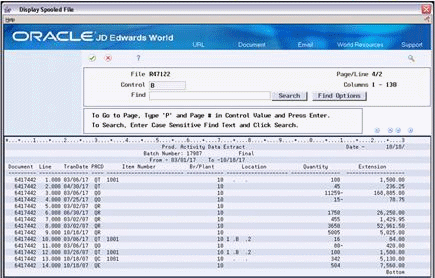
Description of "Figure D-1 Display Spooled File (Report R472122) screen"
D.4.3.2 F47126 - Header File
Figure D-2 Run Query (F47126 - Header File) screen
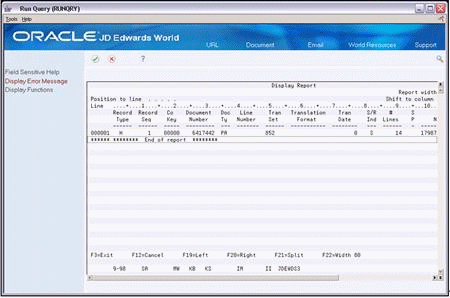
Description of "Figure D-2 Run Query (F47126 - Header File) screen"
D.4.3.3 F47127 - Detail File
Figure D-3 Run Query (F47127 - Detail File) screen
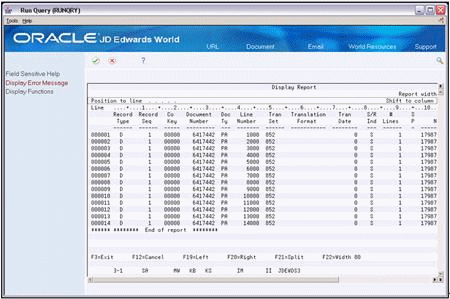
Description of "Figure D-3 Run Query (F47127 - Detail File) screen"