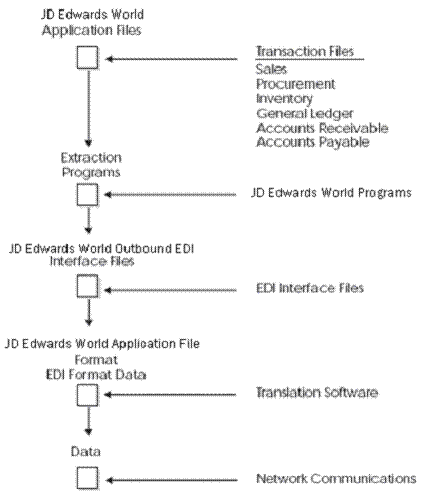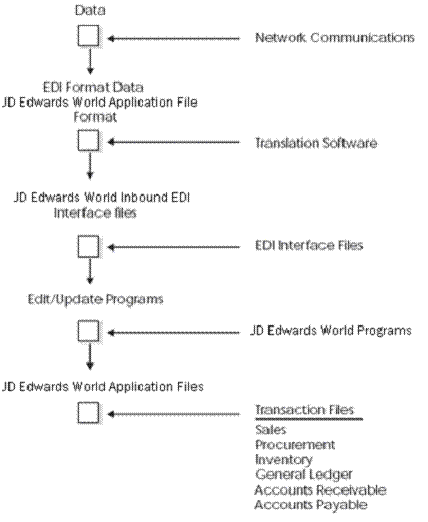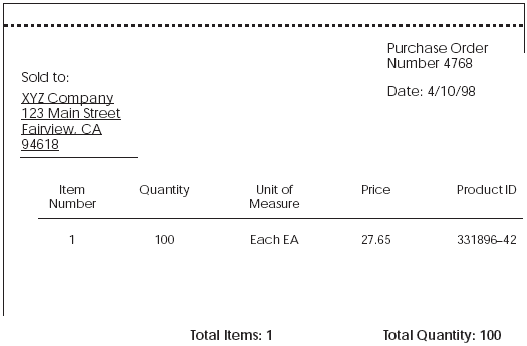1 Overview to Electronic Commerce System
This chapter contains these topics:
-
Section 1.8, "Electronic Documents Supported by JD Edwards World,"
-
Section 1.10, "Supported JD Edwards World Transactions Sets/ Programs and Files,"
Electronic Data Interchange (EDI) is the computer-to-computer exchange of business transactions, such as purchase orders, invoices, and shipping notices, in a standard format that most computers can process.
1.1 System Integration
The JD Edwards World Electronic Commerce system integrates with the following systems:
-
Sales Order Management
-
Procurement
-
Inventory Management
-
Accounts Payable
-
Accounts Receivable
The following is an overview of the typical JD Edwards World EDI environment. This graphic depicts some of the typical exchanges of information among order processing, manufacturing, and accounting that can benefit from an EDI implementation.
Figure 1-1 JD Edwards World EDI Environment
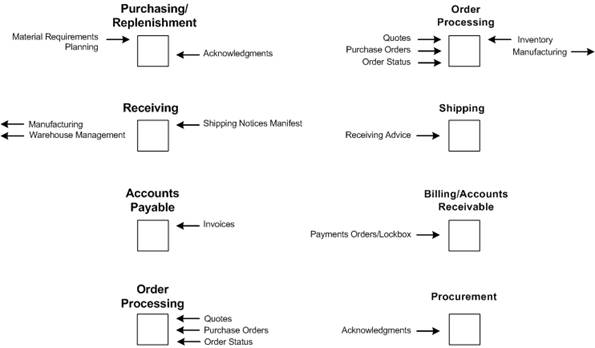
Description of "Figure 1-1 JD Edwards World EDI Environment"
1.2 Features
Features of the Electronic Commerce system include:
-
Transmission of business documents using EDI
-
Online access to shared databases using the Internet
-
Electronic mail
Some of the benefits of using the Electronic Commerce system are:
-
Decreased fulfillment cycle
-
Increased information integrity and less errors through reduced manual data entry
-
Increased competitiveness in the marketplace
-
Improved delivery of goods and services
-
Decreased time in generating payments and invoices
-
Decreased time in recording receipts of payment
1.3 EDI Terminology
The following EDI terms are in this guide. More terms are defined in the Glossary.
| Term | Definition |
|---|---|
| Trading partner | A company with whom you exchange EDI transactions. |
| Electronic Commerce | A business environment that includes computer-to-computer, application-to-application, and person-to-person exchange of information. |
| Electronic Data Interchange (EDI) | The paperless computer-to-computer exchange of machine-readable data in a standard format with standard content, such as purchase orders and invoices. |
| EDI Standard | A standardized format that regulates the syntax, structure, and content of the inbound and outbound document data. In this guide, it is also referred to as Standard code.
In recent years, a United Nations committee has been working to reconcile ANSI ASC X12 with EDIFACT to further standardize EDI on an international basis. |
| System 47 | Name of the system that contains the JD Edwards World application interface files for EDI/Electronic Commerce. |
| Standard documents | An EDI document you send to or receive from your trading partner, such as a purchase order or sales order. This is also called a transaction set in the ANSI ASC X12 or a message in the EDIFACT EDI Standards. |
| Data elements | An individual item of information within a Standard document. Groups of elements form data segments. |
| Segments | A predefined set of functionally related data elements. This is also referred to as data segments. |
| Syntax | The rules that govern the structure of EDI Standards. |
| Transaction set | An electronic business transaction (EDI Standard document) made up of segments. |
| Translation format | A set of definitions used to translate a Standard document, such as a purchase order, for each trading partner. |
| Translator software | The software program that validates and edits raw information from a data file, adds control parameters and delimiters, and prepares the information to be communicated between trading partners using a trading partner relationship.
The information is formatted into an EDI Standard, such as ANSI ASC X12, EDIFACT, UCS, or WINS. |
| Mailbox | The process of converting information from one file structure to another. |
| Mapping | The process of converting information from one file structure to another. |
| VAN | A value added network (VAN) is an independent, third-party communication service that serves as an electronic "mailbox" between computers using EDI. |
1.4 Processing for Outbound Documents
When you send outbound documents, the JD Edwards World Electronic Commerce system extracts records from the JD Edwards World application files to send to your trading partner. After the records are extracted, they are stored in the EDI interface files (System 47). The translator software translates these records from the application file format into an EDI Standard format. After the records are translated, the data is sent to your trading partner via network communications. The following illustrates this process.
When you use EDI to send documents to your trading partner, the JD Edwards World Electronic Commerce system and the translator software process the documents as shown in the following illustration.
Figure 1-3 Sending Documents Using EDI and Translator Software
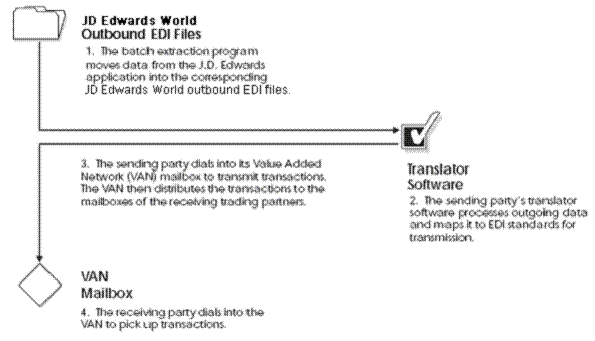
Description of "Figure 1-3 Sending Documents Using EDI and Translator Software"
Depending on your trading partner, you can trade documents either directly (point-to-point) or over a third-party network (value added network). The following illustrates how EDI Standard data is sent to a third-party network.
The following diagram shows a more detailed process of the JD Edwards World Electronic Commerce system and the translator software when you send an outbound document:
Figure 1-4 Sending Documents Using EDI and Translator Software (Details)
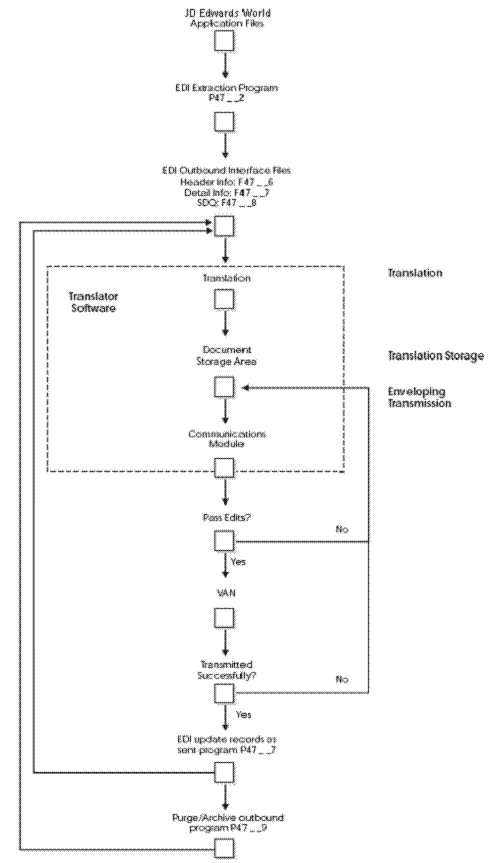
Description of "Figure 1-4 Sending Documents Using EDI and Translator Software (Details)"
1.5 Processing for Inbound Documents
When you receive inbound documents, the translator software retrieves the data using network communications and translates the data from EDI Standard format to JD Edwards World application file format. The translator software moves the translated data into the JD Edwards World inbound EDI interface files (System 47). The JD Edwards World Electronic Commerce system then moves the data into the appropriate application files. The following illustrates this process.
When you use EDI to receive documents from your trading partner, the JD Edwards World Electronic Commerce system and the translator software process the documents as shown in the following illustration.
Figure 1-6 Receiving Documents through EDI and Translator Software
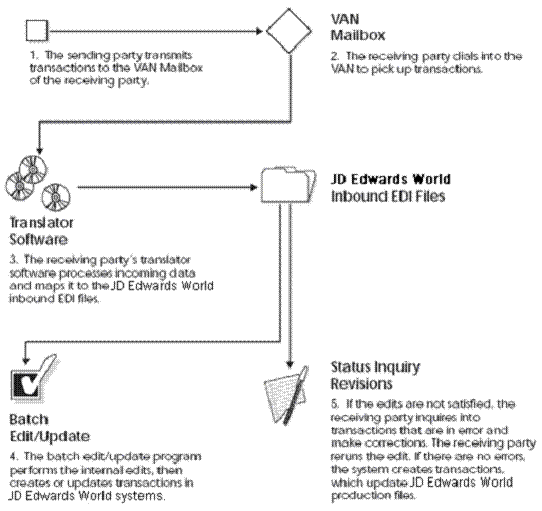
Description of "Figure 1-6 Receiving Documents through EDI and Translator Software"
Depending on your trading partner, you can trade documents either directly (point-to-point) or over a third-party network (value added network). The following diagram illustrates a detailed process how EDI Standard inbound data is received into JD Edwards World application files using a third-party network.
The following diagram shows a more detailed process of the JD Edwards World Electronic Commerce system and the translator software when you receive an inbound document:
Figure 1-7 Receiving Documents through EDI and Translator Software (Details)
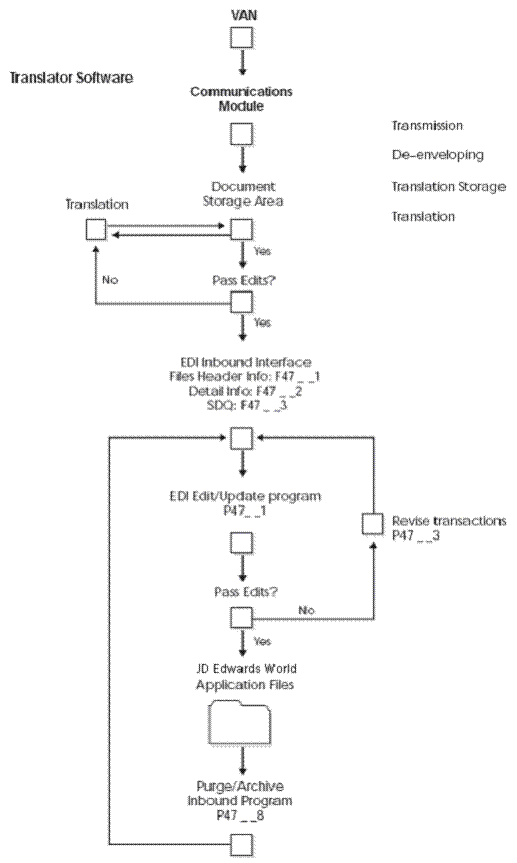
Description of "Figure 1-7 Receiving Documents through EDI and Translator Software (Details)"
1.6 EDI Standards Overview
EDI data requirements have standards for formatting and content within a transaction set document. These requirements determine the correct order and location of the data within an EDI document. All EDI transactions are defined by specific Standards.
EDI Standards are comprised of the following:
-
Elements, which are the smallest component in an EDI Standard
-
Segments, which are groups of elements
-
Transaction sets (also called messages), which are groups of segments
-
Syntax, which dictates how these EDI components are structured
1.6.1 How Are Standards Developed?
Standards developers design, develop, and publish EDI standard formats for various documents.
Two commonly used EDI Standards used are:
-
EDI for Administration, Commerce, and Transport (EDIFACT) - generic international
-
American National Standards Institute/Accredited Standards Committee X12 (ANSI ASC X12) - generic (http://www.ansi.org)
Subsets of ANSI ASC X12 include:
-
Transportation Data Coordinating Committee (TDCC) - transportation industry, including air, rail, motor, ocean
-
Uniform Communication Standard (UCS) - grocery industry
Both ANSI ASC X12 and EDIFACT also include subgroups, including:
-
Automotive Industry Action Group (AIAG)
-
Chemical Industry Data Exchange (CIDX)
-
Electronics Industry Data Exchange (EIDX)
-
Voluntary Interindustry Communications Standards (VICS)
-
Textile/Apparel Manufacturing Communications (TAMCS)
-
Sundries and Apparel Findings Linkage Council (SAFLINC)
-
U.S. Government
1.6.2 How Do Paper Documents Compare to EDI Standard Documents?
Information from a paper document corresponds to information in an EDI Standard document. As an example, the following illustrates a paper purchase order.
The same purchase order appears in EDI Standard format as follows.
Figure 1-9 Purchase Order in EDIStandard Format
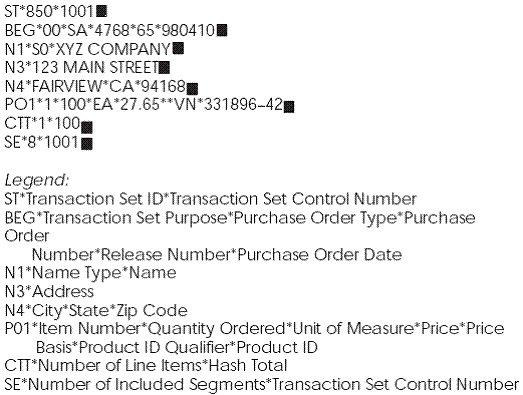
Description of "Figure 1-9 Purchase Order in EDIStandard Format"
1.7 Preparing to Implement EDI
Before implementing EDI, you should consider the following important points:
-
EDI project consideration or support
-
Agreements between you and your trading partner
-
System preparations
1.7.1 EDI Considerations
Determine the scope of your EDI implementation, including:
-
What types of software and hardware do you need to run EDI?
-
How many people do you need to support your EDI operations?
-
What kind of training or education does your staff need to handle EDI?
-
How will implementing EDI affect your company's overall operations?
-
Which departments in your company will experience an increase or decrease in workload?
-
What are the costs and benefits of implementing EDI?
-
Will management be involved and committed to this project?
1.7.2 Agreements between you and your Trading Partner
You and your trading partner need to agree on the following before trading EDI documents:
-
What are the legal ramifications or impact of trading data via EDI?
-
Which Standard EDI documents will you trade?
-
Will you use a VAN or trade directly with your trading partners?
-
What data elements will be required?
1.8 Electronic Documents Supported by JD Edwards World
The EDI documents that JD Edwards World currently supports are shown in the following table next to the transaction ID that identifies the transaction within the program and file numbers. The following table also includes corresponding codes for ANSI and EDIFACT.
| Transaction | ID | ANSI | EDIFACT | Inbound To | Outbound From |
|---|---|---|---|---|---|
| Purchase Order | 01 | 850 | ORDERS | Sales | Purchasing |
| Purchase Order Acknowledgement | 02 | 855 | ORDRSP | Purchasing | Sales |
| Shipping Notice | 03 | 856 | CODEPA | Purchasing | Sales |
| Invoice | 04 | 810 | INVOIC | A/P, Purchasing | Sales or A/R |
| Payment Order | 05 | 820 | PAYEXT | A/R | A/P |
| Planning Schedule | 06 | 830 | DELFOR | DRP/MRP | DRP/MRP |
| Receiving Advice | 07 | 861 | IFTMAN | Purchasing, Sales | Purchasing |
| Price Sales Catalog | 08 | 832 | PRICAT | PDM | PDM |
| Request for Quote | 09 | 840 | REQUOT | Sales | Purchasing |
| Response to Request for Quote | 10 | 843 | QUOTES | Purchasing | Sales |
| Lockbox | 11 | 823 | DEBADV | A/R | - |
| Product Activity Data | 12 | 852 | INVRPT | Inventory, Sales | Inventory |
| Purchase Order Change | 13 | 860 | ORDCHG | Sales | Purchasing |
| Purchase Order Change Acknowledgement | 14 | 865 | ORDRSP | Purchasing | Sales |
| Shipping Schedule | 15 | 862 | - | - | Purchasing |
| EDI Financial Statement | 19 | 821 | FINSTA | G/L | - |
1.9 EDI Naming Conventions
The following describes the naming conventions that JD Edwards World uses for their EDI programs and files.
| Program | Program Name (_ _ = Transaction ID) |
|---|---|
| Status Inquiry | P47_ _0 |
| Edit/Update | P47_ _1 |
| Extraction | P47_ _2 |
| Inquiry/Revisions:
Header Detail SDQ |
P47_ _3
P47_ _4 P47_ _5 |
| Update as Sent | P47_ _7 |
| Purge Inbound Files | P47_ _8 |
| Purge Outbound Files | P47_ _9 |
Note:
The exception to this rule are: P42565, P40211Z, P471311, and P471411.| Inbound Files | Program Name(_ _= Transaction ID) |
|---|---|
| Header/Primary | F47_ _1 |
| Detail | F47_ _2 |
| SDQ | F47_ _3 |
| Other (as required) | F47_ _4 |
| Outbound Files | Program Name(_ _ = Transaction ID) |
|---|---|
| Header/Primary | F47_ _6 |
| Detail | F47_ _7 |
| SDQ | F47_ _8 |
| Other (as required) | F47_ _9 |
| Logicals | F47_ _6LA,B,C |
| Join Logical | F47_ _6L2 |
1.10 Supported JD Edwards World Transactions Sets/ Programs and Files
Figure 1-10 Supported JD Edwards World Transactions Sets/Programs and Files (1 of 2)
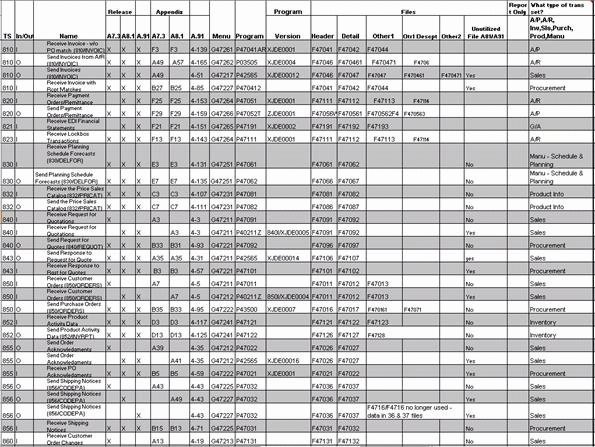
Description of "Figure 1-10 Supported JD Edwards World Transactions Sets/Programs and Files (1 of 2)"
Figure 1-11 Supported JD Edwards World Transactions Sets/Programs and Files (2 of 2)
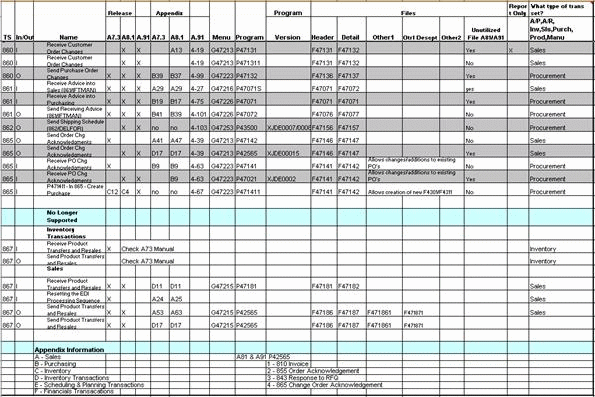
Description of "Figure 1-11 Supported JD Edwards World Transactions Sets/Programs and Files (2 of 2)"
1.10.1 Menu Overview - Electronic Commerce
Electronic Commerce G47