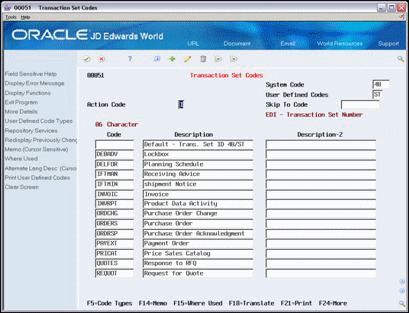9 Review and Add Transaction Set Codes
This chapter contains the topic:
9.1 About Reviewing and Adding Transaction Set Codes
From Electronic Commerce (G47), enter 27
From EDI Advanced & Technical Operations (G4731/4), choose Transaction Set Codes
Transaction set codes are user defined codes that describe each type of EDI transaction (EDI Standard document) that you send and receive. You can define transaction set codes for any EDI standard, including EDIFACT and ANSI.
Transaction set codes for EDI Standard documents have been preloaded into your Electronic Commerce software package. You can view the transaction set code listing to review the current transaction set codes and their descriptions. The system uses the user defined code table to edit fields in which you enter transaction set codes and to provide a description of the EDI Standard document.
If you add a new transaction set code, you must also add it to the user defined code table to ensure proper processing.
To review and add transaction set codes
On Transaction Set Codes
-
Review available transaction set codes and their descriptions.
-
To add transaction set codes, complete the following fields:
-
System Code
-
User Defined Codes
-
06 Character Code
-
Description
-
Description - 2
| Field | Explanation |
|---|---|
| System Code | A user defined code (98/SY) that identifies a JD Edwards World system. |
| User Defined Codes | Identifies the table that contains user defined codes. The table is also referred to as a code type. |
| Character Code | This column contains a list of valid codes for a specific user defined code list. The number of characters that a code can contain appears in the column title. |
| Description | A user defined name or remark. |