32 Enter a Bill of Material
This chapter contains this topic:
You must enter a bill of material to specify how to assemble kit components to create the parent item.
32.1 Entering a Bill of Material
From Inventory Management (G41), choose Bill of Material Processing
From Bill of Material Processing (G4114), choose Enter/Change Bill of Material
By entering a bill of material, you also provide the system with information such as:
-
Whether there are feature items and options that are included with the kit
-
Whether the feature items are optional
-
The number of items that you need to assemble the kit
To enter a bill of material, you must set up your inventory kit.
32.1.1 Before You Begin
-
Verify that the parent, components, features, and options for the kit are set up in Item Master Information
-
Verify that a valid parent item number exists in the Item Master table
-
Determine whether you need to enter branch/plant information for kits
On Enter/Change Bill of Material
Figure 32-1 Enter/Change Bill of Material screen
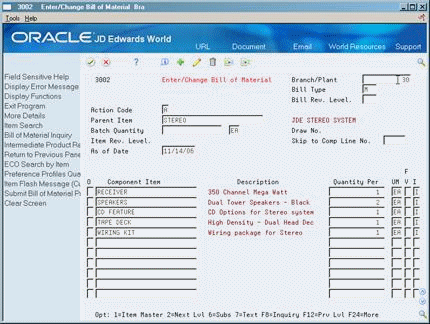
Description of "Figure 32-1 Enter/Change Bill of Material screen"
-
Complete the following fields:
-
Parent Item
-
Component Item
-
Quantity Per
-
UM (Unit of Measure)
-
-
To establish multiple levels, choose Next Level (F2).
-
Access the detail area (F4).
The bill of material can have several levels.
-
Complete the following fields:
-
Standard/Optional/Feature
-
Required
-
| Field | Explanation |
|---|---|
| Quantity Per | The number of units to which the system applies the transaction.
Form-specific information A number that indicates how many components you use to manufacture the parent item. A quantity of zero is valid. The default value is 1. |
| UM | A user-defined code (system 00/type UM) that identifies the unit of measure for an item. For example, it can be eaches, cases, boxes, and so on. |