31 Enter Kit Information
This chapter contains these topics:
Kits and bills of material can have up to 999 levels. A level consists of components, features, and options. Each can consist of various parts. For example, you define a feature in a parent kit's component and then enter the feature as a parent. Thus, the feature becomes a second level.
31.1 Entering Item Master Records for Kits
From Inventory Management (G41), choose Inventory Master/Transactions
From Inventory Master/Transactions (G4111), choose Item Master Information
After you have decided which kits you need and what each kit will contain, enter the items on Item Master Information.
To enter item master records for kits
Figure 31-1 Item Master Information screen
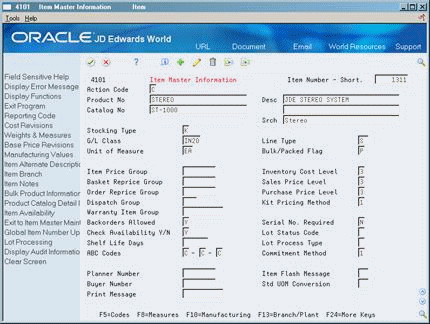
Description of "Figure 31-1 Item Master Information screen"
Complete the following fields:
-
Stocking Type
-
Kit Pricing Method
| Field | Explanation |
|---|---|
| Stocking Type | A user-defined code (system41/type I) that indicates how you stock an item (for example, as finished goods, or as raw materials). The following stocking types are hard-coded and you should not change them:
B – Bulk floor stock C – Configured item F – Feature K – Kit parent item N – Non-stock |
| Kit Pricing Method | A code that indicates how the system determines the sales price of a kit or configured item. Valid codes are:
1 – The system totals list prices of components to determine the kit or product family price. 2 – The list price of the final kit. This is the kit or product family price from the Base Price table (F4106). 3 – The price inclusion rules for the product family determine the product family price (for configured items only). 4 – The kit or product family price is the sum of the components' discounted prices. There is no discount on the parent. |
31.1.1 What You Should Know About
| Topic | Description |
|---|---|
| Item Master validation | The system checks component item numbers against the Item Master table if you assign a line type to the component, feature, or option. Kits can also contain non-stock components. In this case, the system does not validate the item numbers against the Item Master table. An example of a non-stock component is a flyer or catalog. |
See Also:
-
Section 3.1, "Entering Item Master Information" for more information on entering item master records
31.2 Setting Up Locations for Kits
From Inventory Management (G41), choose Inventory Master/Transactions
From Inventory Master/Transactions (G4111), choose Item Branch/Plant Information
After you enter the kit's components, you must identify the location where the kit is stored.
On Item Branch/Plant Information
Complete the following field:
-
Branch/Plant
31.3 Entering Kit Pricing Information
From Inventory Management (G41), choose Inventory Master/Transactions
From Inventory Master/Transactions (G4111), choose Item Master Information
You must specify how to price kits in the item master. If you decide to price the kit at the parent level, you enter only pricing information for the parent item. To price the kit by the sum of the component prices, you must enter pricing information for each component.
To enter kit pricing information
On Item Master Information
Complete the following fields:
-
Sales Price Level
-
Purchase Price Level
-
Kit Pricing Method
| Field | Explanation |
|---|---|
| Sales Price Level | A code that indicates whether the system maintains standard sales prices for an item, different sales prices for each branch/plant, or different sales prices for each location and lot within a branch/plant. The system maintains sales prices in the Base Price table (F4106). Valid codes are:
|
| Purchase Price Level | A code that indicates where to retrieve the purchase price for an item when you enter a purchase order. Valid codes are:
1 – Use the supplier/item price from the Purchase Price table (F41061). 2 – Use the supplier/item/branch price from the Purchase Price table (F41061). 3 – Use the inventory cost from the Inventory Cost table (F4105). This cost is based on the inventory cost level and the purchasing cost method you specify for the item. The first two codes are applicable only if you set up supplier costs in the Purchase Management system. If you do not set up supplier costs, the system uses the inventory cost as the default for the purchase order. |