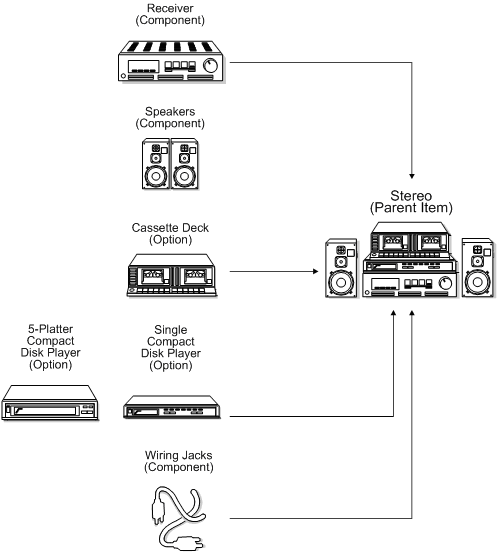30 Overview to Kits
This chapter contains these topics:
30.1 Objective
-
To understand kits and how to set them up in Inventory Management
30.2 About Kits
A kit is a collection of inventory items that are associated with a parent item. Kits provide a way to:
-
Package items together to be sold under a parent name
-
Assemble a parent item from multiple inventory items
For example, you might store together several computer components, such as a monitor, hard drive, keyboard, and mouse. When you sell the items, you might sell them collectively as a computer system. In another example, you might store the same computer components in different locations within a warehouse. By entering the components in the system as kit components, you can easily locate each item and assemble the final product. You do not stock the parent item as an inventory item.
The bill of material defines which items form the kit. If the kit has features or options, such as an optional glare-resistant screen, you can specify these. If the kit has required components, the system orders them automatically.
You can view kit components on Sales Order Entry and Purchase Order Entry detail if you have set up the processing options.
Complete the following tasks:
-
Enter kit information
-
Enter a bill of material
30.2.1 Kit Components
A kit is typically made up of several types of inventory items.
| Item Type | Description |
|---|---|
| Parent item | A parent item represents the assembled item. Generally, the system does not carry inventory for a parent item. You must set up a parent item in the Item Master and designate it with a stocking type of K (for kit). The Item Master determines how the system calculates the price. |
| Components | Components are the actual inventory items that are contained in the kit. You set up components in the Item Master as regular stock items. |
| Features and options | Features and options are additional items for the kit. Feature items have a stocking type of F (for feature). The system recognizes feature items as second-level parent items, because the system does not carry inventory for the feature items. You set up the actual inventory items in the bill of material. |
30.2.2 Kits in Distribution Systems
It is important to remember that in distribution systems, the word "kit" has a different meaning than in the manufacturing environment:
-
Distribution systems use the bill of material to locate and assemble a group of items.
-
Manufacturing systems use the bill of material to create a parts list for a work order. When you create a work order, you are preparing to produce a product. The parts list indicates the material and quantity that you will need.