7 Overview to Inventory Transactions
This chapter contains these topics:
7.1 Objectives
-
To recognize each of the transactions that you use to move and track inventory
-
To perform inventory transactions
-
To review transaction records
7.2 About Inventory Transactions
Inventory transactions help you manage the complex recording and accounting functions that are involved in moving inventory into and out of locations. For example, you can use the issue transaction to remove damaged or obsolete goods from your inventory. Or, you might use the transfer transaction to move inventory from one branch/plant to another.
If needed, you can also create new lot or serial numbers during a transaction. You must first enable this option in Branch/Plant Constants.
After you move inventory by issuing, adjusting, or transferring it, the system adjusts the quantity balance for the item and creates the appropriate general ledger entries for the transaction.
You can move inventory using the following programs:
-
Issues
-
Adjustments
-
Transfers
When you issue inventory, you remove it from a location. When you adjust inventory, typically you move it from one location to another to reconcile a discrepancy between the number of items that are recorded at a location and the actual count. Another scenario is adjusting inventory out of a location when there are damages to items. When you transfer inventory, you move it from one location to another.
Figure 7-1 Moving Inventory - Threee Scenarios
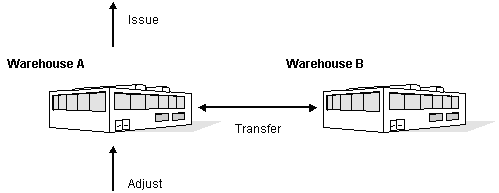
Description of "Figure 7-1 Moving Inventory - Threee Scenarios"
How you enter transaction information depends on the item and your specific business environment. For example, you can issue, adjust, or transfer items by entering quantity, cost amount, or quantity and cost amount information. Performing transactions by the cost amount helps you accommodate variances that are due to different costing methods that are used in different branch/plants.
Complete the following tasks:
-
Issue inventory
-
Adjust inventory
-
Transfer inventory
7.2.1 Where Does the System Record Transactions?
The system records each transaction in the Item Ledger table (F4111) and updates information in the following tables:
Figure 7-2 Where Item Transaction Information is Stored
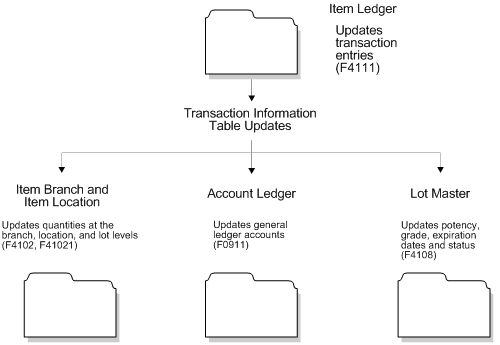
Description of "Figure 7-2 Where Item Transaction Information is Stored"
7.2.2 Which Accounting Information Does the System Update?
After you have set the branch/plant constant for the general ledger interface, the system updates the general ledger with all of the accounting information that is related to transactions using automatic accounting instructions (AAIs). AAIs direct inventory transactions to a specific account in the general ledger. AAIs are composed of a combination of values, including document type, company number, and G/L class.
7.2.3 What Types of Accounting Information Can I Review?
From any transaction, you can access three programs:
| Program | Description |
|---|---|
| G/L Journal Review | Provides information on two levels:
|
| Journal Entries | Displays the general ledger accounts that a transaction is written to before it is posted. |
| Item Ledger Inquiry | Displays all of the transactions for an item. |
7.2.4 Before You Begin
-
Verify that the following information is set up in the system:
Item and branch/plant information in the Item Branch table (F4102) and the Item Location table (F41021)
General ledger accounts in the Account Master table (F0901)
AAIs for distribution transactions
See Also:
-
Section 35.1, "Setting Up Automatic Accounting Instructions"for more information about the AAIs used in the Inventory Management system