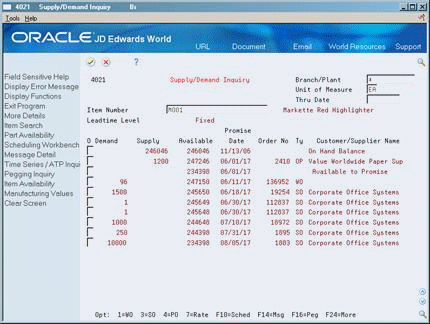14 Review Supply and Demand Information
This chapter contains this topic:
Information about the supply and demand for an item helps you to accurately plan for future needs. You can monitor information about how many items are on demand, available in supply, and available to be promised (ATP). For example:
-
Personnel in sales order entry can provide customers with an expected order ship date.
-
Purchase agents can evaluate future orders and stocking needs.
-
Warehouse resources can be planned around receipts and order picking.
14.1 Reviewing Supply and Demand Information
From Inventory Management (G41), choose Inventory Inquiries
From Inventory Inquiries (G41112), choose Supply/Demand Inquiry
The system calculates ATP to show a company's uncommitted available inventory to sell or distribute within a time period until the next replenishment orders arrive. Depending on how you set the processing options, the system can use one of the following methods to determine ATP:
-
Standard ATP, which only accounts for customer demand (such as sales orders) for all periods until the next replenishment supply (such as purchase orders) arrives. Standard ATP assumes that the entire quantity will be sold or distributed within a period.
-
Cumulative ATP, which calculates a running total of the ATP and does not assume entire consumption within a period.
You can review general product/item performance for a given branch/plant. You can also review past sales performance, current demand, and other item information. The information is based on inventory, purchasing, and sales history.
The system displays information from the following tables:
-
Item Location Information table (F41021)
-
Sales Order Detail table (F4211)
-
Purchase Order Detail table (F4311)
14.1.1 Before You Begin
-
Verify that the supply and demand inclusion rules are set up in the Enterprise Resource Planning system if you use them in conjunction with the Inventory Management system. See Setting Up Supply and Demand Inclusion Rules (P34004) in the JD Edwards World Manufacturing and Distribution Planning Guide.
To review supply and demand information
-
To locate a specific item, complete the following fields:
-
Branch/Plant
-
Item Number
-
-
To limit the items that display, complete the following fields:
-
Unit of Measure
-
Thru Date
-
-
Review the following fields:
-
Demand
-
Supply
-
Available
-
Promise Date
-
Order No
-
Ty (Type)
-
Customer/Supplier Name
-
-
Press Enter.
-
To review information for each location and lot, access the detail area.
Figure 14-2 Supply/Demand Inquiry screen (Detail area)
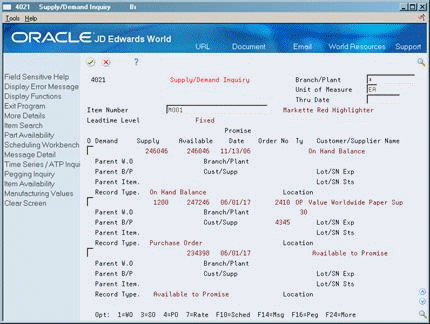
Description of "Figure 14-2 Supply/Demand Inquiry screen (Detail area)"
| Field | Explanation |
|---|---|
| Thru Date | A numeric code that identifies either the period number or the date that you want to locate. If you leave this field blank, the system uses the ending date of the current period that is set up for the company. Valid period numbers are 1 through 14.
Form-specific information Identifies the date through which the system displays records. If you leave this field blank, all records display. |
| Demand | The quantity subtracted from the available balance as a result of the record processed. Typically, the sources of demand are safety stock, sales orders, or work order parts lists. When using system forecasting, you can set up a processing option to include quantities used for forecast demands. |
| Supply | The quantity added to the available balance as a result of the record processed on each line. Sources of supply are typically on-hand inventory, purchase order receipts, or manufacturing work orders. A processing option allows for the inclusion of planned order receipts when using MPS/MRP/DRP. |
| Promise Date | The promised shipment date for either a sales order or purchase order. The supply and demand programs use this date to calculate available to promise (ATP) information. This value can be automatically calculated during sales order entry. This date represents the day that the item can be shipped from the warehouse.
Form-specific information If this line is a work order, this date is the requested date (DRQJ) of the work order. Otherwise, this date is the promised shipment date for either a sales order or purchase order. |
| Customer/Supplier Name | The text that names or describes an address. This 40-character alphabetic field appears on a number of forms and reports. You can enter dashes, commas, and other special characters, but the system cannot search on them when you use this field to search for a name.
Form-specific information The customer or supplier name on a sales or purchase order. |