38 Set Up Standard Units of Measure
This chapter contains this topic:
You must define units of measure for each inventory item. Use the standard unit of measure information as a template for customizing your unit of measure information.
38.1 Setting Up Standard Units of Measure
From Inventory Management (G41), enter 29
From Inventory System Setup (G4141), choose Standard Units of Measure
You specify the primary unit of measure and unit of measure conversions for each item. You can do this:
-
For each item or item/branch combination
-
For all items using standard units of measure
Specify the primary unit of measure information for individual items or item/branch combinations when you set up item or branch information. The system stores unit of measure information in the Unit of Measure Conversion table (F41002). After you assign a primary unit of measure to an item, you should not change it.
When you specify the primary unit of measure information for all items, the system stores the information in the Standard Unit of Measure Conversion table (F41003). You can also use unit of measure conversion information that you set up here for non-stock items in other distribution systems.
After you enter a transaction, the system uses the following hierarchy to determine the unit of measure for an item:
-
The system first searches for the item or item/branch combination in the Unit of Measure Conversion table (F41002).
-
If none are found in the Unit of Measure Conversion table, the system checks for system-wide standard units of measure for the item or item/branch in the Standard Unit of Measure Conversion table (F41003).
-
If none are found in either the Unit of Measure Conversion table or the Standard Unit of Measure Conversion table, the system displays an error message.
When you define standard units of measure, you can create any number of conversion factors for any number of units of measure. You can also set up conversion factors that associate each unit of measure with the primary unit of measure.
This program supports import/export functionality. See the JD Edwards World Technical Foundation Guide for more Information
38.1.1 Example: Conversion Factors for Units of Measure
1 box = 2 eaches
1 crate = 2 boxes
1 pallet = 2 crates
Figure 38-1 Example of Conversion Factors for Units of Measure
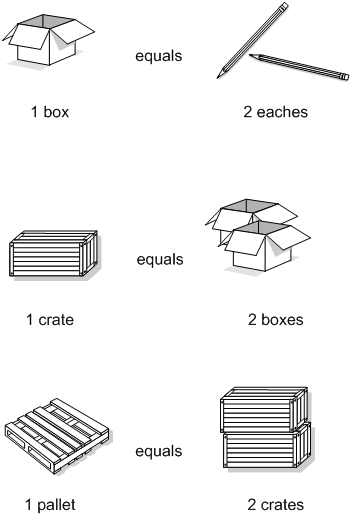
Description of "Figure 38-1 Example of Conversion Factors for Units of Measure"
To determine the primary unit of measure, the system performs the following calculation:
Figure 38-2 Example of Primary Unit of Measure Calculation
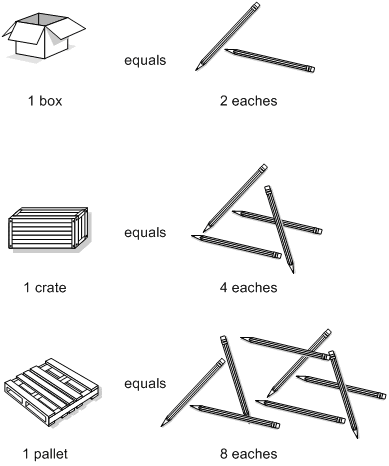
Description of "Figure 38-2 Example of Primary Unit of Measure Calculation "
38.1.2 Before You Begin
-
Review the setup information for units of measure in Entering Basic Item Information
-
Verify that you have set up units of measure in the user-defined code (system 00/type UM).
To set up standard units of measure
Figure 38-3 Standard Units of Measure screen
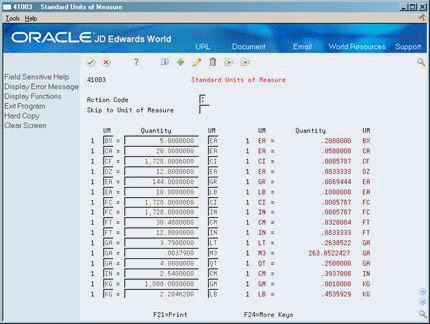
Description of "Figure 38-3 Standard Units of Measure screen"
Complete the following fields:
-
UM (Unit of Measure)
-
Quantity
| Field | Explanation |
|---|---|
| UM | A user-defined code (system 00/type UM) that indicates a secondary unit of measure. |
| Quantity | The factor that the system uses to convert one unit of measure to another unit of measure.
Form-specific information Enter the conversion factor, or numeric quantity. The system uses the conversion factor during various inventory transactions to convert the previous unit of measure to another unit of measure. The system stores all conversion factors in a table for automatic conversion under program control. |