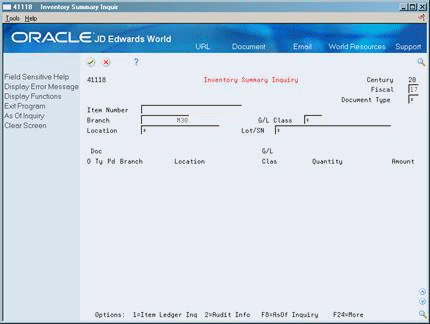17 Summarize Inventory
This chapter contains these topics:
All companies must periodically purge records from the Item Ledger (Cardex). The Inventory Summarization program summarizes pertinent information from the Cardex (F4111) and stores it in the Inventory Summary file (F41118) by century, fiscal year, and period number. This serves as a supporting file for the Item As-Of file (F41112) when transaction records are purged from the Cardex.
Having summarized inventory files for backup provides an audit trail for Inventory Management similar to the one in the General Ledger system.
17.1 Summarizing Inventory
From Inventory Management (G41), choose As Of Processing From As Of Processing (G4122), choose Inventory Summarization
From Inventory Summarization (G41221), choose Inventory Summarization
The Inventory Summarization program creates and updates the Inventory Summary file (F4111). It consolidates inventory transaction based on century, fiscal year, document type, item, branch, location, lot/serial number, and G/L category code, summing the quantities and amount to period balances. It also flags the record in the Item Ledger as being summarized. You can also set a processing option to set the "to be purged" flag in the Item Ledger.
Caution:
Always run Inventory Summarization before you purge the Item Ledger. This will prevent the loss of transaction records.17.2 Running Summary/As-Of Generation
From Inventory Management (G41), choose As Of Processing
From As Of Processing (G4122), choose Inventory Summarization
From Inventory Summarization (G41221), choose Summary/ASOF Generation
Run the Summary/As Of Generation program to regenerate the As-Of file (F41112) after Item Ledger files have been purged.
If you are using Inventory Summarization, be sure to run the Inventory Summary program using the same criteria before you run Summary/As Of Generation.
17.3 Running the Summary Inquiry
From Inventory Management (G41), choose As Of Processing
From As Of Processing (G4122), choose Inventory Summarization
From Inventory Summarization (G41221), choose Inventory Summary Inquiry
The Summary Inquiry program (P41118) allows you to review the Inventory Summary file. You can also use the program to drill down to view the corresponding Item Ledger and As Of records.
To inquire on the Inventory Summary file
On Summary Inquiry
-
Complete the following:
-
Item Number
-
Branch
-
Fiscal Year
-
Location (Optional)
-
Lot/SN (Optional)
-
-
Review the following:
-
Branch
-
Location
-
G/L Class
-
Quantity
-
Amount
-
-
Do any of the following (optional):
-
Enter 1 in the Option field to exit to Item Ledger Inquiry.
-
Press F8 to exit to As Of Inquiry.
-
17.4 Running Summary Inquiry Reports
From Inventory Management (G41), choose As Of Processing
From As Of Processing (G4122), choose Inventory Summarization
From Inventory Summarization (G41221), choose a summarization report
17.4.1 The Item Ledger/Inventory Summary Integrity Report
Run the Item Ledger/Inventory Summary Integrity report to compare the records contained in the Item Ledger file and Inventory Summary file.
Figure 17-2 Item Ledger/Inventory Summary Integrity report
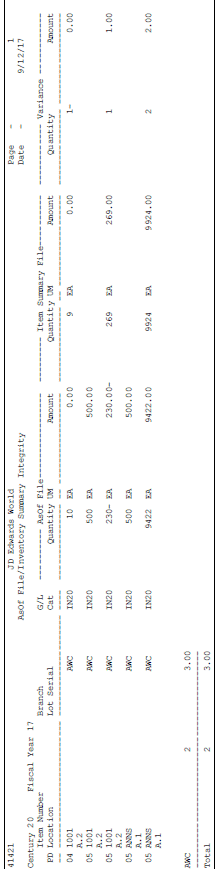
Description of "Figure 17-2 Item Ledger/Inventory Summary Integrity report"
17.4.2 The As Of Inventory Summary Integrity Report
Run the As Of Inventory Summary Integrity report to compare the records contained in the Inventory Summary file and the As Of file.
Figure 17-3 As Of Inventory Summary Integrity report
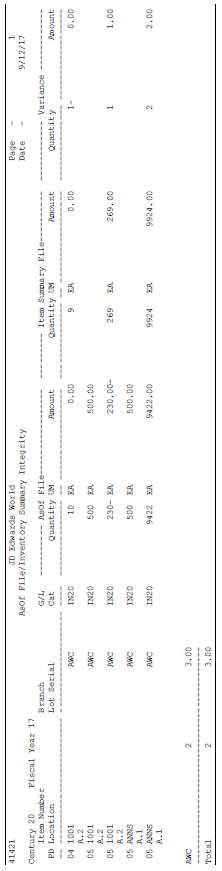
Description of "Figure 17-3 As Of Inventory Summary Integrity report"