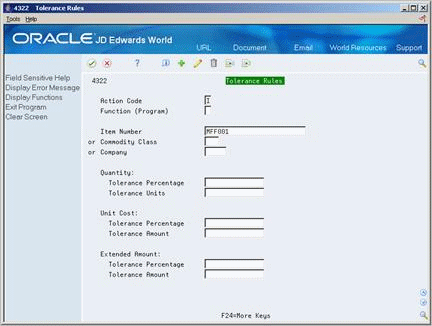62 Create Tolerance Rules
This chapter contains the topic:
You create tolerance rules (P4322) to determine how much a detail line can change before it exceeds tolerance. For example, you enter a receipt for which the quantity exceeds more than 10 percent of the quantity entered on the purchase order. You can have the system prevent the transaction for exceeding tolerance.
62.1 Creating Tolerance Rules
From Stock Based Procurement (G43A), enter 29
From Procurement System Setup (G43A41), choose Tolerance Rules
You create tolerance rules to specify the number or percentage by which the following values can change before the system issues a warning message or prohibits entry of a transaction:
-
Quantity
-
Unit cost
-
Extended amount
Tolerance rules are specific to item number, commodity class or company. The system allows you to designate only one of these variables per transaction type. You can set tolerance rules for three types of transactions:
You flag processing option 19 behind the Voucher Match (P4314) program, processing option 16 behind the Voucher Match (P4314) program, and processing option 15 behind the Order Release (P43060) program, for tolerance checking to take effect.
If you change a detail line so it exceeds tolerance, the program either displays a warning message or a hard error message that prevents you from entering the transaction, depending on how you set the processing option. During voucher match (P4314), you can also specify that the system assign a pay status code to lines exceeding tolerance.
If you do not specify a percentage or amount for the quantity, unit cost, and extended amount categories in Tolerance Rules (P4322), the system will not perform tolerance checking for the category that you leave blank.
The Enter Receipts program also allows tolerance checking by receipt date, depending on how you set processing option 21 behind P4312. The program calculates the number of days between the Receipt Date you enter in P4312 and the Promised Date (PDDJ) originally entered on the purchase order. It then compares this to the number of days a shipment is allowed early or late, as set up in the fold of the Receipt/Routing Analysis program (P43090).
-
Specify the type of process you are creating a tolerance rule for by completing the following field:
-
Function (Program)
-
-
Specify what the tolerance rule is applicable to by completing one of the following fields:
-
Item Number
-
Commodity Class
-
Company
-
-
Specify the tolerance percentage or tolerance amount to use as the "top end" of the tolerance range by completing the following fields, as needed:
-
Quantity: Tolerance Percentage
-
Quantity: Tolerance Units
-
Unit Cost: Tolerance Percentage
-
Unit Cost: Tolerance Amount
-
Extended Amount: Tolerance Percentage
-
Extended Amount: Tolerance Amount
-
| Field | Explanation |
|---|---|
| Function (Program) | A user defined code (system 43/type FT) identifying the function for which the tolerance rule is defined. |
| Commodity Class | A code (table 41/P1) that represents an item property type or classification, such as commodity type, planning family, or so forth. The system uses this code to sort and process like items.
This field is one of six classification categories available primarily for purchasing purposes. |
| Quantity: Tolerance Percentage | Percentage above which the system accepts a purchase order line without issuing a warning message. The percentage is based on the line quantity and is used during the receiving process. If you leave this field blank, the system does not perform tolerance checking.
Enter this percentage in whole numbers. For example, enter 10% as 10. |
| Quantity: Tolerance Units | Number of units above which the system accepts a purchase order line without issuing a warning message. The unit is based on the line quantity and is used during the receiving process. If you leave this field blank, the system does not perform tolerance checking. |
| Unit Cost: Tolerance Percentage | Tolerance percentage above which the system accepts a purchase order line without issuing a warning message. The percentage is based on the line price and is used during the receiving process. If you leave this field blank, the system does not perform tolerance checking.
Enter the percentage as a whole number. For example, enter 10% as 10. |
| Unit Cost: Tolerance Amount | Tolerance amount above which the system accepts a purchase order line without issuing a warning message. The amount is based on the line price and is used during the receiving process. If you leave this field blank, the system does not perform tolerance checking. |
| Extended Amount: Tolerance Percentage | Tolerance percentage above which the system accepts a purchase order line for the commodity without issuing a warning message. The percentage is based on the line price and is used during the matching process. If you leave this field blank, the system does not perform tolerance checking.
Enter the percentage as a whole number. For example, enter 10% as 10. |
| Extended Amount: Tolerance Amount | Tolerance amount above which the system accepts a purchase order line for the commodity can be accepted without issuing a warning message. The amount is based on the line price and is used during the matching process. If you leave this field blank, the system does not perform tolerance checking. |
62.1.1 What You Should Know About
| Topic | Description |
|---|---|
| Checking tolerance | The system performs tolerance checking only for transactions that are in excess of the tolerance rule range. Transactions that fall short of the range can be entered and processed. |
| Specifying no tolerance | To prevent the system from allowing any tolerance, enter *NONE in the percentage or amount fields. When you enter *NONE for a tolerance percentage or amount, you cannot receive, voucher, or release over the amount on the original purchase order line. |
| Tolerance checking edits | When tolerance checking at time of receipt, the system will compare the quantity and/or costs on the purchase order to the quantity and/or costs being received.
When tolerance checking at time of voucher match, the system will compare the costs received to the costs being matched. When tolerance checking on the order release program, the system will compare the quantities and/or costs on the original order to the quantities and/or costs created on the new order. Keep in mind the system allows for partial receipts, vouchers and releases; therefore, if you receive a tolerance error, it could be that you're receiving the error based on quantities or amounts already received, vouchered or released against a line. |
| Warning/Error messages | When tolerance is exceeded, the program generates error 2691 preventing entry or warning message 2692, depending on the processing option setting. |
| Added lines at Voucher Match | Added lines, such as freight, at time of voucher match are not included in tolerance checking. When tolerance checking at time of voucher match, the system compares records in the F43121 to what is matched, and because the added line did not exist at time of receipt, it is not included. |
| Pay Status at Voucher Match | Processing option 19 behind Voucher Match (P4314) allows for a warning message, a hard error, or for the pay status to be populated in the Accounts Payable Ledger (F0411) record. If you elect to use the pay status option, you need to populate the processing option with the appropriate pay status value. If you exceed tolerance, the system gives warning 2837 (tolerance exceeded). If you enter through the warning, the system creates the voucher, and populates the pay status field in the F0411. |
| Tolerance checking in EDI | Some EDI transaction sets use system 47 EDI tolerances (P4722), and some use system 43 tolerance checking (P4322). |