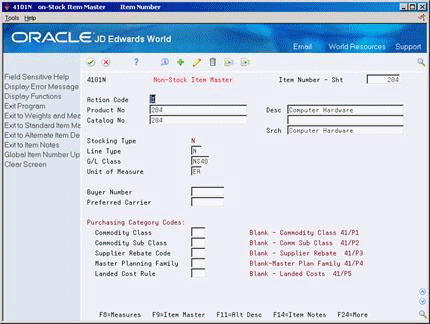65 Set Up Non-Stock Items
This chapter contains the topic:
You can define information for items that you do not account for as part of your inventory. Non-stock Item Master Information is similar to Item Master Information. However, it contains only those fields that pertain to non-stock items.
65.1 Setting Up Non-Stock Items
From Non-Stock Procurement (G43B), enter 29
From Non-Stock Procurement System Setup (G43B41), choose Non-Stock Item Master
For each non-stock item that you set up, the system creates a record in the Item Master table (F4101).
On Non-Stock Item Master (P4101N)
Complete the following fields:
-
Product No
-
Catalog No
-
Desc
-
Srch
-
Stocking Type
-
G/L Class
For non-stock items, the stocking type is always N (non-stock).
| Field | Explanation |
|---|---|
| Product No | The system provides three separate item numbers plus an extensive cross-reference capability to alternate item numbers. These item numbers are:
In addition to these three basic item numbers, an extensive cross-reference search capability has been provided (see XRT). Numerous cross-references to alternate part numbers can be user defined (for example, substitute item numbers, replacements, bar codes, customer numbers, or supplier numbers). |
| Catalog No | The system provides three separate item numbers plus an extensive cross reference capability to alternate item numbers. These item numbers are as follows:
|
| Description | A brief description of an item, a remark, or an explanation. |
| Srch: | A field that specifies how the system searches for an item. Your entry should be specific and descriptive of the item. Type the words in the order in which you are likely to enter them.
In single-byte environments, where computer storage space can contain only Latin-based language character sets, the system inserts the first 30 characters from the item's description if you do not enter search text. In double-byte environments where computer storage space can contain more complex language character sets (in languages such as Japanese, Chinese, and Korean), you must complete this field. This is a single-byte field that you complete with single-byte characters to phonetically represent the item description (which can be single-byte, double-byte, or both). |
| Stocking Type | A user defined code (41/I) that indicates how you stock an item (for example, as finished goods, or as raw materials). The following stocking types are hard-coded and you should not change them:
B – Bulk floor stock C – Configured item F – Feature K – Kit parent item N – Non-stock |
| G/L Class | A user defined code that identifies the G/L offset to use when the system is searching for the account to which it will post the transaction. If you do not want to specify a class code, you can enter **** (four asterisks) in this field.
The table of Automatic Accounting Instructions (AAIs) allows you to predefine classes of automatic offset accounts for the Inventory, Purchase, and Sales Order Management systems. G/L categories might be assigned as follows: IN20 – Direct Ship Orders IN60 – Transfer Orders IN80 – Stock Sales The system can generate accounting entries based upon a single transaction. As an example, a single sale of a stock item can trigger the generation of accounting entries similar to these: Sales-Stock (Debit) xxxxx.xx A/R Stock Sales (Credit) xxxxx.xx Posting Category: IN80 Stock Inventory (Debit) xxxxx.xx Stock COGS (Credit) xxxxx.xx Although this field is four characters, the system uses only the last two characters of the Category and the last character of the Document Type to find the AAI. |
65.1.1 What You Should Know About
| Topic | Description |
|---|---|
| Maintaining non-stock items | You cannot add or maintain non-stock items at the branch/plant level. You can maintain non-stock items only at the item level. |
| Adding additional information for non-stock items | You can access additional screens from P4101N that allow you to define and maintain further information about a non-stock item, including:
|