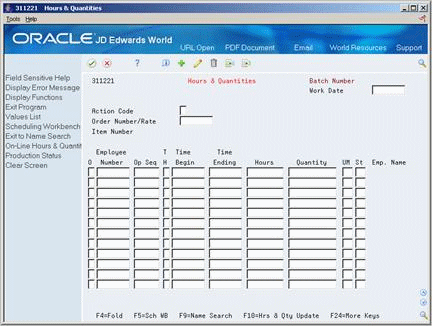20 Understand Configured Items and Manufacturing
This chapter contains these topics:
After you have entered a configured item sales order, use programs in the Manufacturing system to monitor production of the configured item within the Shop Floor Control and Manufacturing system.
20.1 Reviewing Hours and Quantities
From Shop Floor Control (G31), choose Daily Order Reporting
From Daily Order Reporting (G3112), choose Order Hours Status
As production continues on a configured item's work order, you must record the hours spent on production and the number of items completed in that time. This allows you to monitor progress and costs and compare them against the standard hours and quantities that you estimated for the job.
After you enter hours and quantities, you can review and revise them before you post them to the Manufacturing system for further tracking and cost accounting.
You can review the quantities entered against the operations scheduled for a configured item's work order, including the actual quantity ordered, completed, and scrapped for each operation. You can also view the standard and variance values, along with the status code, which can be updated for the operation.
20.1.1 Example: Reviewing Hours and Quantities
Figure 20-2 Hours & Quantities (Quantities) screen
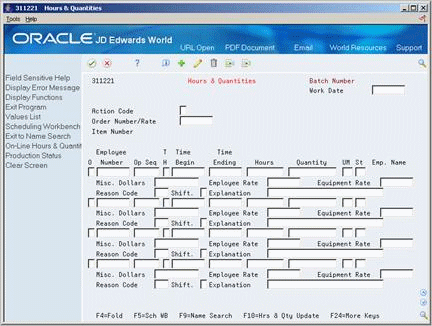
Description of "Figure 20-2 Hours & Quantities (Quantities) screen"
20.2 Working With Manufacturing Accounting and Product Costing
From Manufacturing Systems (G3), choose Configurator Operations
From Configurator (G32), choose Work Order Processing
Costing for configured items is different from costing for non-configured items. As you manufacture configured items, no engineering variance exists because there is no standard bill of material or routing for the configured item.
The Work Order Processing program calculates the configuration-specific costs. It calculates frozen standard costs for the configured item and updates the unit and extended costs for the sales order. These costs are the accumulation of the components' standard costs, the labor and overhead values defined with manufacturing constants, and the attached routing, work center information, and work order values.
The system stores the configuration-specific standard costs in the Work Order Variance table (F3102) and uses these costs for related Manufacturing Accounting transactions. Configured items do not require rolled frozen standard costs in the Item Cost Component Add-Ons table (F30026). However, standard costs for purchased parts and manufactured parts used by configured items must be frozen (07 Cost Method in F4105) in order to be factored into F3102 standard costs for work orders.
Note:
The Product Costing system does not support transfer orders for configured items.20.3 Working with Work Order Completions
From Shop Floor Control (G31), choose Daily Order Reporting
From Daily Order Reporting (G3112), choose a Completions option
The Work Order Completions program uses the information entered in the Shop Floor Control system to create general ledger journal entries. Shop Floor Control creates no interactive journal entries, all journal entries are processed in batch.
For configured items, the system populates new locations with standard costs from the Work Order Variance table so transactions in the Distribution system use the correct costs. The Work Order Completions program will hard commit the associated sales order and update the sales order's lot and location information.