2 Overview to Equipment Identification
This chapter contains these topics:
2.1 Objectives
-
To create equipment master information
-
To create supplemental equipment information
-
To locate equipment and exit to a desired program
-
To review parent/component relationships and history online
2.2 About Equipment Identification
You must identify every piece of your equipment in the system before you can use Equipment Billing. After you create the necessary equipment identification information, you can:
-
Bill jobs, or business units, for the use of the equipment
-
Conduct online equipment status, location, and activity searches
-
Track equipment's historical, current, and planned physical locations
-
View assembly components individually or in groups
-
Keep detailed maintenance and project logs
-
Account for equipment in quantities
Identifying equipment consists of the following tasks:
-
Creating an equipment master
-
Entering detailed information
-
Searching for equipment information
-
Locating parent and component information
2.2.1 Types of Equipment Identification Information
You can establish three types of equipment information for your system:
-
Equipment master information
-
Supplemental and specification data
-
Message logs
You must create an equipment master for every piece of equipment in order to use the system's management features. You can also include supplemental data and message logs to further define equipment in the system.
2.2.1.1 Equipment Master Information
The equipment master consists of the basic information that defines a piece of equipment. You must create equipment masters to manage equipment inventory, costs, warranties, billing, preventive maintenance, and so on.
You use the equipment master to complete the following Equipment Billing tasks:
-
Set up equipment for location and billing processing
-
Set up parent and component relationships
2.2.1.2 Supplemental and Specification Data
You can enter supplemental data to record information that is important to your company but is not included on the equipment master. Enter specification data to record static information about equipment. You define and maintain the databases for both supplemental and specification data. You can set up data types that use a columnar format, text format or both. You can also set up security for supplemental and specification data by user identification.
2.2.1.3 Message Logs
Use message logs to record and track short informational messages about equipment that the equipment master and supplemental data forms cannot accommodate. For example, you can use message logs to:
-
Log problems or complaints about a specific piece of equipment
-
Plan scheduled or preventive maintenance
-
Report on actual maintenance
You can use paragraph, outline, or any other format you choose to enter information in message logs.
2.2.2 Category Codes and Equipment Identification
Set up category codes to further classify equipment for tracking, reporting, and DREAM Writer data selection throughout the system. You can define up to 23 category codes to meet your company's information needs. Use these category codes in equipment masters to describe equipment and group similar types of equipment.
If you use Equipment Billing with the JD Edwards World Fixed Assets system, the two systems access the same category code tables. The system displays the first 5 or first 10 category codes on the Equipment Search form. Equipment Billing users frequently use the first ten category codes as selection criteria for multiple tasks, such as selecting equipment for updating meter readings, selecting equipment to enter location information, and so on. You should reserve as many of the first 10 category codes in the equipment master as you need for equipment management purposes.
2.2.3 Equipment Identification Numbers
You can use up to three numbers to identify equipment throughout your system:
-
Item number
-
Unit number
-
Serial number
Different branches of your company might refer to equipment in different ways. For example, accounting personnel might identify equipment by an item number. Maintenance personnel might refer to equipment by the manufacturer's serial number or a company-assigned unit number.
Every equipment master in your system must include an item number. You can enter unit and serial numbers if you need to. You must define which of these numbers is used as the primary number for identifying equipment in your system. Any identification number that you assign to a piece of equipment on the equipment master must be unique throughout your entire system.
2.2.4 Parent and Component Relationships
You can set up parent and component relationships to group individual pieces of equipment. For example, when you create master information, you can identify a building as a parent item. One of its components might be an air conditioner. The component of one item can also be the parent of another. For example, the air conditioner might be the parent of a number of components including filters, a fan and a compressor. Those components in turn might be the parents of still other components, and so on.
You can establish up to 25 hierarchical levels of a parent item. The system assigns each component a number according to its level in the hierarchy. This is particularly useful for tracking complex equipment assemblies.
The following graphic illustrates how parent and component relationships might be set up for equipment:
Figure 2-1 Parent and Component Relationships
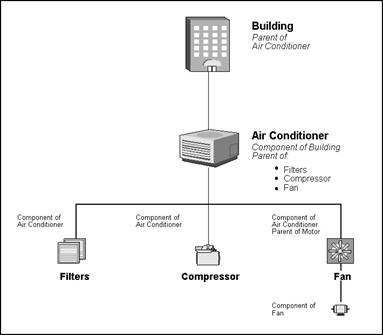
Description of "Figure 2-1 Parent and Component Relationships"