28 Print Analytical Reports
This chapter contains these topics:
To review and analyze equipment costs and transactions, print an analytical report.
28.1 Printing the Equipment Cost Analysis Report
From Equipment/Plan Management (G13), choose Cost Inquiries and Reports
From Cost Inquiries and Reports (G1312), choose Equipment Cost Analysis
Print the Equipment Cost Analysis report to review a printed version of the Cost Summary by Cost Account screen. The report shows all the costs and expenses for a piece of equipment, such as acquisition costs, depreciation amounts, revenue and expense amounts, and so on. You can review equipment costs on an inception-to-date, year-to-date, and month-to-date basis.
Use the Units Selection processing option to indicate whether to print units such as hours, miles, or fuel. You determine the units for each piece of equipment when you enter meter information. You can review the total units accumulated for a piece of equipment as well as the per unit cost for each account. The system calculates per unit costs by dividing account balances by total accumulated units. You can review these costs on an inception-to-date, year-to-date, and month-to-date basis.
You can print three versions of the Equipment Cost Analysis report:
| Version | Description |
|---|---|
| Detail | Prints account balances for each business unit and object account |
| Summary | Prints the interim total amounts that you set up in the automatic accounting instructions, such as:
|
| Object | Prints a summarization of identical object accounts by business unit, subsidiary, or subledger |
Use the Ledger Type Selection processing option to determine the ledger type and the Print Selection processing option to omit items with zero account balances. Use data selections to print this report for selected companies, business units, category codes, and so on.
28.1.1 Equipment Cost Analysis - Detail
Figure 28-1 Equipment Cost Detail report, part 1
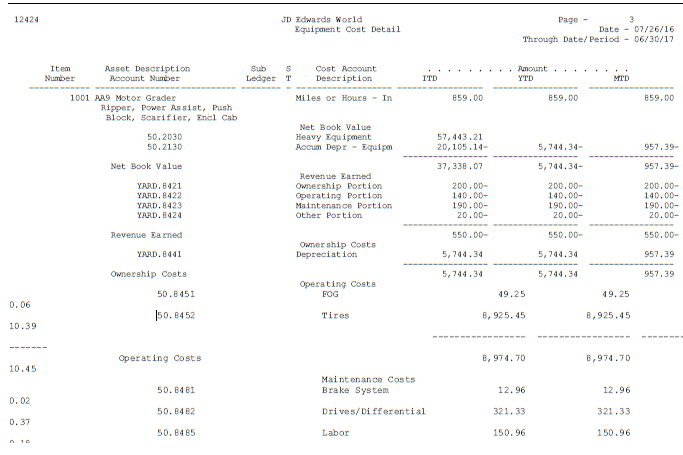
Description of "Figure 28-1 Equipment Cost Detail report, part 1"
Figure 28-2 Equipment Cost Detail report, part 2
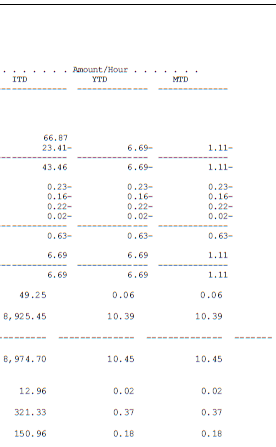
Description of "Figure 28-2 Equipment Cost Detail report, part 2"
28.2 Printing the Equipment Variance Report
From Equipment/Plan Management (G13), choose Cost Inquiries and Reports
From Cost Inquiries and Reports (G1312), choose Equipment Variance Report
Print the Equipment Variance report to review the total revenues and expenses generated by a piece of equipment, as well as the variance between revenues and expenses. You can review usage hours and unit costs for each item that you select. The report displays a grand total of revenue, expense, and usage amounts for all pieces of equipment at the end of the report.
You can print two versions of the Equipment Variance report:
| Version | Description |
|---|---|
| Variance by job | Prints amounts for equipment items assigned to a particular location |
| Variance by item | Prints information about pieces of equipment that you specify |
28.2.1 Equipment Variance Report - By Job
Figure 28-3 Equipment Variance Report by Job
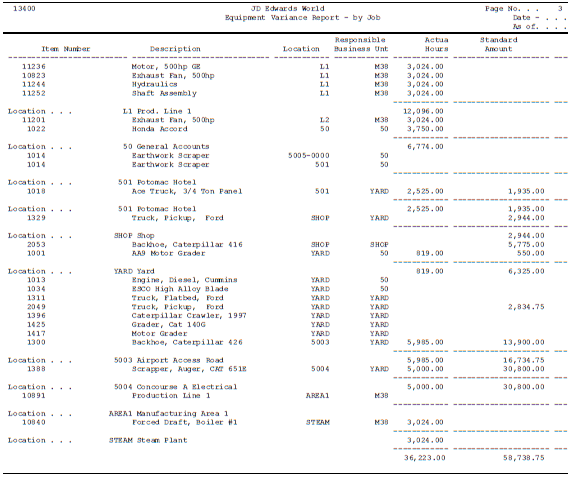
Description of "Figure 28-3 Equipment Variance Report by Job"
Figure 28-4 Equipment Variance Report by Job, right side
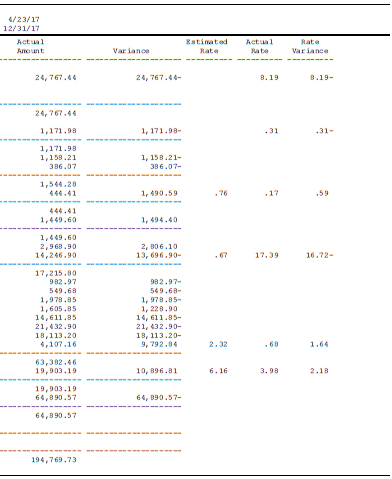
Description of "Figure 28-4 Equipment Variance Report by Job, right side"
28.3 Printing the Transaction Ledger Report
From Equipment/Plan Management (G13), choose Cost Inquiries and Reports
From Cost Inquiries and Reports (G1312), choose Transaction Ledger
Print the Transaction Ledger report to review all transactions for equipment items. Transactions print by company and appear in the order they occurred.
Unless you specify otherwise, this report includes all equipment transactions that have accumulated in the Account Ledger table (F0911).
You can print two versions of this report:
| Version | Description |
|---|---|
| Posted | Prints equipment transactions that are posted to equipment as well as the general ledger. |
| Unposted | Prints equipment transactions that have not been posted to equipment. The transactions are not necessarily posted to the general ledger. |
Figure 28-5 Fixed Asset Ledger - Posted report
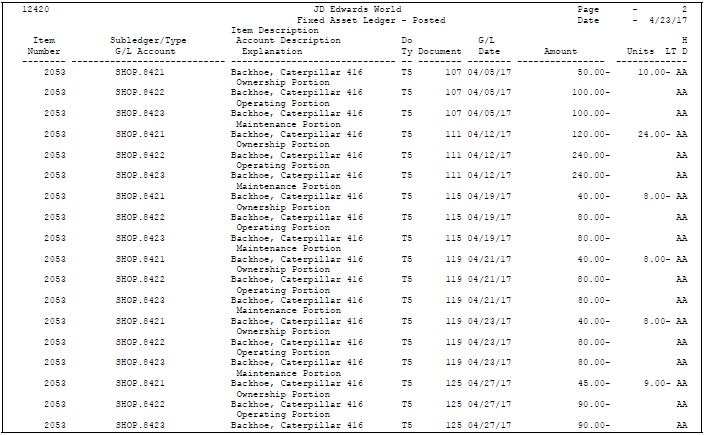
Description of "Figure 28-5 Fixed Asset Ledger - Posted report"