8 Enter Work Centers
This chapter contains the topic:
8.1 Entering Work Centers for Resource Requirements Planning
From Resource & Capacity Planning (G33), choose Periodic Resource Planning
From Periodic Resource/Capacity Planning (G3321), choose Enter/Change Work Centers
Enter work center information that corresponds to the facilities on your shop floor. Entering work centers for RRP defines the work center as machine or labor-paced and whether it is a critical work center. You also specify other values, such as the percent efficiency and utilization of the work center and the crew.
You can also maintain general information about a work center, including:
-
Pay points
-
Prime load codes
-
Number of machines and workers
-
Crew size
-
Backflush locations
8.1.1 Before You Begin
-
Set up your work centers and dispatch groups as valid business units on the Single Business Unit Revisions screen. See Setting Up Business Units in the JD Edwards World General Accounting I Guide.
To enter work centers for Resource Requirements Planning
On Enter/Change Work Centers
Figure 8-1 Enter/Change Work Centers screen
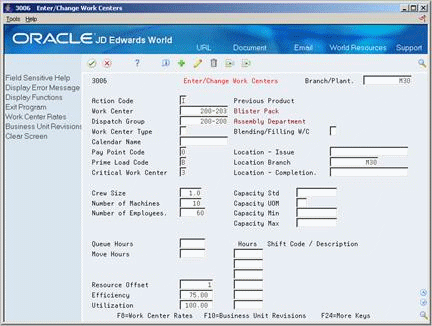
Description of "Figure 8-1 Enter/Change Work Centers screen"
-
-
Work Center
-
-
Complete the following optional fields:
-
Dispatch Group
-
Work Center Type
-
Calendar Name
-
Prime Load Code
-
Critical Work Center
-
Branch
-
Resource Offset
-
Efficiency
-
Utilization
-
| Field | Explanation |
|---|---|
| Work Center | An alphanumeric field that identifies a separate entity within a business for which you want to track costs. For example, a business unit might be a warehouse location, job, project, work center, or branch/plant.
You can assign a business unit to a voucher, invoice, fixed asset, and so on, for purposes of responsibility reporting. For example, the system provides reports of open accounts payable and accounts receivable by business units to track equipment by responsible department. Security for this field can prevent you from locating business units for which you have no authority. Note: The system uses this value for Journal Entries if you do not enter a value in the AAI table. |
| Dispatch Group | A super category code to group work centers within an overall business unit. For example, you can group like machines operating out of several work centers that report to one business unit under a dispatch group. |
| Work Center Type | Defines the type of work center. Possible values are:
Blank – Stand alone work center 1 – Production line in a repetitive environment 2 – Reporting work station within a production line Form-specific information For repetitive manufacturing, the system verifies the value is not valid as a work center for an operation from the routing. |
| Calendar Name | Enter the value of the calendar which corresponds to the calendar type. For example, if the calendar type is ROUTE, enter a valid route code to display the calendar for a particular route. |
| Critical Work Center | A code that identifies the work center as critical or not critical when the system calculates capacity. Valid values are:
N – Not a critical work center 1 – A critical work center in calculating resource requirement planning only 2 – A critical work center in calculating capacity requirements planning only 3 – A critical work center in calculating resource requirements planning and capacity requirements planning 4 – Not a capacity work center (will not be generated in capacity planning) Note: The system displays Type 3 work centers whenever type 1 or type 2 is selected in this field. |
| Branch/Plant | A code that represents a high-level business unit. It can be used to reference a branch or plant that might have departments or jobs, which represent lower-level business units (data item MCU), subordinate to it. For example:
Branch/Plant (MMCU) Dept A (MCU) Dept B (MCU) Job 123 (MCU) Business unit security is based on the higher-level business unit. |
| Resource Offset | A value used in the Resource Profile table (F3303) to determine the number of days that the actual use of a work center resource should be offset from the forecasted need date. |
| Efficiency | A user defined value that indicates how efficiently a work center operates. This value usually refers to people efficiency. When you enter a value in this field, and the Modify Cost by Work Center Efficiency field in the Job Shop Manufacturing Constants table (F3009) is set to Y, the system creates a new cost component (B4) from the cost calculated from the direct labor cost (B1). The system also uses this value to calculate rated capacity.
Example: If the constant is set to Y, the value of this field is 80%, and the direct labor cost is 10, the system creates a B4 cost component for 2 in the Item Cost Component Add-Ons table (F30026). Enter percents as whole numbers, for example, enter 80% as 80.00. |
| Utilization | A percentage that indicates how intensively a work center is being used. This value usually refers to machine use. It is the ratio of the direct time charged for production activities to the planned hours. This value is also used to calculate rated capacity.
Enter percents as whole numbers, for example, enter 80% as 80.00. |