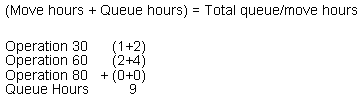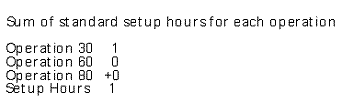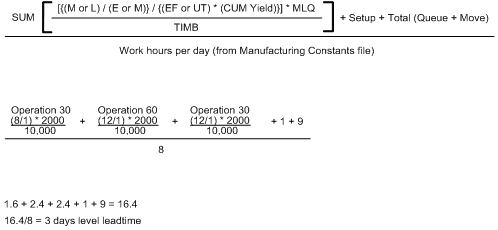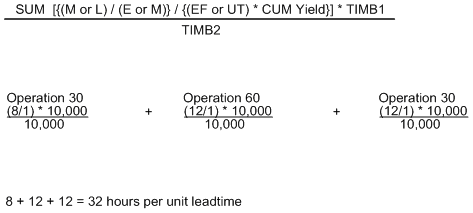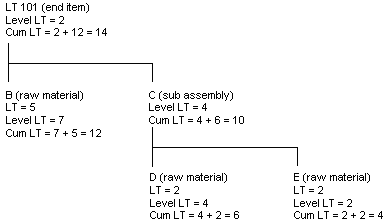A Lead Time Calculations
This appendix contains these topics:
A.1 Understanding Lead Time Calculations
Determining lead time is an essential part of any manufacturing or scheduling process. For any product that you purchase or manufacture, you encounter a time lag between when you order or start it and when you receive or finish it. To account for the lag, you must estimate the extra time and allow for it in your planning.
Several JD Edwards World Manufacturing systems use lead times. In Product Data Management, you enter routing and work center information, and run the Leadtime Rollup program to calculate lead times. The Shop Floor Control system uses the lead time information to calculate the start date of a work order based on the order's due date. For more information, see also Appendix A - Lead Times in the JD Edwards World Shop Floor Control - Process Guide or Appendix B - Lead Times in theJD Edwards World Shop Floor Control - Discrete Guide.
This appendix describes how the Leadtime Rollup program calculates lead times. The following information on the Enter/Change Routing form is used by the Leadtime Rollup program:
| Field | Explanation |
|---|---|
| Time basis code | Identifies the rate used for machine or labor hours entered for any routing step. This is how run hours are expressed for an item (for example, 25 hours per 1000 pieces or 15 hours per 10000 pieces). You must define these codes on UDC 30/TB. |
| Run hours | Run hours consists of:
|
| Move hours | The hours a work order is in transit from the completion of one operation to the beginning of the next. |
The Leadtime Rollup program calculates the following:
A.1.1 Total Queue/Move Hours
The amount of time a work order is in queue at an operation and the amount of time to move the work order between operations. Total queue/move hours are the sum of the move hours and the queue hours.
A.1.2 Setup Hours
The hours required to set up machinery to run a specific item, regardless of quantity.
A.1.3 Level Lead Time
The lead time for the item level in days. For manufactured items, work day calendar is used, and for purchased items, calendar days are used.
The system calculates this value if the Fixed Leadtime Flag is set to F and the Manufacturing Leadtime Quantity is greater that zero. Otherwise, the system uses the value you entered manually to calculate start dates of work orders.
The following values are defined:
-
The level lead time has been calculated previously:
-
Queue hours = 9
-
Setup hours = 1
-
-
M or L – Either the machine or labor hours based on the Prime Load Code
-
SUM – Sum of all operations
-
TIMB – Time Basis Code
-
MLQ – Manufacturing Leadtime Quantity
-
E – Number of employees in work center
-
M – Number of machines in work center
-
EF or UT – Efficiency or Utilization from work center
-
CUM Yield – Cumulative yield percentage from the routing
For example:
A.1.4 Per Unit Lead Time
The system calculates this value when the Leadtime Flag is set to V (variable). It uses the time basis code from the routing to calculate lead time per unit and the time basis code from the Item Master as a common factor to multiply all the lead times per units.
The following values are defined:
-
M or L – Either the machine or labor hours based on the Prime Load Code
-
SUM – Sum of all operations
-
TIMB1 - Time Basis Code in Item Branch/Plant Manufacturing Data
-
TIMB2 – Time basis code from routing
-
E – Number of employees in work center
-
M – Number of machines in work center
-
EF or UT – Efficiency or Utilization from work center
-
CUM Yield – Cumulative yield percentage from the routing
-
For Example:
A.1.5 Cumulative Lead Time
The cumulative lead time is the sum of the level lead time and the longest cumulative lead time of any of the item's next lower level components.
A.1.6 Manufacturing Lead Time
Manufacturing Lead time is the sum of the level lead time and the longest manufacturing lead time of any of the item's lower level components.
Manufacturing lead time assumes that all purchased components are in stock. Raw materials are not considered in the calculation.
Figure A-6 Manufacturing Lead Time Formula
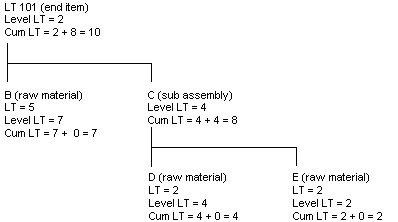
Description of "Figure A-6 Manufacturing Lead Time Formula"
A.2 Avoiding Common Mistakes
If you experience errors running the Leadtime Rollup program, do the following to make sure all data is set up correctly:
-
Check your data selection. This program does not operate like R30812 Cost Rollup. All items that are components of the parent item, both manufactured and purchased, must be specified in the data selection. Enter the data selection on the branch/plant, master planning family, or enter each item individually.
-
Make sure you have entered a Manufacturing Leadtime Quantity in the branch record. This field should contain a value greater than zero to calculate level lead time.
-
Check the effectivity date range to make sure it is valid.
-
Check Run or Machine hours in the routing to make sure you have entered hours for a machine-based operation by verifying that the hours match the work center prime load code.
-
Make sure the correct time basis code is entered in the item branch record.
-
Make sure Level Lead times are specified for purchased parts with a fixed lead time.
-
Check to see if the number of employees/machines in the work center is correct.
-
Run the Integrity Analysis to ensure low level codes are set correctly.
-
If the Leadtime per unit is too small for the system to register, increase the time basis code in the Branch/Plant record for the manufactured item and rerun the rollup program.
-
Check the Overlap. The Overlap on a routing step must overlap the previous operation. For example, OP-20 overlaps OP-10.