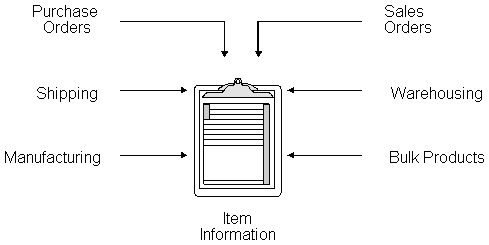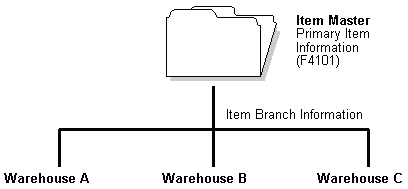2 Overview to Item Entry
This chapter contains these topics:
This chapter is an overview of item entry from the Inventory Management system. For information about item entry not included in this chapter, see the JD Edwards World Inventory Management Guide.
2.2 About Item Entry
Prior to working with your inventory, you must provide the system with information about the items you stock. When you enter each inventory item, you provide the system with details such as:
-
Item identifiers
-
Item descriptions (foreign and domestic)
-
Item rules
-
Item costs and prices
-
Item weights and measures
You must also provide the system with information about the location of each item, including:
-
The branch/plant where each item resides
-
The locations used within each branch/plant
The system uses this information to help track and process each item through your distribution and manufacturing systems.
Entering an item includes two steps:
-
Enter item master information, which includes basic information about an item.
-
Customize the item master information to suit each branch or plant that the item occupies.
When you enter item master information, the system creates a record in the Item Master table (F4101). When you enter branch/plant information for an item, the system creates records in the Item Branch Master table (F4102) and the Item Location Information table (F41021).
Figure 2-3 Item Master Includes Item Branch Master and Item Location Information Tables
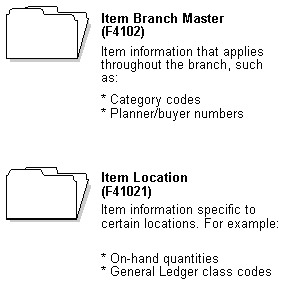
Description of "Figure 2-3 Item Master Includes Item Branch Master and Item Location Information Tables"
2.3 Before You Begin
-
Read System Setup
-
Set up G/L class codes
-
Review and modify branch/plant constants
-
Set up next numbers
-
Set up default locations and printers
-
Set up applicable user defined code tables, including:
-
· G/L posting categories
-
· Stocking type codes
-
· Units of measure
-
· Classification code categories
-
· Cost method codes
-
· Language preference codes
-