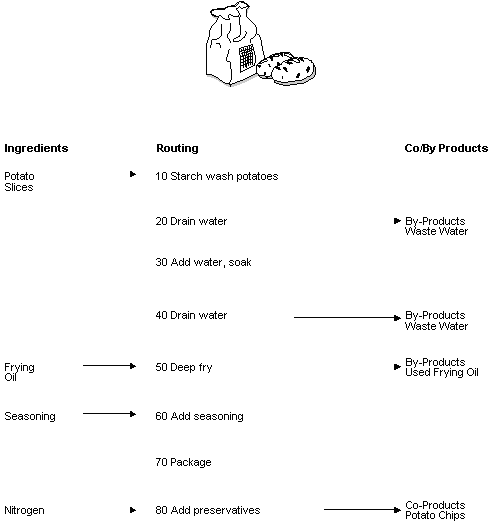5 Overview to Process Manufacturing
This chapter contains these topics:
5.1 Objectives
-
To understand the concepts of process manufacturing
-
To set up and maintain processes
-
To maintain ingredients, co- and by-products, substitutes, and intermediates for processes
-
To set up and maintain process work centers
-
To review and print process information
5.2 About Process Manufacturing
Process manufacturing adds value to a product by mixing, separating, forming, or performing chemical reactions.
Process manufacturing companies create a variety of items, including liquids, fibers, powders, or gasses. Pharmaceuticals, foods, and beverages are specific examples of these types of companies.
These manufacturers produce items in a two-step process:
-
A mixing or blending step
-
A filling or packaging step
This type of manufacturing can include intermediate steps, such as curing, baking, or fermenting.
Process manufacturing consists of the following:
-
Setting up process manufacturing
-
Working with work centers
-
Working with processes
-
Reviewing processes (optional)
-
Working with lead times
5.3 About Work Centers
Work centers consist of people and machines. They are the specific production facilities on the shop floor where the routing operations occur. For each work center, you can define the following:
-
Work center number and description
-
Queue and move times
-
Operator, machine, and work hours per day
-
Rates for setup, labor, machine, and overhead
In process manufacturing, examples of work centers include vats, ovens, fermenting tanks, and blenders.
5.3.1 Features
-
Set up a dispatch group for departments that perform similar operations
-
Specify if an operation is a reporting point for material and or labor
-
Define employees per work center
-
Specify the work center efficiency for the Product Costing and Capacity Planning systems
-
Define work center labor, machine, and setup rates
-
Define overhead rates for labor and machine fixed and variable overheads
5.3.2 Work Center System Integration
Figure 5-1 Work Center System Integration
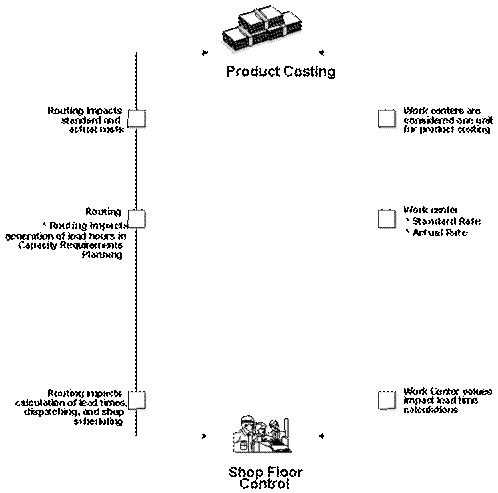
Description of "Figure 5-1 Work Center System Integration"
5.3.3 Work Center Arrangement
This example illustrates a work center layout for sample process 777.
Figure 5-2 Example: Work Center Layout for Sample Process 777
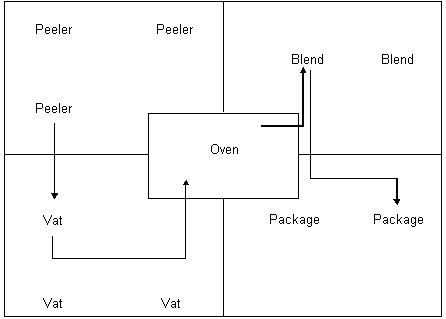
Description of "Figure 5-2 Example: Work Center Layout for Sample Process 777"
5.4 About Processes
Process manufacturing companies must produce, cost, plan, and schedule their products. Processes use a formula or recipe to add value to ingredients by mixing, separating, forming, or performing chemical reactions, in either batch or continuous mode.
Continuous mode does not use lots. Instead, products flow continuously rather than being divided.
Batch mode produces scheduled quantities. Batch mode is based on a formula or recipe that produces a specific number of end items. You can define different processes for items based on batch size, because many processes vary by quantity.
Processes are basis for creating a parts list for a work order in the Shop Floor Control system. Processes include an ingredient relationship and routing. This relationship defines information including effectivity dates, fixed/variable quantities, and queue and move times.
You can define a process item with ingredient relationships on the Enter/Change Process form. These relationships also determine co-products, by-products, intermediates, and substitutions.
You define the steps that are required to produce a manufactured item with process routings. These routings define work centers and labor standards. Process routings are critical for the Capacity Planning and Product Costing systems, and for measuring production efficiency.
5.4.1 Co-Products
Many process steps create more than one output. A co-product is produced by process steps that are defined for specific ingredients. These are usually the main products that companies sell to customers. For example, the sample process "777 Potato Chips" creates one co-product, potato chips. Material Requirements Planning (MRP) plans for co-product demand, but does not plan for by-product demand.
5.4.2 By-Products
A by-product is produced as a residual or incidental item to the process steps. Companies can recycle, sell, or use by-products for other purposes. For example, the sample process "777 Potato Chips" creates two by-products: used frying oil and waste water. Material Requirements Planning (MRP) plans for co-product demand, but does not plan for by-product demand.
5.4.3 Ingredients
An ingredient is the purchased raw material or item that is combined during process manufacturing to produce the process end item.
5.4.4 Intermediates
Intermediates allow you to track the quantity of output of any operation in a work center at a specific time. You can define intermediates in different units of measure, item, or quantity. You can set up one intermediate per operation, but you cannot define an intermediate for the last operation.
Fermented liquid is an example of an intermediate. The liquid ferments for an extended period of time before being distilled. The resulting liquid is not a finished product, but it proceeds to the next operation.
5.4.5 Process Routings
A process routing details the method of manufacture for a specific process item. It includes operations, their sequence, work centers, and standards for setup and run. For a process routing, you can also define operator skill levels, inspection operations, and testing requirements.
5.4.6 Substitutes
You can define substitutes for a single ingredient within your process. You might need to do this for several reasons, such as quality concerns, inventory shortages, or supplier delivery problems.
5.4.7 Alternate Operations
You can define an alternate operation to be performed only as required, such as using oven B if oven A is unavailable. This information assists shop floor personnel, but it is not used by the Product Costing or ERPx systems.
5.4.8 Batch Processes
Food, petroleum and pharmaceutical industries use batch processes where items are produced in fixed quantities, or batches. The Batch Process feature allows you to define different processes for items based on quantity or batch size, since processes vary by quantity.
5.4.9 Percent Processes
Percent bills enable you to define processes with ingredient quantities expressed as a percent of the process batch quantity.
The system processes percent information as follows:
-
Converts the batch quantity to the primary unit of measure for the process
The system stores quantities for components as follows:
-
Calculates a percentage for the ingredient in relation to the batch size
-
Converts the batch unit of measure to the ingredient unit of measure and stores the quantity for the ingredient
The parent item is Soft Drink and its batch quantity is 300 GA.
| Components | Quantity | UM | F/V |
|---|---|---|---|
| Vanilla | 50 | GA | % |
| Water | 40 | QT | % |
| Concentrate | 10 | LT | % |
The system calculates the following:
| % Calculation and | Conversion to Batch | Unit of Measure | Storage |
|---|---|---|---|
| Vanilla | = .5 X 300 | = 150 GA | 150 GA |
| Water | = .4 X 300 | = 120 GA | 480 QT |
| Concentrate | = .1 X 300 | = 30 GA | 114 LT |
The system uses the ingredient unit of measure in the percent process to convert the number of gallons that correspond to the percent for each ingredient. In this example, the system calculates the ingredients water and concentrate to be 120 GA and 30 GA of the batch size. The system converts the unit to ingredient unit of measure and stores them as 480 QT and 114 LT.
Note:
You must set up unit of measure conversions for percent bills to work properly. Verify that all components can convert to the Batch Quantity Unit of Measure.5.5 About Lead Times
Determining lead time is an essential part of any manufacturing or scheduling process. For any product that you purchase or manufacture, you encounter a time lag between when you order or start it and when you receive or finish it. To account for the lag, you must estimate the extra time and allow for it in your planning.
First, define lead times for an item at each routing step, then run the Leadtime Rollup program to update lead time information in the item's Manufacturing Data table.
See Also:
5.6 Tables
Process Manufacturing uses the following tables:
| Table | Description |
|---|---|
| F3002 | The Bill of Material Master table defines warehouse (plant level) information about bills of material, such as quantities of components, features, options, and levels of detail for each bill. |
| F3009 | The Manufacturing Constants table contains constants for maintaining bills of material, such as whether to write changes to the bills to the history file or to perform online validation. |
| F3011 | The Bill of Material Changes table stores all changes made to any bill of material, including dates, ECO reasons, and effectivity dates. |
| F3003 | The Routing Master table contains information describing how an item is manufactured, such as operation numbers, work centers, labor, setup labor, and machine hours, and outside operations. |
| F30006 | The Work Center Master table contains the rates for each work center, such as overhead, crew size, number of machines, number of employees, efficiency, and utilization. |
| F4101 | The Item Master table stores basic information about each defined item, such as item numbers, descriptions, category codes, and units of measure. |
| F4102 | The Branch/Plant Master table defines and maintains plant level information, such as costs, quantities, physical location, and branch level category codes. |
| F4104 | The Item Cross Reference table stores information about relating item numbers together for a specific purpose. You may establish your own codes that define relationships. |
| F0101 | The Address Book table is the central repository for all address information relating to customers, vendors, employees, and prospects. |
| F0006 | The Business Unit Master table identifies branch, plant, warehouse, work center and business unit information, such as company, description (name), and category codes assigned to that unit. |
| F30008 | The Work Center Rates table stores work center rate information, such as simulated and frozen costs for labor, machines, and overhead. |
5.6.1 Training Class Case Study
The sample data for process manufacturing within ERPx systems covers the manufacture of hash browns, potato chips, ethanol, and potatoes from processed and purchased ingredients.
-
Co-products of one process are ingredients in next process.
-
The item numbering system provides clues to these relationships. For example, process 222 yields co-product 2221.
-
The sample processes are set up for branch/plant M40.
-
Processes must be defined with stock type R.
The following table describes the processes:
| Process | Part Number | Ingredient (stock type) | Co-product (stock type) | By-product (stock type) |
|---|---|---|---|---|
| 845 Potato | 745 | Potatoes (P) | ||
| 5215 | Waste Water (M) | |||
| 8451 | Food Grade Potato (M) | |||
| 8452 | Non-Food Grade Potato (M) | |||
| 888 Peeling | 8451 | Food Grade Potatoes (M) | ||
| 5215 | Waste Water (M) | |||
| 8455 | Peelings (M) | |||
| Potato Slices (M) | ||||
| 222 Hash Browns | 8459 | Slice/Dice Potatoes (M) | ||
| 2221 | Hash Brown Potatoes (M) | |||
| 777 Potato Chip | 8459 | Slice/Dice Potatoes (M) | ||
| 5215 | Waste Water (M) | |||
| 5215 | Waste Water (M) | |||
| 522 | Frying Oil (P) | |||
| 5225 | Used Frying Oil (M) | |||
| 303 | Seasoning (P) | |||
| 7771 | Potato Chips (M) | |||
| 938 | Nitrogen (P) | |||
| 200 Ethanol | 8452 | Non-food Grade Potato (M) | ||
| 5215 | Waste Water (M) | |||
| 2468 | Yeast (Sodium Bisulphate) (P) | |||
| 246 | Enzymes (P) | |||
| 2381 | Potato Solids (M) | |||
| 809 | Contaminant (P) | |||
| 2001 | Ethanol (M) |