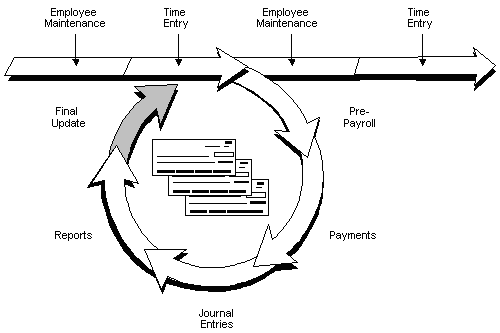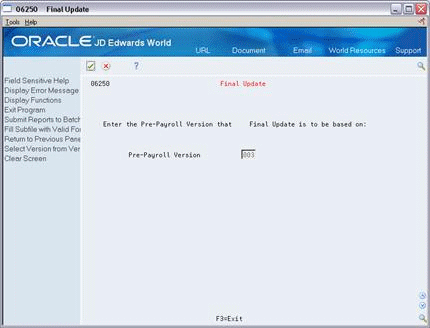26 Processing the Final Update
This chapter contains these topics:
26.1 Processing the Final Update
The final update is the last step in the payroll cycle. This step updates the payroll history tables, creates journal entries, and prepares your system for the next payroll cycle. If you have set up your Payroll system to integrate with the Accounts Payable system, final update also creates vouchers, voucher journal entries, and related reports.
The following graphic illustrates the preceding steps in the payroll cycle:
26.2 Running the Final Update
From Canadian Payroll Master (G77), choose Pay Cycle Processing
From Pay Cycle Processing (G7713), choose Final Update
The final update is the last step in the payroll cycle. After you run the final update, you cannot change anything related to your payroll ID.
You use the final update to:
-
Update employees' transaction, tax, and cheque history.
-
Create journal entries.
-
Post journal entries (optional).
-
Unlock the payroll ID and prepare the system for another payroll cycle. Unlocking the payroll ID gives other users access to that payroll ID and the employee records it includes.
When the system completes the final update, it generates a completion message. If the system encountered no errors, you can use the history inquiry screens to review the results of the final update.
See Also:
-
Working with Vouchers (P062201) in JD Edwards World Canadian Payroll II Guide for information about creating vouchers
-
Appendix A - Technical Overview of Payroll Cycle in JD Edwards World Canadian Payroll II Guide for information on the tables affected by final update
-
Section 30.1, "Reviewing Earnings and Tax Information History" and Section 31.1, "Reviewing Transaction History" for information on viewing the tables affected by final update
On the first Final Update screen
-
-
Payroll ID
-
-
If your organization accumulates wages for employees on contract calendars, complete the following field:
-
Generate Accumulated Wages Timecards
This field appears only when you activate contract calendars in the payroll constants.
-
-
Choose the Submit Job function.
26.2.1 What You Should Know About
| Topic | Description |
|---|---|
| Abnormal ending to the final update | If the final update ends abnormally, such as when a machine or power failure occurs, you must reset the final update status code and then rerun it.
See Chapter 23, "Resetting Status Codes" When you rerun the final update, the system resumes processing at the point where the abnormal ending occurred. The system prints the Employee Update report, which lists the address number of the employee on which final update stopped processing. Use this report to verify that the system updated the history for this employee. If the employee's history did not update, consult JD Edwards World Customer Support for assistance. |
26.3 Reviewing the Payroll Voucher Report
After you run final update, if you have set up your Payroll system to integrate with the JD Edwards World Accounts Payable system, you should review the Payroll Voucher Edit report to verify that no errors occurred during the update. The report lists any vouchers that contain errors.