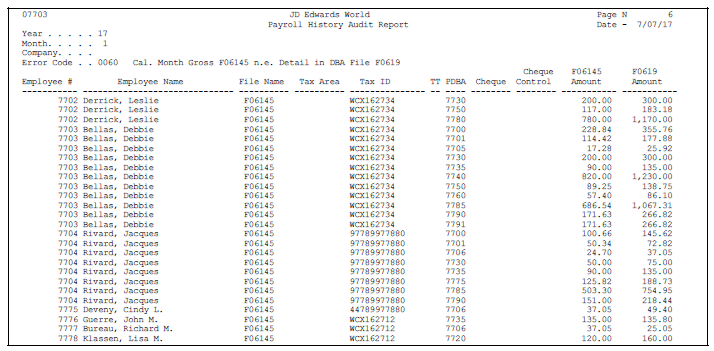23 Verify the Integrity of Payroll Detail History
This chapter contains this topic:
23.1 Verifying the Integrity of Payroll Detail History
From Canadian Payroll Master (G77), enter 27
From Payroll Advanced/Technical Operations (G773), choose Data Integrity/Global Update
From Data Integrity/Global Update (G7731), choose Payroll History Audit Report
To ensure that the system includes the correct amounts on your Canadian tax reports, you should run the Payroll History Audit Report each month. You should investigate and correct any variances that appear on this report before you print your tax reports.
Use this report in conjunction with the summary history integrity reports to ensure the integrity of your data. This report:
-
Compares detail history information to summary history information
-
Does not make any corrections
-
Prints information for one month at a time
Refer to user defined code 07/ER for a list of the error codes that might print on the report.