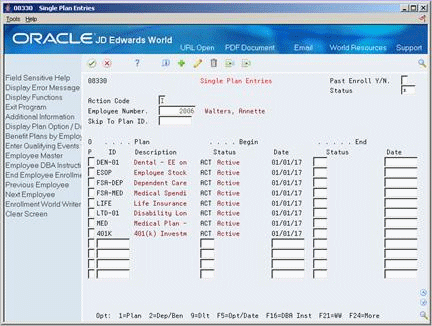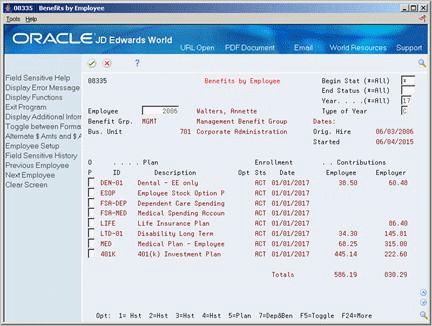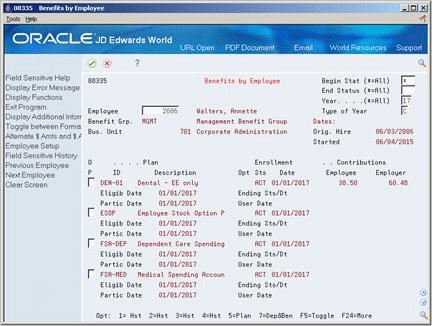7 Review Information on Employee Enrollment
This chapter contains these topics:
-
Section 7.7, "Reviewing the Dependents and Beneficiaries Report"
-
Section 7.8, "Reviewing the Enrollment Outside Benefit Group Report"
-
Section 7.9, "Reviewing the Missing Required Elections Report"
-
Section 7.10, "Reviewing Reports on Benefit Plans and Enrollment"
7.1 Reviewing Information on Employee Enrollment
Employees often have questions about their enrollment in particular benefits. You can review information to answer their questions. Organizations frequently need information on total enrollment for specific plans. You can review information on each plan and the employees enrolled in that plan.
You can review the details of the benefit plans in which an employee is enrolled. You can review these details one plan at a time or by all the plans for an individual employee. You can also determine all the employees enrolled in a specific benefit plan along with the enrollment history for a specific plan. Additionally, you can print reports to review the following information:
-
All employees who are not enrolled in benefit plans that are defined as mandatory for either the employee's benefit group or for the plan
-
All employees who are actively enrolled in benefit plans but have not provided required dependent or beneficiary information
-
All employees who are enrolled in benefit plans that are not available to members of their benefit group
-
Employees who are not enrolled in a plan for categories that require participation and employees who are not enrolled in a specific plan
Complete the following tasks:
-
Reviewing Single Plans
-
Reviewing Benefit Group Selections
-
Reviewing Benefits by Employee
-
Reviewing Employees by Benefit Plan
-
Reviewing the Mandatory Participation Report
-
Reviewing the Dependents and Beneficiaries Report
-
Reviewing the Enrollment Outside Benefit Group Report
-
Reviewing the Missing Required Elections Report
-
Reviewing Reports on Benefit Plans and Enrollment
7.2 Reviewing Single Plans
From Human Resources (G08), choose Benefits Administration
From Benefits Administration (G08B1), choose Single Plan Entries
You can review all the plans in which an employee is enrolled. Additionally, you can review the following information:
-
Benefit plans in which the employee was previously enrolled
-
DBA instructions for the employee's benefit plans
-
All detail information that you have entered for the employee
-
Locate the employee.
-
To review plans in which the employee was previously enrolled, complete the following field:
-
Past Enrollment
-
-
To limit your review to a specific benefit status, complete the following field:
-
Status
-
-
Access Additional Information.
Figure 7-2 Single Plan Entries screen (Additional Inforrmation area)
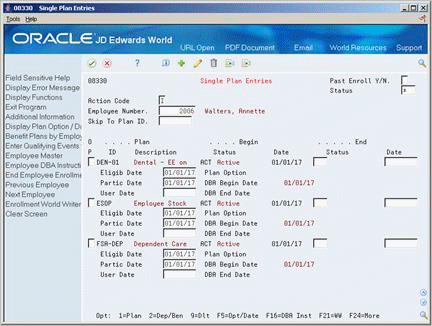
Description of "Figure 7-2 Single Plan Entries screen (Additional Inforrmation area)"
-
Choose the DBA Instructions function to verify the DBA associated with the plan.
Figure 7-3 Employee DBA Instructions screen
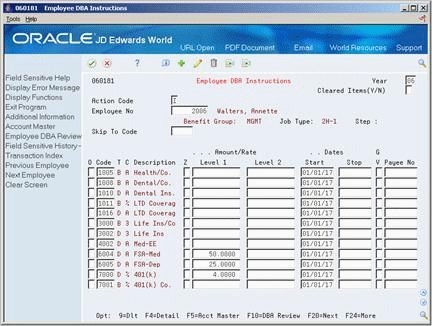
Description of "Figure 7-3 Employee DBA Instructions screen"
-
On Employee DBA Instructions, access More Information.
Figure 7-4 Employee DBA Instructions screen (More Information area)
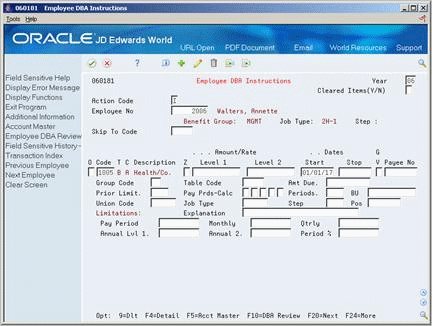
Description of "Figure 7-4 Employee DBA Instructions screen (More Information area)"
7.2.1 What You Should Know About
| Topic | Description |
|---|---|
| DBAs associated with a benefit plan | In many companies several offices such as personnel, payroll, and benefits might work with employee information and DBAs. To ensure that information remains accurate and to control maintenance, the processing options to DBA Instructions control updates made to the DBAs associated with the benefit plans and options. |
7.3 Reviewing Benefit Group Selections
From Human Resources (G08), choose Benefits Administration
From Benefits Administration (G08B1), choose Benefit Group Selections
You can review all the selections for a single employee. When you review benefits by group selections, you can review all plans in which the employee is enrolled and all plans for which the employee is eligible. You can review the selections for all plans for a specific date. You can access the DBA instructions for each employee to verify that the DBAs are correct.
To review benefit group selections
On Benefit Group Selections
Figure 7-5 Benefit Group Selections screen
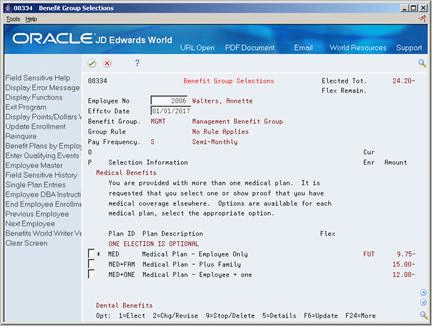
Description of "Figure 7-5 Benefit Group Selections screen"
-
Complete the following field:
-
Effective Date
-
-
Choose the Detail option for a specific plan to review additional information.
Figure 7-6 Enrollment Detail/Change screen
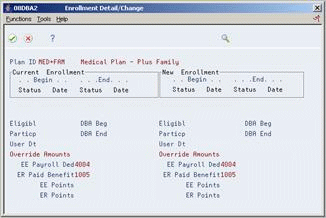
Description of "Figure 7-6 Enrollment Detail/Change screen"
-
On Enrollment Detail/Change choose the Return Without Information function to return to Benefit Group Selections.
-
On Benefit Group Selection, choose the Employee DBA Instructions function to verify that the information is accurate for all DBAs assigned to the employee's benefits.
Figure 7-7 Employee DBA Instructions screen
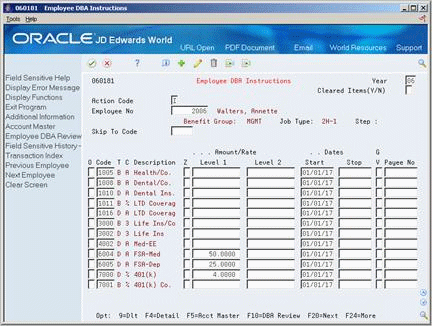
Description of "Figure 7-7 Employee DBA Instructions screen"
7.4 Reviewing Benefits by Employee
From Human Resources (G08), choose Benefits Administration
From Benefits Administration (G08B1), choose Benefits by Employee
You can review all benefit information to answer employees' questions about the plans in which they are enrolled. You can access the deduction history for employee deductions and contributions by DBA and employer-paid contributions.
Some companies set up benefit plans on a point basis instead of a percentage of wages or a monetary amount. With a point system, points are accumulated based on salary or other eligibility standards. The points are converted to monetary amounts to apply to the benefits. If your company uses a point system for benefits, you can review both employee and employer points.
To review benefits by employee
On Benefits by Employee
-
Complete the following fields:
-
Employee
-
Begin Status
-
End Status
-
Year
-
-
Choose Display Additional Information.
-
To review the deduction information, choose a History option for the employee.
Figure 7-10 Transaction Balance Inquiry screen
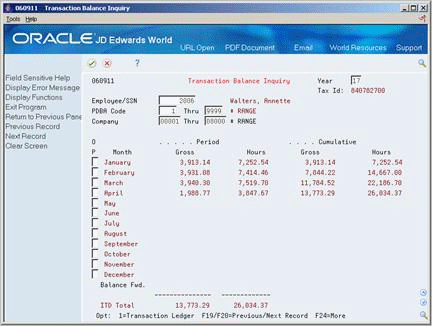
Description of "Figure 7-10 Transaction Balance Inquiry screen"
7.5 Reviewing Employees by Benefit Plan
From Human Resources (G08), choose Benefits Administration
From Benefits Administration (G08B1), choose Employees by Benefit Plan
Frequently, you want to review all the information for all the employees enrolled in a specific benefit plan. You can review information by benefit plan and locate all the history and detail information for each employee.
To review employees by benefit plan
On Employees by Benefit Plan
Figure 7-11 Employees by Benefit Plan screen
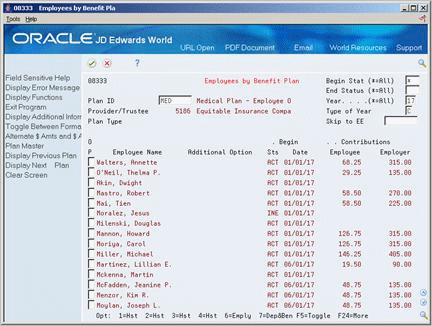
Description of "Figure 7-11 Employees by Benefit Plan screen"
-
-
Plan ID
-
-
Access the detail area to review additional date information.
Figure 7-12 Employee by Benefit Plan screen
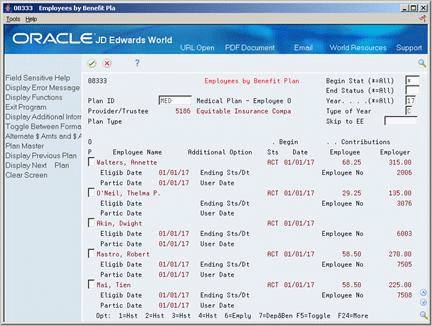
Description of "Figure 7-12 Employee by Benefit Plan screen"
-
Choose a History option for the plan for which you want to review the deduction information.
Figure 7-13 Transaction Balance Inquiry screen
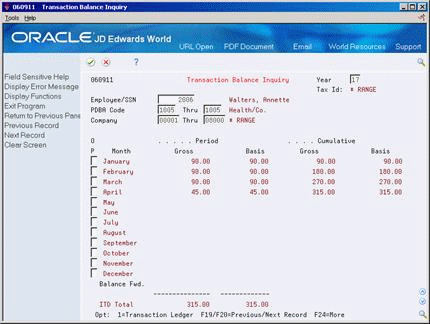
Description of "Figure 7-13 Transaction Balance Inquiry screen"
7.6 Reviewing the Mandatory Participation Report
From Human Resources (G08), choose Benefits Administration
From Benefits Administration (G08B1), choose Benefits Report
From Benefits Administration Reports (G08B11), choose Mandatory Participation
Companies often have one or more benefit plans that are mandatory for some or all employees. The Mandatory Participation report lists all employees who, because of their group status or the requirements of the plan, are not enrolled in the mandatory benefit plans but should be. You can use the report to identify the employees who are not enrolled in the mandatory plans and then enroll them.
7.7 Reviewing the Dependents and Beneficiaries Report
From Human Resources (G08), choose Benefits Administration
From Benefits Administration (G08B1), choose Benefits Report
From Benefits Administration Reports (G08B11), choose Dependents and Beneficiaries
Some benefit plans require that employees designate dependents or beneficiaries. Run the Dependents and Beneficiaries Exception report to identify employees who are actively enrolled in benefit plans but who have not provided the required information on dependents or beneficiaries. You should notify these employees so that they can provide mandatory information.
7.8 Reviewing the Enrollment Outside Benefit Group Report
From Human Resources (G08), choose Benefits Administration
From Benefits Administration (G08B1), choose Benefits Report
From Benefits Administration Reports (G08B11), choose Enrollment Outside Groups
The Enrollment Outside Benefit Group report lists all employees who are enrolled in benefit plans that are not available to members of their benefit group. After you identify employees enrolled in the wrong benefit group, you can enroll them in the correct benefit plan.
7.8.1 Processing Options
See Section 27.16, "Enrollment Outside Benefit Group - Active (P083470)"
See Section 27.17, "Enrollment Outside Benefit Group - All (P083470)".
7.9 Reviewing the Missing Required Elections Report
From Human Resources (G08), choose Benefits Administration
From Benefits Administration (G08B1), choose Benefits Report
From Benefits Administration Reports (G08B11), choose Missing Required Elections
The Missing Required Elections report lists all employees who are not enrolled in any benefit plan within a category that requires plan participation. Also, if you list a single plan in the processing option, you can identify the employees who are missing enrollment in that plan.
7.10 Reviewing Reports on Benefit Plans and Enrollment
From Human Resources (G08), choose Benefits Administration
From Benefits Administration (G08B1), choose Benefits Report
From Benefits Administration Reports (G08B11), choose Benefits Administration
You can print reports to provide you with reference information on benefit plans and enrollment information. You can run these reports as often as necessary to provide you with up-to-date information.
Choose the version of the report that you want to review. You can choose from the following reports:
-
Benefit Enrollment by Plan
-
Benefit Enrollment by Employee
-
Employee List by Benefit Group
-
Employee Plan Changes
7.10.1 Benefit Enrollment by Plan
Use this report to review each plan and the employees enrolled in each plan. This report includes previously enrolled employees, the ending status, and the ending date.
7.10.2 Benefit Enrollment by Employee
Use this report to review an alphabetical list of employees and the plans in which each is enrolled. The report also includes each benefit group and the employees in the group.
7.10.3 Employee List by Benefit Group
Use this report to review a list by benefit group. The report includes the job type and step in addition to information on each employee.
7.10.4 Employee Plan Changes
Use this report to review plans by employee. The report lists all plans for the employee for which you have changed information.
7.10.5 Dependent and beneficiary information
Use these reports to review information on dependents and beneficiaries linked to employees. You can review the following reports:
-
Dependents and Beneficiaries by Employee
-
Dependents and Beneficiaries by Plan
-
Dependants and beneficiaries with incomplete information