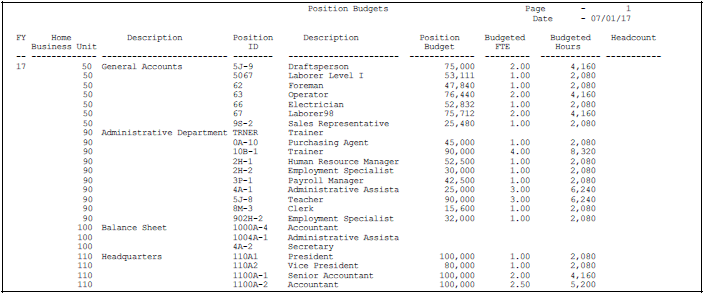44 Review Position Reports
This chapter contains these topics:
-
Section 44.2, "Reviewing the Open Amounts by Position Report,"
-
Section 44.3, "Reviewing the Open Effective Amounts by Position Report,"
-
Section 44.4, "Reviewing the Cross-Year Budget Comparison Report,"
-
Section 44.5, "Reviewing the Cross-Year Effective Budget Comparison Report,"
-
Section 44.6, "Reviewing the Position Full-Time Equivalents Report,"
-
Section 44.9, "Reviewing the Position Budgets by Job Type and Step Report,"
-
Section 44.10, "Reviewing the Position Budgets by Business Unit Report,"
-
Section 44.11, "Reviewing the Position Effective Budgets Report,"
-
Section 44.12, "Reviewing the Position Effective Budget by Job Type & Step Report,"
-
Section 44.13, "Reviewing the Position Effective Budget by Home Business Unit Report,"
-
Section 44.14, "Reviewing the Employee Activity by Number Report,"
-
Section 44.15, "Reviewing the Employee Activity by Name Report."
44.1 Reviewing Position Reports
To ensure that the salary amounts that you specified in your position budgets compare favorably to the actual salaries, FTEs, hours worked, and head count of the employees in those positions, you should periodically review position budget information. To make it easy to review and evaluate this information, you can print position reports. You can review this information for current, previous, or future fiscal years.
To review the most recent changes that have been made to position budgets, you can also print position reports.
To determine whether you need to hire additional employees, you can review reports that list open positions.
To limit position reports to the specific information that you need, you can display information:
-
For an entire fiscal year
-
As a comparison between two fiscal years
-
By both budgeted and projected figures through the fiscal year end
-
As the difference between projected and budgeted effective amounts
-
As a review of the current position activity to the level budgeted for the upcoming fiscal year
-
As the percentage change in each budget from one fiscal year to the next
44.2 Reviewing the Open Amounts by Position Report
From Human Resources (G08), choose Position Control
From Position Control (G08P1), choose Open Amounts by Position
To review position information for salaries, FTEs, and hours worked, print the Open Amounts by Position report. Use this information to compare budgeted amounts to projected amounts through the fiscal year end. The report displays open amounts, which are the differences between budgeted and projected amounts.
Figure 44-1 Open Amounts by Position Report
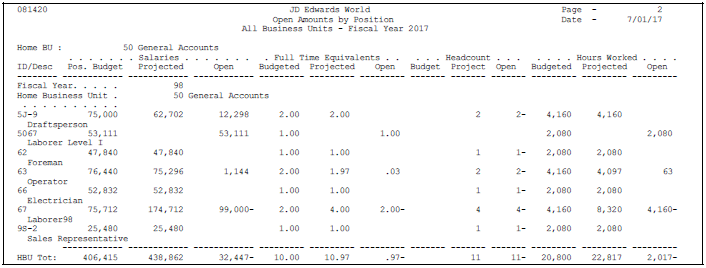
Description of ''Figure 44-1 Open Amounts by Position Report''
44.2.1 What You Should Know About
44.3 Reviewing the Open Effective Amounts by Position Report
From Human Resources (G08), choose Position Control
From Position Control (G08P1), choose Open Effective Amounts by Position
To review the differences between projected and budgeted effective amounts for one or more positions, print the Open Effective Amounts by Position report. Use this information to determine whether you are likely to meet or exceed your position budgets for the year.
The system calculates effective amounts based on the effective from and effective through dates for the position.
Figure 44-2 Open Effective Amounts by Position Report
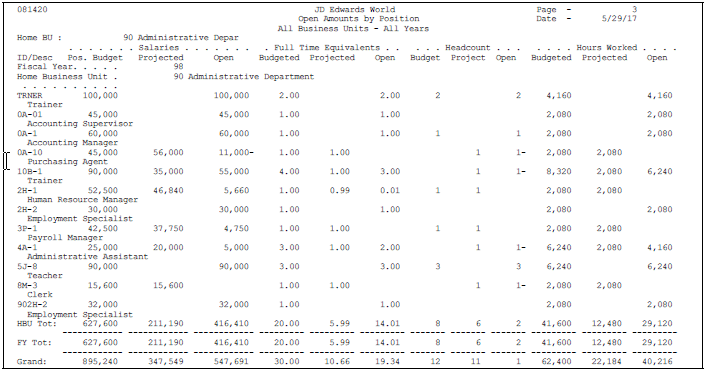
Description of ''Figure 44-2 Open Effective Amounts by Position Report''
44.4 Reviewing the Cross-Year Budget Comparison Report
From Human Resources (G08), choose Position Control
From Position Control (G08P1), choose Cross-Year Budget Comparison
To simultaneously review the position budgets for two fiscal years, print the Cross-Year Budget Comparison report. You can compare the budget information for two years in a side-by-side format. The report also displays the percentage change in each budget from one fiscal year to the next.
Figure 44-3 Cross-Year Budget Comparison Report
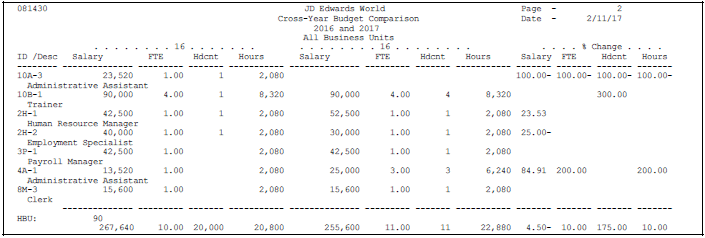
Description of ''Figure 44-3 Cross-Year Budget Comparison Report''
44.5 Reviewing the Cross-Year Effective Budget Comparison Report
From Human Resources (G08), choose Position Control
From Position Control (G08P1), choose Cross-Year Effective Budget
To simultaneously review the effective position budgets for two fiscal years, print the Cross-Year Effective Budget Comparison report. You can compare the effective budgets for two years in a side-by-side format. The report also displays the percentage change in each budget from one fiscal year to the next.
Figure 44-4 Cross-Year Effective Budget Comparison Report
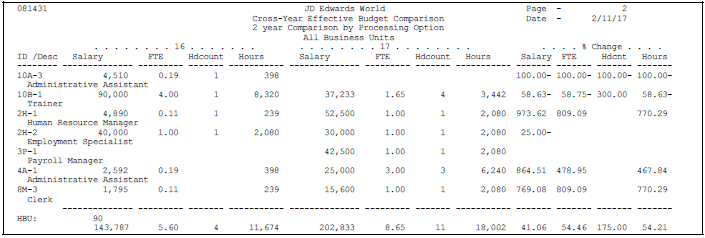
Description of ''Figure 44-4 Cross-Year Effective Budget Comparison Report''
44.6 Reviewing the Position Full-Time Equivalents Report
From Human Resources (G08), choose Position Control
From Position Control (G08P1), choose Position Full-Time Equivalents (FTE)
To review current position activity and compare it to the FTEs budgeted for the upcoming fiscal year, print the Position Full-Time Equivalents (FTEs) report. Use this information to determine whether you need to do either of the following:
-
Hire additional employees to fill a position
-
Request approval for additional FTEs for a position
Current head count is a total of all FTEs in a position. A new position is the difference between current head count and the next year's budgeted FTE. This report displays the new position amount as the number of FTEs that would have to be hired for current head count to match the budgeted head count. This report also displays the ratio of new positions to current head count.
Figure 44-5 Position Full-Time Equivalents Report
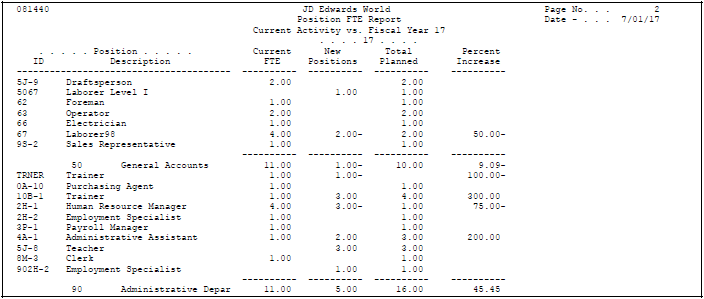
Description of ''Figure 44-5 Position Full-Time Equivalents Report''
44.7 Reviewing the Position Headcount Report
From Human Resources (G08), choose Position Control
From Position Control (G08P1), choose Position Headcount
To review the current head count for your positions to the budgeted head count for the next fiscal year, print the Position Headcount report. Use this information to determine whether you need to do either of the following:
-
Hire additional employees to fill a position
-
Request approval for additional head count for a position
44.8 Reviewing the Position Budgets Report
From Human Resources (G08), choose Position Control
From Position Control (G08P1), choose World Writer
To review by fiscal year the position budgets that are established for all business units and positions, print the Position Budgets report. Use this information to verify that your position budgets are correct. You might also use this information for reference when you are preparing your position budgets for next year.
44.9 Reviewing the Position Budgets by Job Type and Step Report
From Human Resources (G08), choose Position Control
From Position Control (G08P1), choose World Writer
To review, by fiscal year, the position budgets for all business units and positions for each job type and job step within your organization, print the Position Budgets by Job Type and Step report. Use this information to verify that your position budgets are correct. You might also use this information for reference when you are preparing your position budgets for next year.
Figure 44-8 Position Budgets by Job Type and Step Report
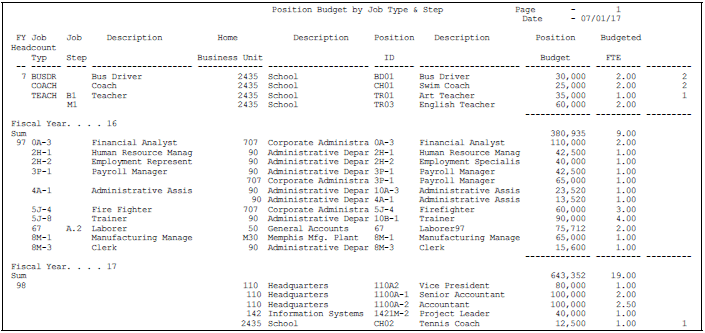
Description of ''Figure 44-8 Position Budgets by Job Type and Step Report''
44.10 Reviewing the Position Budgets by Business Unit Report
From Human Resources (G08), choose Position Control
From Position Control (G08P1), choose World Writer
To review position budget information segregated by business unit, print the Position Budgets by Business Unit Report. You can compare the budgeted amounts for one business unit to those for another business unit and analyze the differences.
Figure 44-9 Position Budgets by Business Unit Report
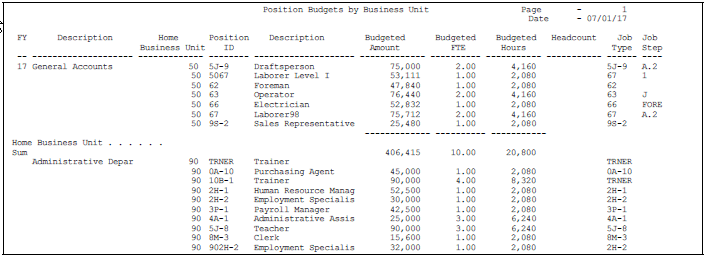
Description of ''Figure 44-9 Position Budgets by Business Unit Report''
44.11 Reviewing the Position Effective Budgets Report
From Human Resources (G08), choose Position Control
From Position Control (G08P1), choose World Writer
To review the effective position budgets for all positions and business units for the fiscal year, print the Position Effective Budgets report. The system calculates an effective position budget based on the annualized salaries for all the employees in the position and the position's beginning and ending dates.
Use this information to determine whether you are likely to meet or exceed your positions budgets for the current fiscal year.
Figure 44-10 Position Effective Budgets Report
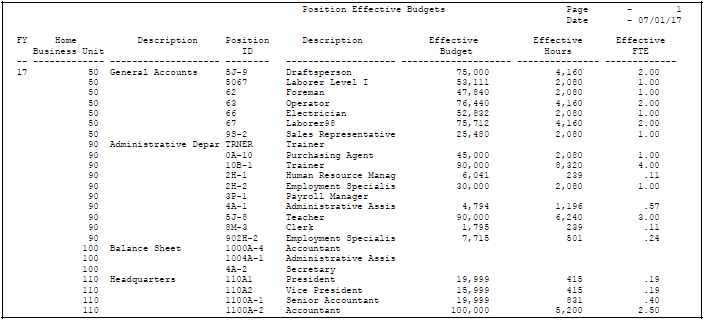
Description of ''Figure 44-10 Position Effective Budgets Report''
44.12 Reviewing the Position Effective Budget by Job Type & Step Report
From Human Resources (G08), choose Position Control
From Position Control (G08P1), choose World Writer
To review, by fiscal year, the effective position budgets for all business units and positions for each job type and job step within your organization, print the Position Effective Budgets by Job Type and Step report. The system calculates an effective position budget based on the annualized salaries for all the employees in the position and the position's beginning and ending dates.
Use this information to determine whether you are likely to meet or exceed your positions budgets for the current fiscal year.
Figure 44-11 Position Effective Budget by Job Type & Step Report
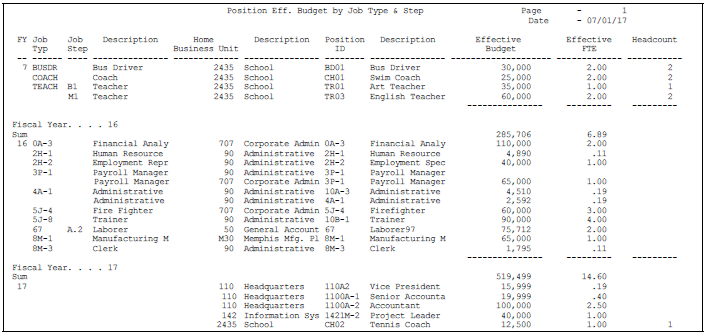
Description of ''Figure 44-11 Position Effective Budget by Job Type & Step Report''
44.13 Reviewing the Position Effective Budget by Home Business Unit Report
From Human Resources (G08), choose Position Control
From Position Control (G08P1), choose World Writer
To review effective position budget information, segregated by business unit, print the Position Effective Budget by Home Business Unit report. You can compare the budgeted amounts for one business unit to those for another business unit and analyze the differences.
The system calculates an effective position budget based on the annualized salaries for all the employees in the position, and the position's beginning and ending dates.
Figure 44-12 Position Effective Budget by Home Business Unit Report
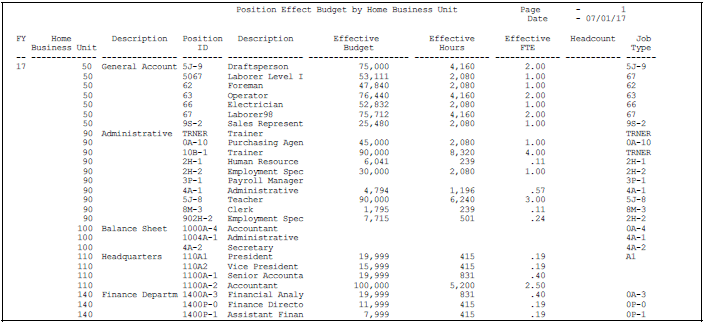
Description of ''Figure 44-12 Position Effective Budget by Home Business Unit Report''
44.14 Reviewing the Employee Activity by Number Report
From Human Resources (G08), choose Position Control
From Position Control (G08P1), choose World Writer
To review, by employee number, all of the position activity for each employee within your organization, print the Employee Activity by Number Report. You can analyze employee movement between positions and determine whether you need to hire additional employees or reduce the head count for a position.
If you prefer a report that lists employees numerically, by employee number, print this report. If you find it easier to review information when the report lists employees alphabetically by last name, print the Employee Activity by Name report.
Figure 44-13 Employee Activity by Number Report
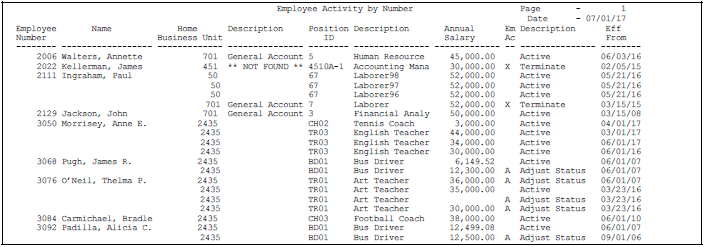
Description of ''Figure 44-13 Employee Activity by Number Report''
44.15 Reviewing the Employee Activity by Name Report
From Human Resources (G08), choose Position Control
From Position Control (G08P1), choose World Writer
To review, by employee name, all of the position activity for each employee within your organization, print the Employee Activity by Name report. You can analyze employee movement between positions and determine whether you need to hire additional employees or reduce the head count for a position.
If you prefer a report that lists employees alphabetically, by last name, print this report. If you find it easier to review information when the report lists employees numerically by employee number, print the Employee Activity by Number report.
Figure 44-14 Employee Activity by Name Report
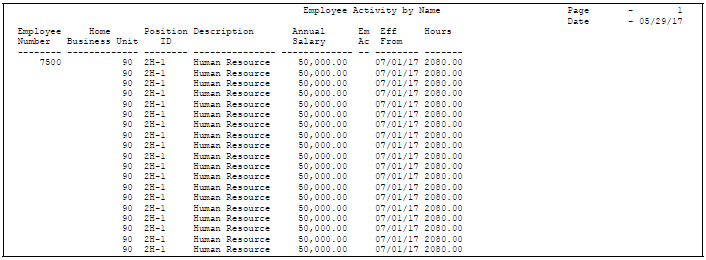
Description of ''Figure 44-14 Employee Activity by Name Report''