43 Define Next Year's Position Budget
This chapter contains the topic:
43.1 Defining Next Year's Position Budget
From Human Resources (G08), choose Position Control
From Position Control (G08P1), enter 27
From Position Control Advanced and Technical Operations (G08P3), choose Create New Year's Position
Although a position budget is valid for only one fiscal year, you do not need to enter position budget information each year. When the position budget information for next year will be the same as the corresponding information for the current year, you can save time by running a program that automatically creates position budgets for the next fiscal year, based on the position budgets for the current year.
When you run this program, the system:
-
Creates the position, fiscal year, home business unit, and position ID and description
-
Prints a DREAM Writer exception report that lists any positions that have effective through dates that are prior to the first day of the new fiscal year
-
Creates a position accounts table for the next fiscal year (optional)
The system does not create budgets for:
-
Closed positions
-
Vacant positions that had no activity during the year
The system generates an exception report that lists the positions for which no budgets were created.
43.1.1 Before You Begin
-
Set up the fiscal date patterns for the next fiscal year. See Set Up Fiscal Date Patterns in the JD Edwards World General Accounting I Guide.
-
Set up a salary default source in your human resources constants. See Section 64.2, "Setting Up Position Control Information."
43.1.2 What You Should Know About
Figure 43-1 Create Next Year's Position Budgets Exception Report
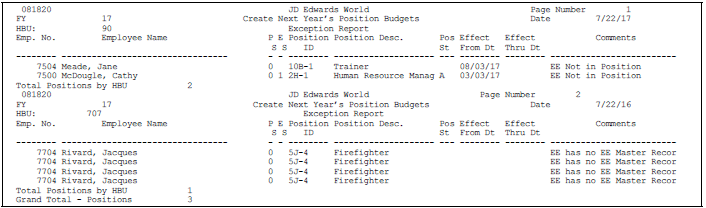
Description of ''Figure 43-1 Create Next Year's Position Budgets Exception Report''