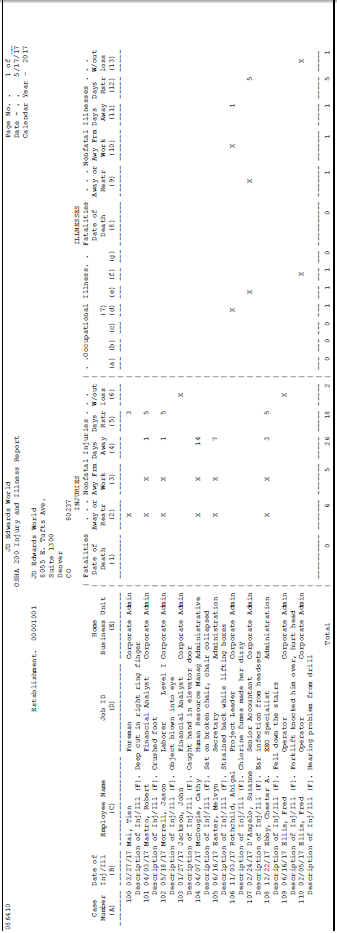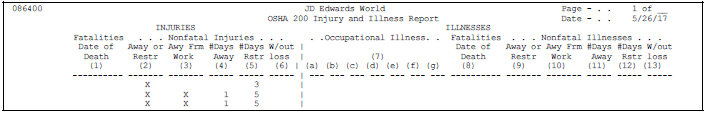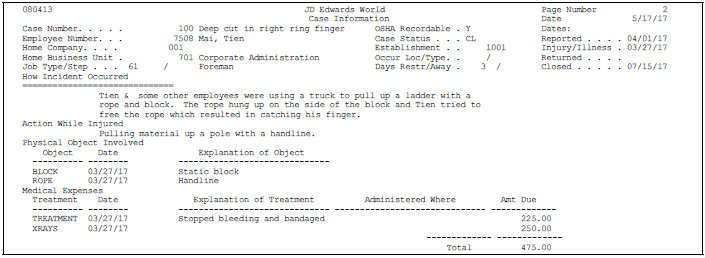50 Review Safety and Health Reports
To satisfy government reporting requirements, you can print the OSHA 200 and the OSHA 300 reports. In addition to the reports required by OSHA, you can review reports that show detailed information about the injuries and illnesses that occur in your organization. Use this information to identify potential safety hazards.
OSHA reporting requirements changed effective January 1, 2002. You use OSHA 200 reports to provide information to OSHA about work-related injuries and illnesses that occurred before January 1, 2002. You use OSHA 300 reports to provide information to OSHA about work-related injuries and illnesses that occur on or after January 1, 2002.
This chapter contains these topics:
-
Section 50.6, "Reviewing the OSHA 301 Injury and Illness Incident Report,"
-
Section 50.8, "Reviewing World Writer for Safety and Health Administration."
50.1 Reviewing the OSHA 200 Log Report
From Human Resources (G08), choose Safety & Health Admin.
From Safety & Health Admin. (G08S1), choose OSHA 200 Log
From Safety and Health Administration (G08S1), choose OSHA 200 Log.
To satisfy OSHA requirements for reporting occupational injuries and illnesses that occurred before January 1, 2002, print the OSHA 200 Log report. This report includes both case information and employee information. You can also use this report to track company injury and illness statistics.
Because OSHA has approved the format of JD Edwards' OSHA 200 Log, you can submit the report directly to the government. This report shows the employees who suffered an injury or illness, a short description of the injury or illness, and the extent or outcome of the incident.
50.2 Reviewing the OSHA 200 Summary Report
From Human Resources (G08), choose Safety & Health Admin.
From Safety & Health Admin. (G08S1), choose OSHA 200 Summary
From Safety and Health Administration (G08S1), choose OSHA 200 Summary.
To satisfy OSHA requirements for reporting occupational injuries and illnesses that occurred before January 1, 2002, print the OSHA 200 Summary report. This report contains a summary of each injury or illness and its extent or outcome. Because OSHA has approved the format of JD Edwards' OSHA 200 Summary, you can submit the report directly to the government.
You should use this report only for injuries and illnesses that occurred before January 1, 2002.
50.3 Reviewing the Cases by Profile Report
From Human Resources (G08), choose Safety & Health Admin.
From Safety & Health Admin. (G08S1), choose Cases by Profile under the Case Information heading
To review complete information for each injury or illness case that you specify, print the Cases by Profile report. Use this report to identify safety hazards and to improve your organization's safety record.
The information that prints on this report is the same information that you can review online using Cases by Profile. However, the report allows you to print information for several cases at one time.
50.4 Reviewing the OSHA 300 Log Report
From Human Resources (G08), choose Safety & Health Admin.
From Safety & Health Admin. (G08S1), choose OSHA 300 Log
From Safety and Health Administration (G08S1), choose OSHA 300 Log.
To satisfy OSHA requirements for reporting occupational injuries and illnesses that occur on or after January 1, 2002, print the OSHA 300 Log report. This report includes both case information and employee information. You can also use this report to track company injury and illness statistics.
Because OSHA has approved the format of JD Edwards' OSHA 300 Log, you can submit the report directly to the government. This report shows the employees who suffered an injury or illness, a short description of the injury or illness, and the extent or outcome of the incident.
This report replaces the OSHA 200 Log report. You should use this report for injuries and illnesses that occur on or after January 1, 2002.
50.5 Reviewing the OSHA 300A Summary Report
From Human Resources (G08), choose Safety & Health Admin.
From Safety & Health Admin. (G08S1), choose OSHA 300A Summary
From Safety and Health Administration (G08S1), choose OSHA 300A Summary.
To satisfy OSHA requirements for reporting occupational injuries and illnesses that occur on or after January 1, 2002, print the OSHA 300A Summary report. This report contains a summary of each injury or illness and its extent or outcome.
Because OSHA has approved the format of JD Edwards' OSHA 300A Summary, you can submit the report directly to the government.
This report replaces the OSHA 200 Summary report. You should use this report for injuries and illnesses that occur on or after January 1, 2002.
50.6 Reviewing the OSHA 301 Injury and Illness Incident Report
From Human Resources (G08), choose Safety & Health Admin.
From Safety & Health Admin. (G08S1), choose OSHA 301 Injury/Illness
From Safety and Health Administration (G08S1), choose OSHA 301 Injury/Illness.
To satisfy OSHA record-keeping requirements, run the OSHA 301 Injury and Illness report. This report provides complete information for any injury or illness case that you defined as an OSHA case when you opened the case. (That is, you entered Y in the OSHA field on the Case Entry form.)
The information on this report is the same information that you can review online using the Case Review form. However, the report allows you to print information for several cases at one time.
Because OSHA has approved the format of JD Edwards' OSHA 301 Injury and Illness report, you can submit the report directly to the government.
Use this report to provide information to OSHA about work-related injuries and illnesses that occur on or after January 1, 2002.
50.7 Reviewing the Cases by Type of Data Report
From Human Resources (G08), choose Safety & Health Admin.
From Safety & Health Admin. (G08S1), choose Cases by Type of Data under the Case Reports heading
From Safety and Health Administration (G08S1), choose Cases by Type of Data.
To review a list of all injury and illness cases with information in a particular profile data type (such as physical object involved or medical expenses), print the Cases by Type of Data report. The information that prints on this report is the same information that you can review online using Case Profile Entry.
For each case, the system lists data types in alphabetical order.
The following sample report displays how each injury or illness occurred.
Figure 50-4 Case Information by Data Type Report
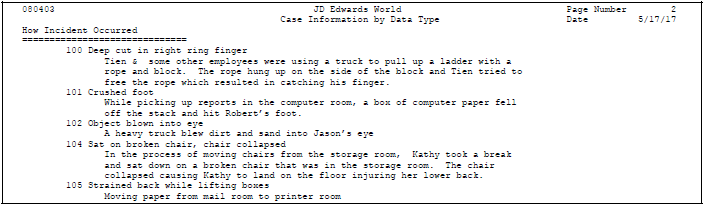
Description of ''Figure 50-4 Case Information by Data Type Report''
50.8 Reviewing World Writer for Safety and Health Administration
From Human Resources (G08), choose Safety & Health Admin.
From Safety & Health Admin. (G08S1), choose World Writer
From Safety and Health Administration (G08S1), choose World Writer.
To analyze health and safety statistics for your organization, you can print a World Writer report that lists detailed information about OSHA cases. You can print one version of this report to review illness cases and another to review injury cases. Use this information to identify establishments and employees who might need additional safety reviews.
The following report sample shows illness cases.
Figure 50-5 Occupational Illness Cases Report
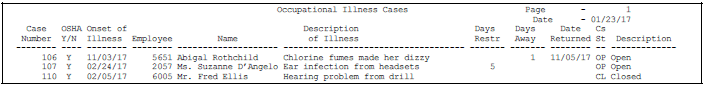
Description of ''Figure 50-5 Occupational Illness Cases Report''
The following report sample shows injury cases.
Figure 50-6 Occupational Injury Cases Report
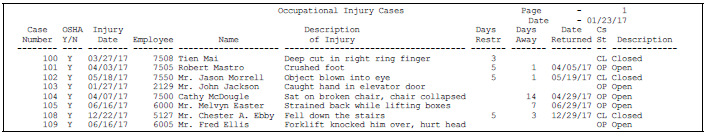
Description of ''Figure 50-6 Occupational Injury Cases Report''
See Also: