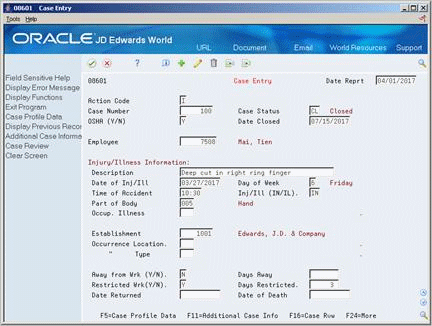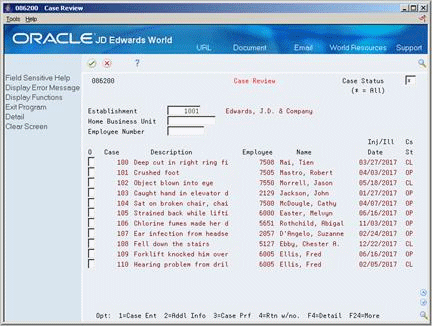49 Work with Injury and Illness Information
This chapter contains these topics:
-
Section 49.1, "Working With Injury and Illness Information,"
-
Section 49.3, "Entering Profile Data for Injury and Illness Cases,"
-
Section 49.5, "Reviewing Injury and Illness Cases by Establishment,"
-
Section 49.6, "Reviewing Profile Data for Injury and Illness Cases."
49.1 Working With Injury and Illness Information
To satisfy OSHA requirements, you can track detailed information about any injuries or illnesses that your employees suffer when they are working for your organization. The information includes:
-
Date of incident
-
Time of incident
-
Description of incident
-
Employee's name
-
Employee's occupation
-
Department in which the employee works
-
Part of body
-
Action taken
You use this information to create and print the OSHA 200 reports and the OSHA 300 reports. OSHA has approved JD Edwards World' versions of these reports for submission and posting in the United States.
You use OSHA 200 reports to provide information to OSHA about work-related injuries and illnesses that occurred before January 1, 2002. You use OSHA 300 reports to provide information to OSHA about work-related injuries and illnesses that occur on or after January 1, 2002.
You begin tracking OSHA information by opening an injury or illness case and entering the information that OSHA requires.
After you enter the required information for an injury or illness, you can enter profile data. Profile data includes any additional information that you want to track about injuries and illnesses, regardless of whether you need to report the case to OSHA. Profile data appears on the OSHA 301 Injury and Illness report, but it does not print on the OSHA 200 reports or on the OSHA 300 Log or 300A Summary reports.
After you have resolved an injury or illness case and printed the OSHA reports, you close the case. To analyze and verify injury and illness information, you can review information online.
49.2 Opening an Injury or Illness Case
From Human Resources (G08), choose Safety & Health Admin.
From Safety & Health Admin. (G08S1), choose Case Entry
When a work-related injury or illness occurs, you open an OSHA case to begin tracking information about it. You use this information to create and run the OSHA 200 or OSHA 300 reports, which are required by the federal government.
In addition to the information that is required by OSHA, you can track injury and illness statistics that your organization can use to:
-
Identify hazards
-
Increase safety awareness
-
Evaluate safety procedures
49.2.1 Before You Begin
-
Set up the types of establishments that you have in your organization in the Address Book system. Establishments are the places where your employees report for work or perform their duties, or are the business units from which they are paid. See Section 70.1, "Setting Up Safety and Health Administration" in the JD Edwards World Human Resources Guide.
-
Set up UDC table 08/BU (Establishments for OSHA) to define the physical locations that you want to use as establishments for the purposes of OSHA reporting.
-
Set up data type ES for establishments in the profile data, using the supplemental database code E for employees. See Section 6.1, "Working with Profile Data" in the JD Edwards World Human Resources Guide.
-
After you set up UDC table 08/BU, assign each employee to the appropriate establishment. See Section 6.1, "Working with Profile Data" in the JD Edwards World Human Resources Guide.
-
Review UDC table 08/H5 (Occupational Illness) for the occupational illness codes that are designated for use in OSHA 200 and OSHA 300 reporting. The Description-2 fields and the special handling codes indicate which occupational illness codes are valid for OSHA 300 reporting (that is, for reporting occupational injuries and illnesses that occur on or after January 1, 2002.)
To open an injury or illness case
From Safety and Health Administration (G08S1), choose Case Entry
-
On Case Entry, complete the following required fields:
-
Case Number
-
Case Status
-
OSHA (Y/N)
-
Employee
-
Description
-
Date of Injury or Illness
-
Injury or Illness
-
Establishment
-
Occup Illness
-
-
Complete any of the following fields that apply:
-
Part of Body
-
Away from Work
-
Restricted Work
-
Days Away
-
Days Restricted
-
Date Returned
-
Date of Death
Note:
Use the Part of Body field to identify that an individual's name should not be disclosed. See field description for explanation. -
-
If the case is for an illness, complete the following field:
-
Occupational Illness
-
-
Choose the Add action.
The system creates the record and the Case Additional Information screen appears.
-
On Case Additional Information, review the information in the following fields, and change it, if necessary:
-
Job Type/Step
-
Workers Comp Insurance
-
Home Company
-
Home Business Unit
-
Supervisor
Figure 49-2 Case Additional Information screen
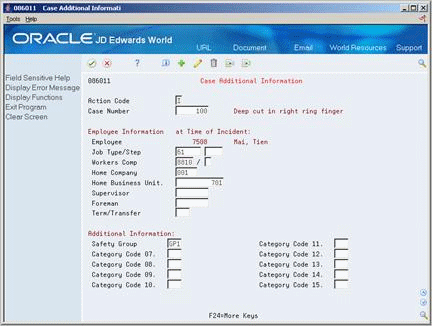
Description of ''Figure 49-2 Case Additional Information screen''
-
-
If the case is for an illness, complete the following field:
-
Termination/Transfer
-
-
Choose the Change action if you change the information.
| Field | Explanation |
|---|---|
| Case Status | A code that indicates the current status of an occupational injury or illness case. You define these codes in user defined code table 08/CS. When you set up this table, you can enter more than one code that indicates that a case is closed. For each closed code, you must enter the letter 'X' in the Description-2 field.
Form-specific information If you enter the code CL (Closed) in this field, you must enter a date in the Date Closed field. |
| Description | A brief description of the occupational injury or illness, including the part or parts of the employee's body that are affected. |
| Day of Week | A code to indicate the day of the week the occupational injury or illness occurred. If you leave this field blank, the system calculates the day of the week based on the date in the Date of Injury/Illness field.
You can define this code using user defined code table 08/WD. |
| Inj/Ill (IN/IL) | A code that indicates whether the case is an injury or an illness. Valid codes are:
IN – Injury: Injuries are caused by immediate events in the work environment. You must record an injury when it requires medical treatment (other than first aid), or if it involves loss of consciousness, restriction of work or motion, or transfer to another job. IL – Illness: Illnesses are any abnormal condition or disorder, other than one resulting from an occupational injury, caused by exposure to environmental factors associated with employment. You must record all work-related illnesses. |
| Part of Body | A code that indicates the part of the body affected by the occupational injury or illness case. You can define this code in user defined code table 08/H4.
Occasionally you will encounter a person whose name should not be disclosed. Create a value in the user defined table 08/H4 to indicate someone whose name should not be disclosed, and insert a value of Y in the Special Handling Code field on that UDC value. This code will then cause the OSHA 300 report to print Trivacy Case' instead of the employee's name. |
| Establishment | An establishment is a single physical location where your organization conducts business or performs services or industrial operations. |
| Away from Wrk (Y/N) | A code that indicates whether the employee missed any days of work as a result of the injury or illness. Valid codes are:
Y – Yes, the employee lost days of work N – No, the employee did not lose days of work This field is required when reporting OSHA 200 and OSHA 300 incidents. |
| Restricted Wrk (Y/N) | A code that indicates whether the injury or illness involves any days of restricted work activity. Valid codes are:
Y – Yes, the employee has work restrictions N – No, the employee does not have work restrictions. Work restrictions include:
This field is required when reporting OSHA 200 and OSHA 300 incidents. |
| Days Away | The number of workdays (consecutive or not) on which the employee would have worked but could not because of occupational injury or illness.
Note: The number of lost workdays should not include the day of injury or onset of illness or any days on which the employee would not have normally worked. This field is required when reporting OSHA 200 and OSHA 300 incidents. |
| Days Restricted | The number of work days (consecutive or not) on which the employee has work restrictions as a result of the injury or illness.
Work restrictions include:
|
| Occup. Illness | A code that defines the exact nature of the occupational illness. You can define this code in user defined code table 08/H5.
The sequence of the illness codes provided by. Edwards corresponds exactly to the sequence on the OSHA 200 and OSHA 300A Summary reports. If you are sending. Edwards' OSHA 200 and OSHA 300A Summary reports to the U.S. Department of Labor, you should not change the sequence. If you are not sending the reports, you can change the codes, the descriptions, and the sequence. |
| Term/Transfer | A code that defines whether the employee was terminated or permanently transferred as the result of an occupational illness.
Do not change the codes that JD Edwards provides. The OSHA 200 Log and OSHA 300 Log reports are designed to check this field if the incident is an illness. If the occupational illness did not result in the employee's termination or permanent transfer, you must leave this field blank. |
49.2.2 Processing Options
See Section 79.1, "Case Entry (P08601)."
See Section 79.2, "Case Entry - Additional Information (P086011)."
49.3 Entering Profile Data for Injury and Illness Cases
From Human Resources (G08), choose Safety & Health Admin.
From Safety & Health Admin. (G08S1), choose Case Profile Entry
Profile data is any type of additional information that you want to track about any of the following:
-
Employees
-
Applicants
-
Jobs
-
Dependents
-
Beneficiaries
-
Requisitions
-
Safety and health cases
When you set up your Human Resources system, you specify the types of profile data (data types) that you want to track.
For safety and health cases, typical types of profile data might include:
-
How the injury occurred
-
Medical expenses
-
Hazardous materials involved
-
Hospital
-
Attending physician
Profile data appears on the OSHA 301 Injury and Illness report, but it does not print on the OSHA 200 reports or on the OSHA 300 Log or 300A Summary reports.
The method you use to enter profile data is the same for any type of information that you track.
See Also:
-
Chapter 6, "Work with Profile Data"in the JD Edwards World Human Resources Guide for information about entering, copying, reviewing, and purging profile data.
49.4 Closing an Injury or Illness Case
From Human Resources (G08), choose Safety & Health Admin.
From Safety & Health Admin. (G08S1), choose Case Entry
After you resolve an injury or illness case and print the OSHA reports, you must close the case to fulfill OSHA requirements. To close a case, you must enter a closed status as well as the date that you closed the case.
To close an injury or illness case
From Safety and Health Administration (G08S1), choose Case Entry.
-
Locate the case you want to close.
-
Complete the following fields:
-
Case Status
-
Date Closed
-
49.5 Reviewing Injury and Illness Cases by Establishment
From Human Resources (G08), choose Safety & Health Admin.
From Safety & Health Admin. (G08S1), choose Case Review
When you enter a case, you must include the establishment in which it occurred. The establishment is any single location where your organization conducts business or performs services. To determine the relative safety of each of your organization's establishments, you can review the number and types of incidents that occur at one establishment, such as a branch office. You can narrow the search to incidents that occur at a specific home business unit or to one employee.
To determine which cases are resolved and which are still open, you can also review cases by case status.
To review injury and illness cases by establishment
From Safety and Health Administration (G08S1), choose Case Review.
-
On Case Review, complete the following field, or leave it blank to show all establishments:
-
Establishment
-
-
To specify your search criteria, complete any of the following fields, and press Enter:
-
Home Business Unit
-
Employee Number
-
Case Status
-
49.6 Reviewing Profile Data for Injury and Illness Cases
From Human Resources (G08), choose Safety & Health Admin.
From Safety & Health Admin. (G08S1), choose Cases by Profile or Cases by Type of Data
After you enter profile data for injury and illness cases, including those that you do not need to report to OSHA, you can review that information by case or by data type. Use this information to identify unsafe conditions and develop solutions for them.
You use the same procedure to review profile data for injury and illness cases as you do to review profile data for employees.
See Also:
-
Section 6.4.1, "Reviewing Profile Data for a Specific Employee" in the JD Edwards World Human Resources Guide.
-
Section 6.4.3, "Reviewing Profile Data by Data Type" in the JD Edwards World Human Resources Guide.