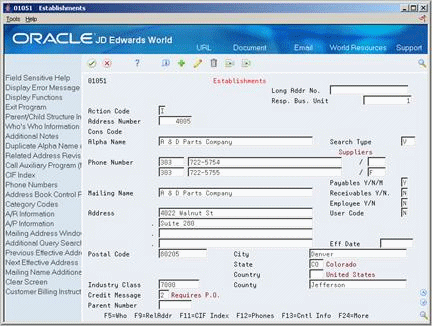70 Set Up Safety and Health Administration
This chapter contains the topic:
70.1 Setting Up Safety and Health Administration
From Human Resources (G08), choose Safety and Health
From Safety and Health Administration (G08S1), enter 29
From Safety and Health Administration Setup(G08S4), choose Establishments
Before you can begin recording safety and health incidents for Occupational Safety and Health Administration (OSHA) 200 and OSHA 300 reporting purposes, you must set up in the Address Book system the types of establishments that you have in your organization. Establishments are the places where your employees report for work or perform their duties, or are the business units from which they are paid. For example, your organization might have two establishments, an office building and a factory. When an occupational injury or illness occurs, you must report the establishment in which the incident occurred.
70.1.1 Before You Begin
-
Set up the user defined codes for safety and health administration. See Section 61.1, "Setting Up User Defined Codes for Human Resources."
To set up safety and health administration
On Establishments (Address Book Revisions)
-
Complete the following fields:
-
Address Number
-
Alpha Name
-
Responsible Business Unit
-
Mailing Name
-
Search Type
-
Payables
-
Receivables
-
-
Complete the following fields as necessary:
-
Phone Number
-
Mailing Number
-
Address
-
Postal Code
-
Employee
-
User Code
-
Effective Date
-
City
-
State
-
Country
-
County
-
| Field | Explanation |
|---|---|
| Address Number | A number that identifies an entry in the Address Book system. Use this number to identify employees, applicants, participants, customers, suppliers, tenants, and any other Address Book members.
Form-specific information If you leave this field blank, the system assigns a number using the Next Numbers program. |
| Long Addr No | A user defined name or number that is unique to the address book number. You can use this field to enter and locate information. You can use it to cross-reference the supplier to a Dun & Bradstreet number, a lease number, or other reference.
Form-specific information On this form, it is the address book number of the establishment. |
| Resp. Bus. Unit | An alphanumeric field that identifies a separate entity within a business for which you want to track costs. For example, a business unit might be a warehouse location, job, project, work center, or branch/plant.
You can assign a business unit to a voucher, invoice, fixed asset, and so on, for purposes of responsibility reporting. For example, the system provides reports of open accounts payable and accounts receivable by business units to track equipment by responsible department. Security for this field can prevent you from locating business units for which you have no authority. Note: The system uses this value for Journal Entries if you do not enter a value in the AAI table. |