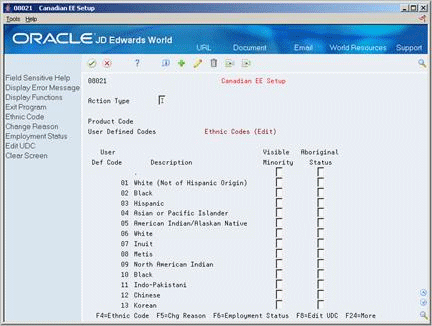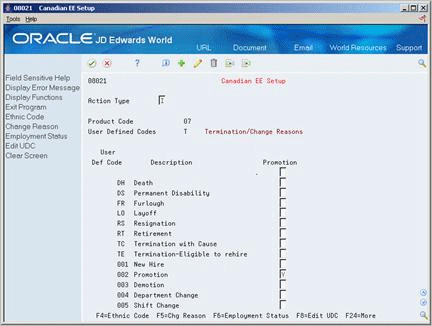71 Set Up Canadian Employment Equity Information
This chapter contains the topic:
71.1 Setting Up Canadian Employment Equity Information
From Employee Information (G08E1), choose International Data
From International Information/Procedures (G08E13), enter 29
From International Information Setup(G08E43), choose Canadian Employee Setup
If your organization is Canadian, you might need to set up the information that you use to meet the requirements for Canadian Employment Equity. Canadian organizations that have 100 or more employees must comply with Canadian Employment Equity legislation to be eligible for government contracts of 200,000.00 (Canadian) or more.
To help federal contractors maintain the information that they need to comply with employment equity rules, the Canadian government provides the Federal Contractors Program Computer Software (FCPCS). This software shows the specific information that you must track for each of your employees.
To use the FCPCS with your Human Resources system, JD Edwards World provides a cross-reference table between the following types of codes that you enter in the Human Resource system and the information that the FCPCS tracks:
-
Ethnic Code
-
Change Reason
-
Employment Status
These cross-references are set up and provided by JD Edwards World. Follow these procedures only if you need to update or change the codes or their cross-references.
71.1.1 Before You Begin
-
Set up user defined codes for Canadian Employment Equity. See Section 61.1, "Setting Up User Defined Codes for Human Resources."
To set up Canadian employment equity information
-
For each code for which you need to track employment equity information, enter a Y in either of the following fields:
-
Visible Minority
-
Aboriginal Status
-
-
To identify a change reason code as a promotion code, access the Change Reason function.
-
For each code that you need to identify as a promotion code, complete the following field:
-
Promotion
-
-
To identify employment status cross-references, access the Employment Status function.
Figure 71-3 Canadian EE Setup (Employment Status) screen
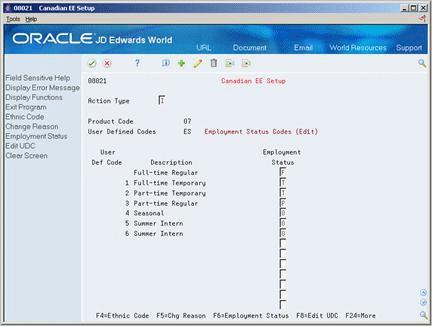
Description of ''Figure 71-3 Canadian EE Setup (Employment Status) screen''
-
For each code for which you need to track Canadian Employment Equity information, complete the following field:
-
Employment Status
-