40 Understand AAIs
This chapter contains the topic:
40.1 About AAIs for Time Accounting
Automatic Accounting Instructions (AAIs) assign account numbers to the journal entries created in the Time Accounting system. The system creates a journal entry of every calculation for every employee. These calculations include salary, wage expenses, and burden. As an option, you can create journal entries for labor and equipment billings. The AAIs control the account to which each journal entry is assigned. After the journals entries are created and assigned account numbers, the system summarizes them using the accounting rules you set up and passes them to the general ledger.
You can establish AAIs separately for each company and general rules for the default Company 00000. The rules are flexible and changeable. For example, labor distribution account numbers can be assigned by company, business unit, group (union), job type, job step, and pay type. If some employees do not follow general rules, you can specify instructions for labor distribution at the employee level.
You set up rules to summarize journal entries through journal summarization rules. As full detail exists in time accounting history, you might not need full detail in the general ledger. You can set up summarization rules for account ranges and business units.
40.1.1 When Are Journal Entries Created?
When you generate timecard journals, you create preliminary journal entries. The system creates the actual journal entries when you post journal entries to the general ledger.
40.1.2 What Is the General Ledger Account Structure?
The system uses the standard business unit.object.subsidiary and subledger account structure. The general ledger account structure is composed of two parts:
-
Where - business unit
-
What - account number
Business unit is a 12-character, alphanumeric field that is the lowest level of organizational reporting.
The account number identifies whether the account is an asset, liability, or expense. It contains three parts:
-
Object account, a 6-character, alphanumeric field that is required on all journal entries
-
Subsidiary, an 8-character, alphanumeric field that is optional on journal entries. For example, use this field to identify an employee number, equipment, number, or asset number.
-
Subledger
40.1.3 What Dates Are Associated with Payroll Journal Entries?
The following chart highlights the timing relationships that are important to payroll journal entries.
Figure 40-1 Timing of Payroll Journal Entries
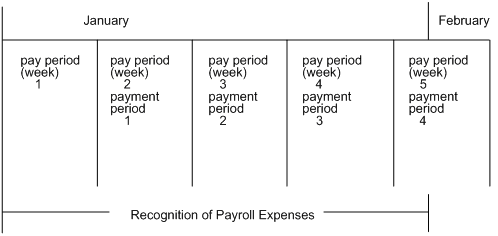
Description of "Figure 40-1 Timing of Payroll Journal Entries"
The following definitions are important in understanding payroll journal entries:
When you generate timecard journals, you specify the general ledger date to use.
Example: Payroll Journal Entry
The following example of a Payroll Journal is based on the following simple payroll:
-
Employee: Home Company = 1, Home Business Unit = 25, Union = 1000
-
Time Card: 01/28/17 (Pay Code 001) $1,000
-
Equipment usage: Equipment number 2209 - 12 hours
Figure 40-2 Example Payroll Journal Entry
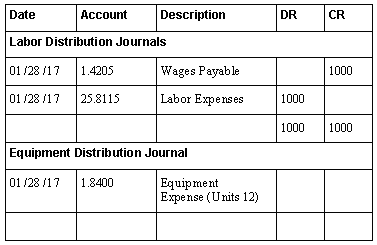
Description of "Figure 40-2 Example Payroll Journal Entry"
40.1.4 Which Codes Are Used to Identify Journal Entries?
When the system creates a journal entry for the general ledger, it codes the journal entry with a document type and reference number. The document type is a two-character code that classifies journal entries into document types. Only the following document types are applicable to Time Accounting:
-
Type T2 - Labor distribution and flat burden journal entries
-
Type T4 - Labor billing distribution journal entries for recharge timecards
-
Type T5 - Equipment distribution journal entries
The reference number, composed of journal type and general ledger date, further identifies the source of each journal entry within a document type.
The journal entry reference number becomes the Reference 2 value in the actual Account Ledger table (F0911).
Document Type T2 - Labor Distribution Journal Entries
The system creates journal entries for document type T2 directly from timecards for labor expenses and associated offsets for accrued wages. You can also generate journal entries to allocate a flat burden expense. Flat burden is an estimated amount based on a percent of an employee's gross pay.
The specific journal types used for labor distribution journal entries are:
| Journal Type | Description |
|---|---|
| AW | Accrued wages - Credit entry |
| FB | Flat burden expense - Debit entry |
| FC | Flat burden offset (Clearing) - Credit entry |
| LD | Labor distribution straight time - Debit entry |
| PR | Labor distribution premium time - Debit entry |
Document Type T4 - Labor Billing Distribution Journal Entries
Document type T4 journal entries designate labor billings, also known as recharge, and associated revenue offsets.
You use T4 labor billings for billing internally. For example:
-
Charging other departments for maintenance people
-
Charging a supervisor's billing rate to a job
If you are using Time for Recharge Rates Only, the system automatically assigns a record type of 3 for recharge processing only, because the Record Type field does not display on this form.
To create T4s using Time for Hourly/Recharge Rates, you must change the Record Type field on the form to a type 3 for recharge processing.
The specific journal types used for labor billing distribution journal entries are:
| Journal Type | Description |
|---|---|
| RD | Labor billing (recharge) distribution - Debit entry |
| RO | Labor billing (revenue) offset - Credit entry |
Document Type T5 - Equipment Distribution Journal Entries
Document type T5 journal entries designate billings associated with the use of equipment and the offsets for equipment revenue. The system creates journal entries for equipment distribution from timecards.
The specific journal types used for equipment distribution journal entries are as follows:
| Journal Type | Description |
|---|---|
| ED | Equipment Billing Distribution - Debit Entry |
| EO | Equipment Billing (Revenue) Offset - Credit Entry
You must set up this account in the equipment AAIs. |
Example: Payroll Journal Entry with Document and Journal Types
The following example of a Payroll Journal is based on the following simple payroll:
-
Employee: Home Company = 1, Home Business Unit = 25, Union = 1000
-
Time Card: 01/28/17 (Pay Code 001) $1,000
-
Equipment Usage: Equipment Number 2209 - 12 hours
Figure 40-3 Example Payroll Journal Entry with Document and Journal Types
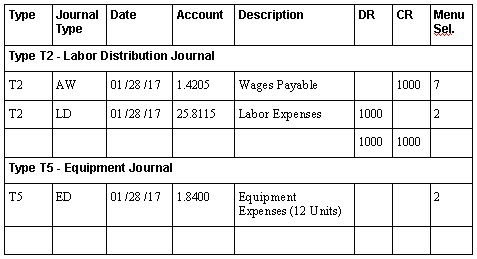
Description of "Figure 40-3 Example Payroll Journal Entry with Document and Journal Types"
40.1.5 What Search Criteria Does the System Use?
Company 00000 is the default company in all of the AAI tables. Always start by setting up generic entries in Company 00000. Such entries provide a source for default accounts for all of the various types of journal entries. After Company 00000 table entries are complete, you can enter AAI tables for other companies. Entries for other companies should only be exceptions to the generic rules established under Company 00000.
Every AAI table includes the Journal Type field, which contains one or more codes identifying the type of journal entry. Each table has a hard-coded set of journal types. Rules for some journal types must be set up. Other rules are optional.
Each time the system creates a journal entry, it follows a hierarchy of search criteria to determine which distribution account to debit or credit. The system begins the search with basic data related to the type of accounting entry, referred to as the search argument. The system creates a search argument from the system data, such as the timecard, and searches the accounting rules tables for the table entry that best matches the search argument information.
On the first search, the system uses data appropriate for that table and looks for a match on all fields in the search criteria section of the form (the entire search argument). Then, one by one, the system drops elements from the search argument until it finds a matching table entry. At the lowest level, the system tries to match only the journal type. In addition, you can have a line in an accounting instruction table that has no search criteria other than the journal type. This is the default line.
The system first searches the rules for a specific company. If it finds no applicable rules (matches) for that company, it continues with the rules for Company 00000.