26 Work with Summary Timecard History
This chapter contains these topics:
When you post timecards journals to the general ledger, the system only updates the Payroll Transaction History table (F0618). For additional reporting and inquiry purposes, you can compile all of the transaction history detail information from the Payroll Transaction History table and summarize it into a cumulative total. When you summarize the detail information, you create summary timecard history for employees.
When you create summary timecard history, the system updates the Payroll Month PDBA Summary History table (F06146) with current balances. The system uses this table to provide additional inquiry and report information.
If you find incorrect timecard history information after you have updated the Payroll Month PDBA Summary History table, you can manually revise it.
26.1 Creating Summary Timecard History
From Time Accounting (G05), choose Timecard Post and History Update
From Timecard Post and History Update (G0513), choose Create Summary History (P06146)
After you post timecards to the general ledger, you can create summary timecard history. When you post timecards to the general ledger, the system only updates the Payroll Transaction History table (F0618). When you create summary timecard history, the system uses the information in the Payroll Transaction History table (F0618) to recalculate pay type transaction totals.
By summarizing the detail information, you can review cumulative totals rather than line-by-line detail information. For example, you might receive an unemployment report and need to verify the totals for an employee based on the employee's work history data. You can review line-by-line detail information about the employee on certain forms that use data from the Payroll Transaction History table. To review a cumulative total, you must update the Payroll Month PDBA Summary History table. This table summarizes the data from each line of the Payroll Transaction History table and creates a cumulative total of updated balances.
It is important that the information in the Payroll Month PDBA Summary History table (F06146) is current since the system uses it for a number of reports and inquiries. For example, if you update the summary timecard history at the end of the month, there will be discrepancies between information from the Timecard Detail report and the Timecard History by Employee report during the month. These discrepancies occur because the system uses the Payroll Transaction History table for information on the Timecard Detail report and the Payroll Month PDBA Summary History table for the Timecard History by Employee report.
26.2 Revising Summary Timecard History
From Time Accounting (G05), enter 27
From Advanced and Technical Operations (G053), choose Revise Summary History
The system allows you to revise summary information by employee. You can access transaction history by year, history type, company, and tax ID. You might have assigned incorrect information to a pay type. For example, you might have 32 hours linked to an employee's sick pay that should be linked to vacation pay.
Caution:
The system does not create an audit trail of the changes you make when you revise payroll history manually. Therefore, these programs should have the highest possible level of system security.After you revise payroll history manually, the summary totals do not equal the detail totals.
To revise summary timecard history
On Revise Summary History
Figure 26-1 Revise Summary History screen
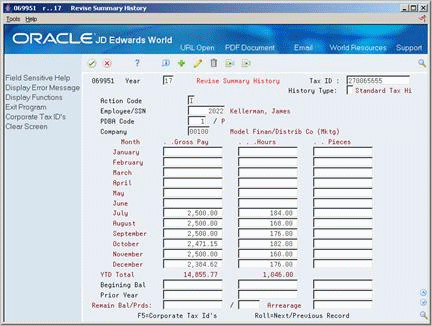
Description of "Figure 26-1 Revise Summary History screen"
-
To locate the employee information, complete the following fields:
-
Year
-
Employee/SSN
-
-
To further limit the employee information, complete any of the following fields:
-
Tax ID
-
History Type
-
PDBA Code
-
Company
-
-
Enter any necessary corrections by month for the following applicable fields:
-
Gross Pay
-
Hours
-
26.2.1 What You Should Know About
| Topic | Description |
|---|---|
| Functionality for the Time Accounting system | The following fields are not applicable to the Time Accounting system and should be left blank:
|
| Updating summary timecard history information | When you manually revise the summary history for an employee, and then run the Create Summary Timecard History program, the system updates the summary information from the payroll transaction history details. Therefore, the update process overrides any manual revisions. |