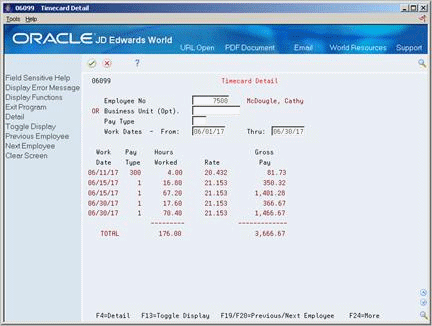27 Review Transaction History
This chapter contains these topics:
-
Section 27.1, "Reviewing Quarterly Balances by Payroll Month,"
-
Section 27.2, "Reviewing Monthly Balances by Payroll Month,"
You can review timecard summary balances online for any employee with summary timecard history. This type of history is called transaction history.
27.1 Reviewing Quarterly Balances by Payroll Month
From Time Accounting (G05), choose History Inquiries and Reports
From Timecard History (G052), choose Quarterly Balances/Payroll Month
You can review the quarterly balances for any of the pay types that contain history for an employee. In addition to quarterly balances, you can review year-to-date and previous year balances and inception-to-date total amounts. You review PDBA balances based on quarters within a tax year.
The system retrieves information from the Payroll Month PDBA Summary History table (F06146).
To review quarterly balances by payroll month
On Quarterly Balances/Payroll Month
Figure 27-1 Quartely Balances/Payroll Month screen
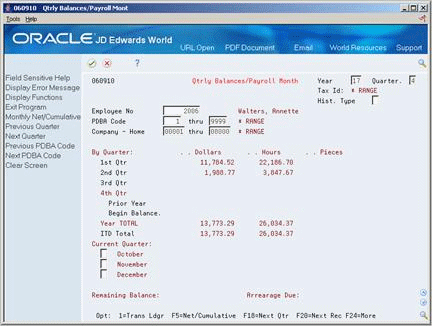
Description of "Figure 27-1 Quartely Balances/Payroll Month screen"
-
-
Employee Number
-
-
To display information for other than the current system quarter and year, complete the following fields:
-
Year
-
Quarter
-
-
To limit the information that appears, complete any of the following fields:
-
History Type
-
PDBA Code
-
Home Company
-
27.1.1 What You Should Know About
| Topic | Description |
|---|---|
| Reviewing detail transactions | You can use the Transaction Ledger option to review the line-by-line detail transactions for a particular month. However, if the processing options for the Monthly Transaction Ledger form are set to sort by work date, the detail information on that form might not correspond to the information on Quarterly Balances/Payroll Month. |
27.2 Reviewing Monthly Balances by Payroll Month
From Time Accounting (G05), choose History Inquiries and Reports
From Timecard History (G052), choose Net Cumulative/Payroll Month
You can display an employee's cumulative monthly balances for any of the pay types for which they have history. In addition to monthly balances, you can review balances for a previous year and inception-to-date amounts.
When you use the Net-Cumulative/Payroll Month program to review pay type balances, the system retrieves information from the Payroll Month PDBA Summary History table (F06146).
To review monthly balances by payroll month
On Net-Cumulative/Payroll Month
Figure 27-2 Net-Cumulative/Payroll Month screen
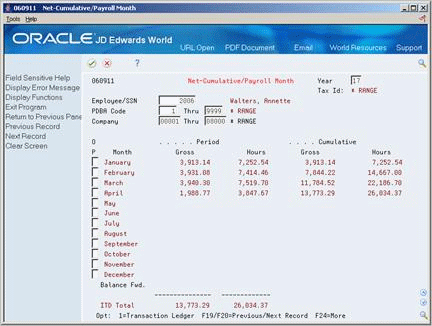
Description of "Figure 27-2 Net-Cumulative/Payroll Month screen"
-
-
Employee Number
-
-
To display information for other than the current system year, complete the following field:
-
Year
-
-
To limit the information that appears, complete any of the following fields:
-
PDBA Code
-
Company
-
27.2.1 What You Should Know About
| Topic | Description |
|---|---|
| Reviewing detail transactions | You can use the Transaction Ledger option to review the line-by-line detail transaction for a particular month. However, if the processing options for the Monthly Transaction Ledger form are set to sort by work date, the detail information on that form might not correspond to the information on Net-Cumulative/Payroll Month. |
27.3 Reviewing the Monthly Transaction Ledger
From Time Accounting (G05), choose History Inquiries and Reports
From Timecard History (G052), choose Monthly Transaction Ledger
You can display an employee's line-by-line payroll transaction history by pay type by reviewing detail transactions in the transaction ledgers. You can use processing options to specify whether to display gross pay or recharge amounts. You use these transaction ledger programs to review detailed PDBA history for an individual employee.
You can locate specific PDBA transaction types for an individual employee for a single month. For pay types, you can also review detailed timecard history.
If you set up Enhanced Subledger Accounting, you can view and change these values in the detail area. See Work with Enhanced Subledger Accounting in the JD Edwards World General Accounting I Guide for more information.
The system retrieves the information from the Payroll Transaction History table (F0618).
To review the Monthly Transaction Ledger
Figure 27-3 Monthly Transaction Ledger screen
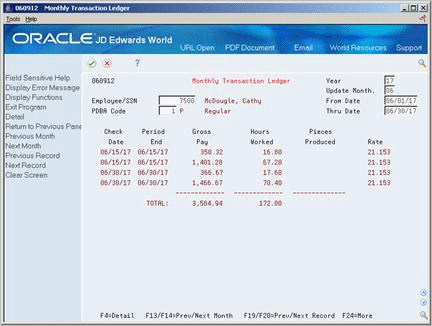
Description of "Figure 27-3 Monthly Transaction Ledger screen"
-
Complete the following field:
-
Employee Number
-
-
To display information for other than the current system month and year, complete the following fields:
-
Year
-
Update Month
-
-
To limit the information that appears, complete any of the following optional fields:
-
PDBA Code
-
From Date
-
Through Date
-
27.4 Reviewing Timecard Detail History
From Time Accounting (G05), choose History Inquiries and Reports
From Timecard History (G052), choose Timecard Detail
You can display an employee's timecard information for a specified time period or pay type. You also have the option to access detailed information for each employee, including the labor distribution account.
You can review timecard information by employee or by business unit. When you review by employee, the system displays totals for hours worked and gross pay. When you review by business unit, the system displays all employees in that business unit, sequenced first by work date and then by employee number.
If you set up Enhanced Subledger Accounting, you can view these values in the detail area. See Work with Enhanced Subledger Accounting in the JD Edwards World General Accounting I Guide for more information.
The system retrieves information from the Payroll Transaction History (F0618) table.
To review timecard detail history
On Timecard Detail