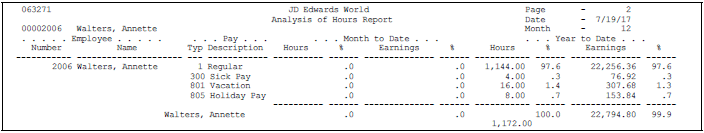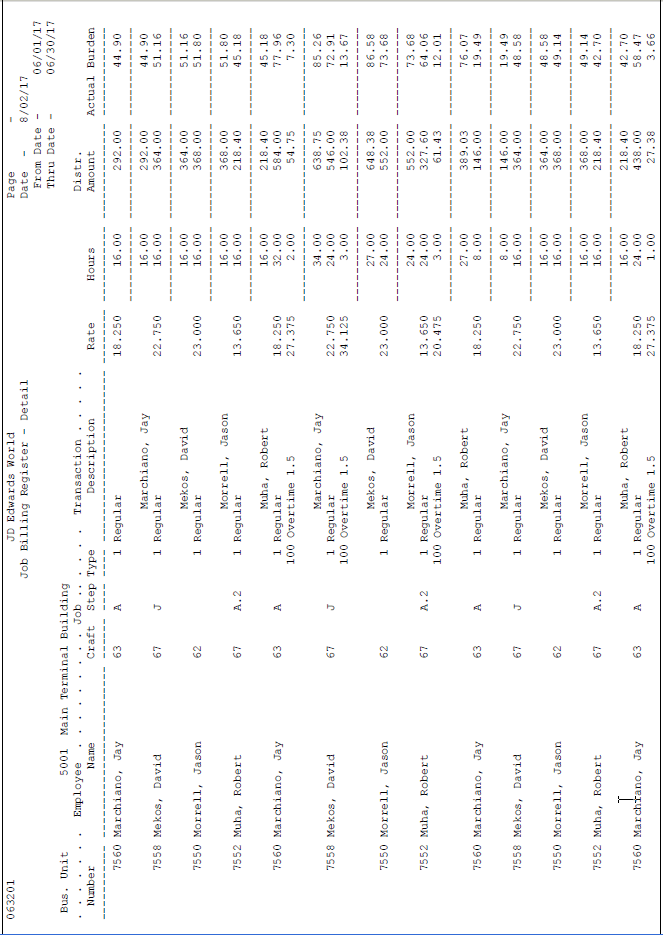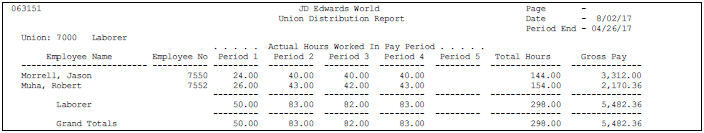28 Review Timecard History Reports
This chapter contains these topics:
-
Section 28.2, "Reviewing the Timecard History by Company Report,"
-
Section 28.3, "Reviewing the Timecard History by Employee Report,"
-
Section 28.4, "Creating the Job Billing Register Work File,"
-
Section 28.5, "Reviewing the Job Billing Register Detail Report,"
-
Section 28.7, "Reviewing the Job Billing Health and Welfare Detail Register,"
-
Section 28.8, "Reviewing the Job Billing Health and Welfare Summary Register,"
You can print reports to answer questions about timecard history information. You can also print job billing registers for information on the costs billed under a contract to an owner or an outside agency.
28.1 Reviewing the Analysis of Hours Report
From Time Accounting (G05), choose History Inquiries and Reports
From Timecard History (G052), choose Analysis of Hours
Use the Analysis of Hours report to review a detailed breakdown of hourly earnings for individual employees. The report shows hours and earnings by transaction type.
The system retrieves information from the Payroll Month PDBA Summary History table (F06146) to compile this report.
28.1.1 Processing Options
See Section 50.3, "Analysis of Hours Report - Address Book Number (P063271)."
28.2 Reviewing the Timecard History by Company Report
From Time Accounting (G05), choose History Inquiries and Reports
From Timecard History (G052), choose Timecard History by Company
Use the Timecard History by Company report to review a monthly listing of pay types for each company in your organization. You can review both dollars and hours. You can also review quarter-to-date and year-to-date totals of amounts by pay type or company.
The system retrieves information from the Payroll Month Summary History table (F06146) to compile the report.
To print this report, use either a laser printer or a line printer that can print 198 columns wide. You can also use a dot matrix print that can print 15 characters per inch.
Figure 28-2 PDBA History by Company report
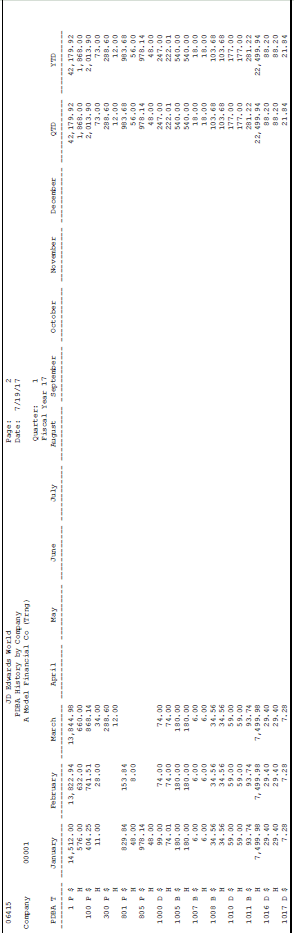
Description of "Figure 28-2 PDBA History by Company report"
28.3 Reviewing the Timecard History by Employee Report
From Time Accounting (G05), choose History Inquiries and Reports
From Timecard History (G052), choose Timecard History by Employee
Use the Timecard History by Employee report to review detailed pay information for individual employees. You can review both dollars and hours by pay type. You can also review quarter-to-date and year-to-date totals of amounts by pay type or company.
You typically use this report to review an entire year of transaction history for individual employees within a company. You can use it to verify the information that prints on your balancing reports.
To print this report, use either a laser printer or a line printer that can print 198 columns wide. You can also use a dot matrix print that can print 15 characters per inch.
Figure 28-3 PDBA History by Employee report
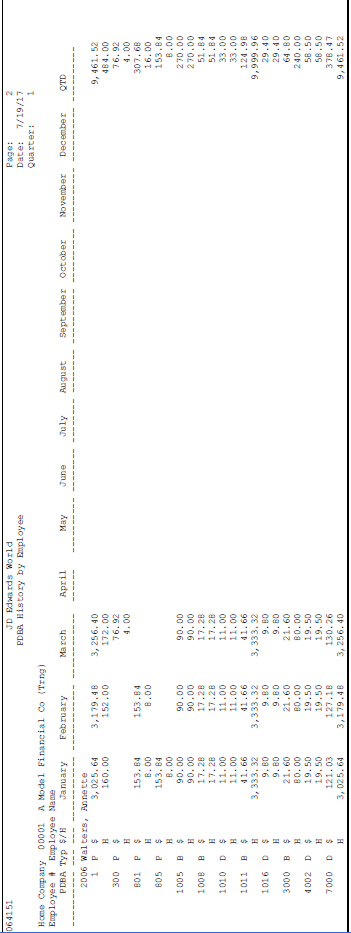
Description of "Figure 28-3 PDBA History by Employee report"
28.4 Creating the Job Billing Register Work File
From Time Accounting (G05), choose History Inquiries and Reports
From Timecard History (G052), choose Job Billing Registers
Before you can print job billing registers, you must create the Job Billing Register work file (T063200). When you run this program, identify which job billing registers you want to print.
The job billing registers provide detailed back-up for costs that are related to a specific job or business unit. You can print the billing registers at any time. You can run any one register, a combination of registers, or all of them together.
The information provided in the job billing register reports is based on the Payroll Transaction History table (F0618) and the Burden Distribution table (F0624). Maintaining the Burden Distribution table is an optional process. The system does not maintain it automatically. The system only uses actual timecards. Recharge timecard information does not apply.
The Time Accounting system does not calculate actual burden. Therefore, all reports contain only applicable flat burden amounts.
28.4.1 Before You Begin
-
Set up the rules controlling the burden distribution records. See Section 41, "Set Up AAIs for Time Accounting."
28.5 Reviewing the Job Billing Register Detail Report
The Job Billing Register Detail report lists each employee's hours and labor distribution amount. The register provides totals by business unit or job for the following:
-
Hours
-
Distributed amount
-
Burden amount (flat)
28.6 Reviewing the Job Billing Summary Register
The Job Billing Summary Register provides totals by business unit or job for the following:
-
Hours
-
Gross pay
Figure 28-5 Job Billing Register - Summary report
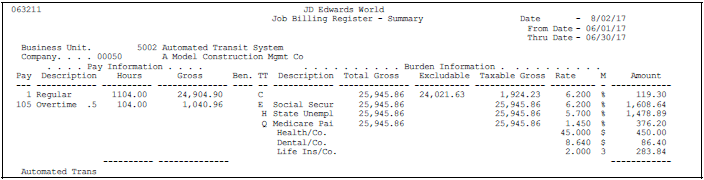
Description of "Figure 28-5 Job Billing Register - Summary report"
28.7 Reviewing the Job Billing Health and Welfare Detail Register
The Job Billing Health and Welfare Detail Register lists pay types for each employee within a business unit or job. The register provides the total hours and gross pay amounts for each job classification and business unit or job.
Figure 28-6 Job Billing H & W - Detail report
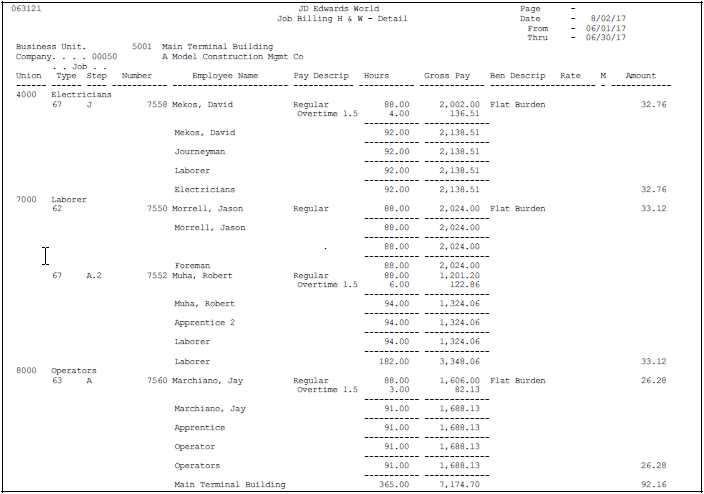
Description of "Figure 28-6 Job Billing H & W - Detail report"
28.8 Reviewing the Job Billing Health and Welfare Summary Register
The Job Billing Health and Welfare Summary Register provides total hours and gross pay amounts for each job classification and business unit or job.
Figure 28-7 Job Billing H & W - Summary report
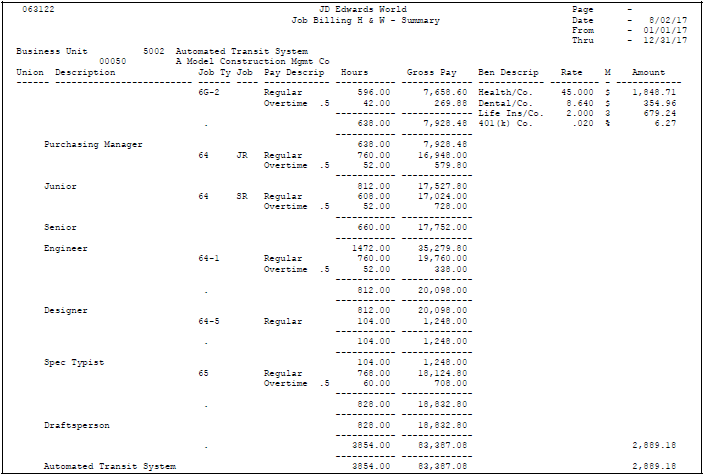
Description of "Figure 28-7 Job Billing H & W - Summary report"
28.9 Reviewing the Union Distribution Report
From Time Accounting (G05), choose History Inquiries and Reports
From Timecard History (G052), choose Union Distribution Report
The Union Distribution report lists detailed information by union about each employee's work hours per pay period. Typically, you use this report to satisfy union reporting requirements.
The report provides the following information:
-
Hours worked for each pay period for each employee
-
Total hours worked for the month
-
Total gross pay
-
Employee totals
-
Union totals
-
Grand totals for the entire report
The information provided in this report is based on the Payroll Transaction History table (F0618).
28.10 Reviewing the Timecard Detail Report
From Time Accounting (G05), choose History Inquiries and Reports
From Timecard History (G052), choose Timecard Detail
Use the Timecard Detail report to review timecard information for individual employees. You can review labor, recharge, or equipment information. You can review timecards for each employee by business unit and the general ledger account numbers for each pay type. Supervisors can use this report to analyze their labor and equipment costs.
To analyze labor and equipment costs, your system must be integrated with the Fixed Assets and Equipment/Plant Management systems.
The system retrieves information from the Payroll Transaction History table (F0618) to compile the report.
Figure 28-9 Timecard Detail - Recharge report
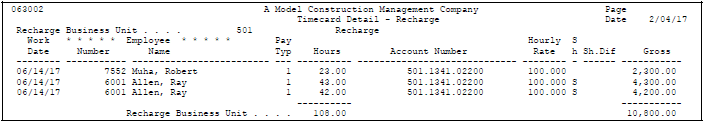
Description of "Figure 28-9 Timecard Detail - Recharge report"