14 Review Wage Attachment History
This chapter contains these topics:
14.1 Reviewing Wage Attachment History
You can review wage attachment history by employee, payee, or obligee. You can also review detail ledger records associated with wage attachments for a specific employee.
To review wage attachment history for multiple employees, you can print the Wage Attachment History report. Because the government requires that you have wage attachment information available for seven years, you should save historical data for future reference.
If necessary, you can make corrections to the wage attachment history.
Working with wage attachment history consists of the following tasks:
-
Reviewing Wage Attachment History Online
-
Reviewing the Wage Attachment History Report
-
Changing Wage Attachment History
14.2 Reviewing Wage Attachment History Online
From Payroll Master (G07), choose Employee Information
From Employee Information (G0711), choose Wage Attachment Information
From Wage Attachment Information (G07113), choose Wage Attachment Review
You can review general and historical information for wage attachments by employee, payee, or obligee. You can also review detailed ledger records associated with wage attachments for a specific employee.
You can correct wage attachment history. However, the system does not provide an audit trail of the corrections and does not update all history tables. Consequently, changes to wage attachment history might interfere with the validity of the history integrity.
To review wage attachment history online
Figure 14-1 Wage Attachment Review screen
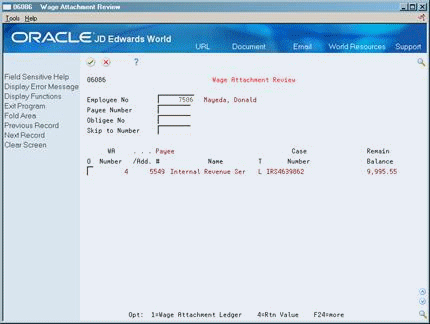
Description of ''Figure 14-1 Wage Attachment Review screen''
-
Complete one or more of the following fields:
-
Employee Number
-
Payee Number
-
Obligee Number
-
-
Chose the Wage Attachment Ledger option to review detail history about a specific wage attachment.
Figure 14-2 Detail Wage Attachment Ledger screen
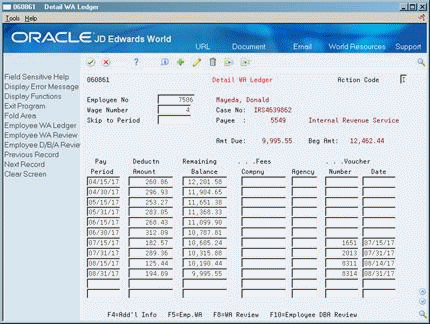
Description of ''Figure 14-2 Detail Wage Attachment Ledger screen''
-
To review voucher and payee information, choose the Help function on the following field:
-
Voucher Number
The system displays the Supplier Ledger Inquiry Window.
-
14.3 Reviewing the Wage Attachment History Report
From Payroll Master (G07), choose Employee Information
From Employee Information (G0711), choose Wage Attachment Information
From Wage Attachment Information (G07113), choose Wage Attachment History
You can print the Wage Attachment History report to review wage attachment history for multiple employees. This report shows all transactions for wage attachments.
Figure 14-3 Wage Attachment History report - by Employee
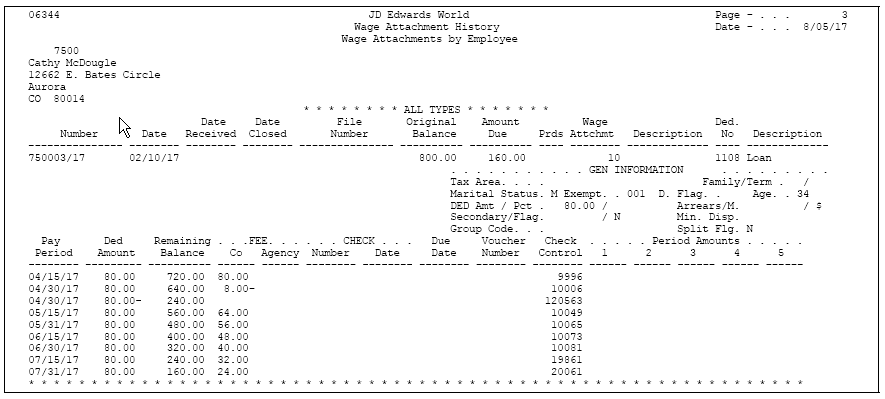
Description of ''Figure 14-3 Wage Attachment History report - by Employee''
14.4 Changing Wage Attachment History
If an employee's detail wage attachment history contains an error or omission, you can change the information.
Caution:
JD Edwards World does not recommend changing wage attachment history. When you correct wage attachment history, the system does not provide an audit trail and will not update all history tables. Consequently, changes to wage attachment history might interfere with the validity of the history integrity.To change wage attachment history
On Detail Wage Attachment Ledger
-
To locate the wage attachments you want to review, complete one or more of the following fields:
-
Employee Number
-
Wage Number
-
-
Change the fields with inaccurate values.