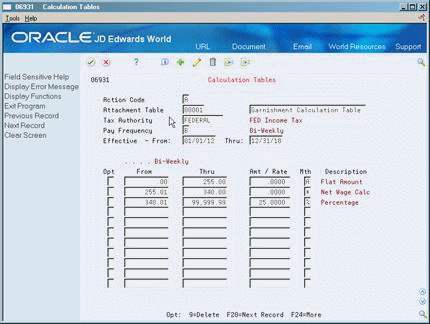11 Set Up Tables for Wage Attachments
This chapter contains these topics:
11.1 Setting Up Tables for Wage Attachments
You set up tables for wage attachments to follow government guidelines for calculating deductions amounts for garnishments and levies. Garnishment tables contain the federal or state wage ranges and calculation methods for garnishments. Levy exemption tables contain the federal and state standard annual exemption amounts to determine wages exempt from the levy. You can also set up tables that specify additional amounts of exempt wages for employees who claim disabilities. You should set up these tables before you create the DBAs for garnishments and levies.
Setting up tables for wage attachments includes:
-
Setting Up Garnishment Tables
-
Setting Up Exemption Tables for Tax Levies
The method that you use to calculate a garnishment for an employee is determined by the court that imposes the garnishment. To help the courts determine reasonable methods for calculating garnishments, the federal government, as well as some states, issue guidelines for calculating garnishments. You can set up tables that define these guidelines.
For employees who owe levies, government agencies set standard annual exemption amounts. An employee's exemption amount is the amount of disposable wages that the employee is allowed to keep after the tax levy payment is deducted. Employees are allowed a personal exemption and an exemption based on their marital status. Disabled employees are also allowed an additional exemption amount. You can set up tables that define the government exemption amounts for levies.
11.2 Setting Up Garnishment Tables
From Payroll Master (G07), choose Employee Information
From Employee Information (G0711), choose Wage Attachment Information
From Wage Attachment Information (G07113), choose Calculation Tables
The method that you use to calculate a garnishment for an employee is determined by the court that imposes the garnishment. Garnishments for different employees can use different calculation methods. Typical calculation methods include a flat dollar amount or a percentage of the employee's disposable wages.
Using the government guidelines, you set up calculation tables that specify:
-
The range of wage amounts that are subject to garnishments
-
The methods that the system uses to calculate the garnishment for each wage range
For federal guidelines, you must set up a garnishment table for each pay frequency that you pay employees. You must also set up garnishment tables for any state taxing authorities that have guidelines that supersede the federal guidelines.
Because the system allows you to associate only one calculation table with a DBA, you must enter the same attachment table number for all garnishment tables. When the system calculates a garnishment for an individual employee, it uses the employee's pay frequency and tax area to determine the applicable garnishment table.
Caution:
You cannot use the standard Calculation Tables program (P069021) to set up a garnishment table.On Calculation Tables
-
Complete the following fields:
-
Attachment Table
-
Description
-
Tax Authority
-
Pay Frequency
-
Effective-From
-
Effective-Thru
-
-
To enter wage ranges, complete the following fields:
-
From
-
Thru
-
Amount/Rate
-
Garnishment Calculation Method (Mth)
-
| Field | Explanation |
|---|---|
| Attachment Table | The number you assign to the garnishment calculation table. When you set up the corresponding wage attachment deduction, enter this number in the Table Code field for the deduction. If you need to set up multiple calculation tables for a wage attachment DBA, use the same attachment table number for each of these calculation tables. |
| Tax Authority | A code that identifies a geographical location and the tax authorities for the employee's residence. Authorities include both employee and employer statutory requirements. In Vertex payroll number tax terminology, this code is synonymous with GeoCode. Refer to Vertex System's Master GeoCode List for valid codes for your locations. |
| From | Enter the beginning range amount of disposable wage. The system uses this amount, in conjunction with the ending range amount of disposable wage, to determine the method of calculation to use.
The system uses the check date to determine whether a table is effective. The calculation table is effective only for those garnishments that have check dates that are within the range of the table's effective from and thru dates. |
| Thru | Enter the beginning range amount of disposable wage. The system uses this amount, in conjunction with the ending range amount of disposable wage, to determine the method of calculation to use.
The system uses the check date to determine whether a table is effective. The calculation table is effective only for those garnishments that have check dates that are within the range of the table's effective from and thru dates. |
| Amt / Rate | The value in this field is either a percentage, a monetary amount, or an hourly rate, depending on where it is used:
1 – For a deduction, benefit, or accrual, the meaning of this field depends on the Method of Calculation. The method determines if the deduction is a flat dollar amount, a percentage, or a multiplication rate. Table method DBAs, depending on which table method they use, can either use this amount in the calculation or ignore it. If there are exceptions to the table calculation, you can override the table code in the fold area, set up a flat dollar DBA amount, or override the amount in One Time Overrides. 2 – For a pay type, amounts entered in this field override the hourly rate. |
| Mth | The method used to calculate a garnishment withholding amount for a disposable wage range. Codes are:
A – Flat dollar amount * – Net calculation method If the disposable net wage is between the upper and lower range, the amount is the difference between the disposable net wage and the lower amount. % – Percent |
11.3 Setting Up Exemption Tables for Tax Levies
Government agencies set standard annual exemption amounts for employees who owe tax levies. Some states set exemption amounts that supersede the federal amounts. An employee's exemption amount is the amount of disposable wages that the employee is allowed to keep after the tax levy payment is deducted. Employees are allowed a personal exemption and an exemption based on their marital status. Disabled employees are also allowed an additional exemption amount. You can set up tables that define the government exemption amounts for levies.
To simplify setting up levy deductions for employees, you can set up tables that define these exemption amounts. For each employee who owes a levy, the system uses these tables to calculate the amount of disposable wages that are exempt from the tax levy.
Setting up exemption tables for tax levies includes:
-
Setting up standard annual exemption amounts
-
Setting up additional exemption amounts
11.3.1 Example: Setting Up Exemption Levies
The following amounts are derived from the table for a single employee with one personal exemption:
2,500.00 single + 2,300.00 one single exemption = 4,800.00 total annual exemption
The total annual exemption is divided by the number of pay periods per year. If the employee is paid semi-monthly, 24 pay periods per year, the amount exempt from the levy is 200.00.
11.3.2 Setting Up Standard Annual Exemption Amounts
From Payroll Master (G07), choose Employee Information
From Employee Information (G0711), choose Wage Attachment Information
From Wage Attachment Information (G07113), choose Standard Annual Exemptions
You set up exemption tables based on the amounts provided by the federal and state governments. Currently, the categories for exemptions are the same as those used for federal tax exemptions.
To set up standard annual exemption amounts
On Standard Annual Exemption Amounts
Figure 11-2 Standard Annual Exemption Amounts screen
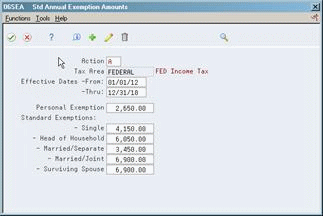
Description of ''Figure 11-2 Standard Annual Exemption Amounts screen''
Complete the following fields:
-
Tax Area
-
Date - From Effective
-
Date - Thru Effective
-
Amount - Personal Exemption
-
Amount - Standard Deduction-Single
-
Amount - Standard Deduction-Head of Household
-
Amount - Standard Deduction-Married-Separate
-
Amount - Standard Deduction-Married-Joint
-
Amount - Standard Deduction-Surviving Spouse
| Field | Explanation |
|---|---|
| Personal Exemption | The Standard Personal Exemption Amount for the calculation of Tax Levy exempt dollars for an individual. Currently this exemption amount is the same as the exemption amount for the calculation of Federal Income Tax. |
| - Single | The standard annual wage amount exempt from levies, if the employee's filing status is Single. |
| - Head of Household | The standard annual wage amount exempt from levies, if the employee's filing status is Head of Household. |
| - Married/Separate | The standard annual wage amount exempt from levies, if the employee's filing status is Married Filing Separately. |
| - Married/Joint | The standard annual wage amount exempt from levies, if the employee's filing status is Married Filing Jointly. |
| - Surviving Spouse | The standard annual wage amount exempt from levies, if the employee's filing status is Surviving Spouse. |
11.3.3 Setting Up Additional Exemption Amounts
From Payroll Master (G07), choose Employee Information
From Employee Information (G0711), choose Wage Attachment Information
From Wage Attachment Information (G07113), choose Additional Exemptions
When an employee or the employee's spouse meets certain conditions such as age or disability, the employee might have additional exemptions for tax levies. The federal and state government provides the information you need to complete these tables.
To set up additional exemption amounts
On Additional Exemption Amounts
Figure 11-3 Additional Exemption Amounts screen
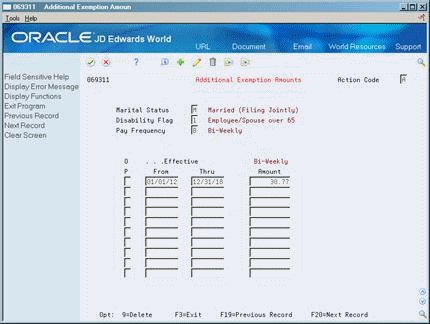
Description of ''Figure 11-3 Additional Exemption Amounts screen''
Complete the following fields:
-
Marital Status
-
Disability Flag
-
Pay Frequency
-
Date - From Effective
-
Date - Thru Effective
-
Amount - Personal Exemption
| Field | Explanation |
|---|---|
| Marital Status | The employee's federal marital status from the 668-W form. If you leave this field blank, the system uses Marital Status from the employee master as the default. The system uses this code to compute all tax levy deductions.
Form-specific information On Additional Exemption Amounts, the system does not use the marital status from the employee master as the default. You must enter the marital status if you want the system to use it as an additional exemption amount. |
| Disability Flag | A code recognized by the federal government that indicates whether an employee has a disability that can change the calculation of a Tax Levy.
Do not delete or change these codes. |