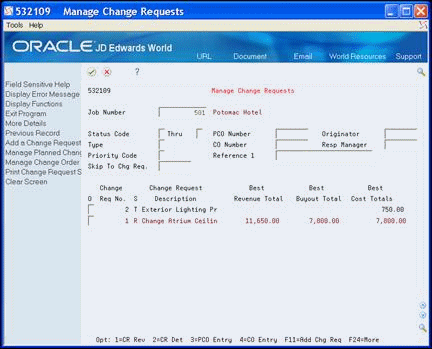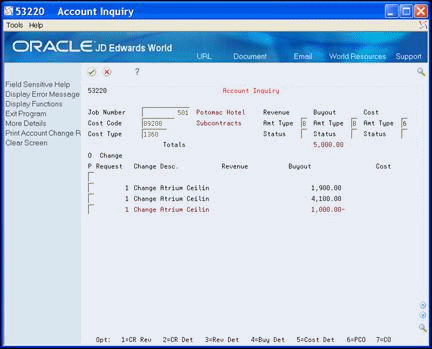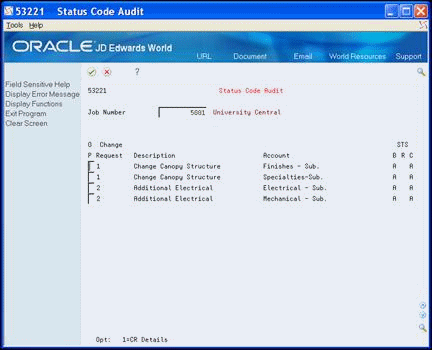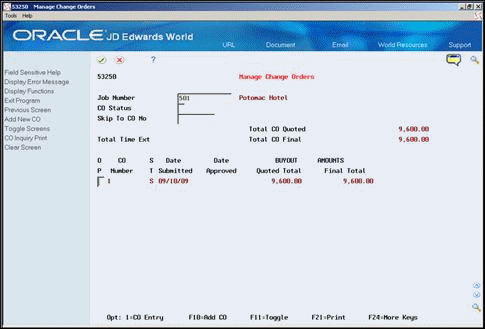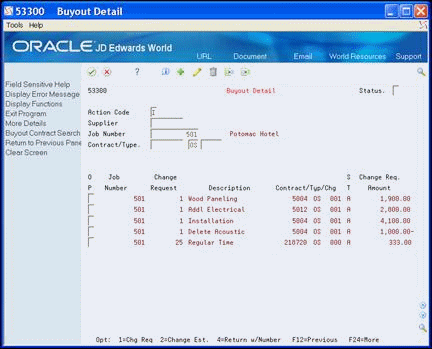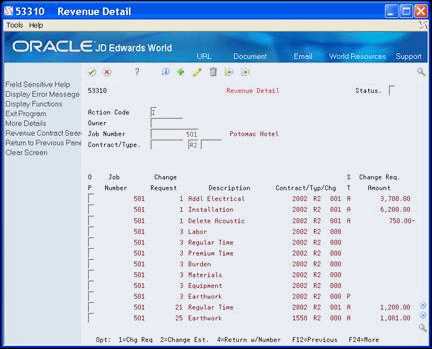9 Review Change Management Data
This chapter contains these topics:
-
Section 9.2, "Reviewing Change Requests by Cost Code and Cost Type"
-
Section 9.6, "Reviewing Change Requests Attached to Subcontracts"
-
Section 9.7, "Reviewing Change Requests in Contract Billing"
The Change Management system provides a number of ways which you can review change management data. You can review:
-
All change requests associated with a job and whether each change request is attached to a planned change order and change order.
-
All change requests, per word list, with the same cost code and cost type for a particular job.
-
All change requests that are attached to contracts in the Subcontract Management and Contract Billing systems.
-
Each change request for a particular job and the status of cost, revenue, and buyout information.
-
All planned change orders for a job and which ones are attached to a change order.
-
All change orders for a job.
9.1 Reviewing Change Requests
From Change Management Processing (G53119), choose Manage Change Requests
This section discusses how to review change requests.
9.1.1 To Review Change Requests
The system stores change request information in the Change Request Master table (F5301).
-
On Manage Change Requests, complete the following field:
-
Job Number
-
-
To narrow your search, complete any combination of the following fields and click Enter:
-
Status Code *
-
Thru (Status Code) *
-
PCO Number
-
Originator
-
Type *
-
CO Number
-
Responsible Manager
-
Priority *
-
Reference 1
-
Note:
You use fields with an asterisk (*) in conjunction with another field.| Field | Explanation |
|---|---|
| Job Number | The number of the job, or project, that the change request is associated with. This number must be set up in the Business Unit Master table (F0006). |
| Status Code | This code indicates the status of the change request. It is for information only and is not attached to a ledger type. It should not be confused with the status codes that are defined in the Change Request Detail Status Update table (F53101). |
| Status Code Thru | The ending status code in a range of status codes for which you want information displayed. |
| PCO Number | A number that uniquely identifies a planned change order for a particular job in the Change Management system. The system also links the planned change order number to the change requests attached to the planned change order so you can identify the change requests that are associated with the planned change order. |
| Originator | The address book number of the person who originated the change request. |
| Type | A user defined code (53/TY) that indicates the type of change request. |
| CO Number | A number that uniquely identifies a change order for a particular job in the Change Management system. The system also links the change order number to the planned change orders that are attached to the change order so you can identify the planned change orders that are associated with the change order. |
| Resp Manager | The address book number of the person who approves the change request. |
| Priority Code | A user defined code that indicates the priority of the change request. |
| Reference 1 | Any number used to identify a specific source document or originating entry that might be related to a change request. |
9.2 Reviewing Change Requests by Cost Code and Cost Type
From Change Management Processing (G53119), choose Change Management Inquiries
From Change Management Inquiries (G53139), choose Account Inquiry
9.2.1 To Review Change Requests by Cost Code and Cost Type
For a particular job, you can review all change requests that have the same cost code and cost type.
On Account Inquiry, complete the following fields and click Enter.
-
Job Number
-
Cost Code
-
Cost Type
| Field | Explanation |
|---|---|
| Cost Code | A subdivision of an object account. Subsidiary accounts include more detailed records of the accounting activity for an object account. |
| Cost Type | The portion of a general ledger account that refers to the division of the Cost Code (for example, labor, materials, and equipment) into subcategories. For example, dividing labor into regular time, premium time, and burden. |
9.3 Reviewing Change Request Status Codes
From Change Management Processing (G53119), choose Status Code Audit
This section discusses reviewing change request status codes.
9.4 Reviewing Planned Change Orders
You can view all planned change orders for a job and determine which ones are attached to a change order.
From Change Management Processing (G53119), choose Manage Planned Change Orders
Alternatively, you can also access this screen by choosing Planned Change Order Inquiry from the Change Management Inquiries menu (G53139).
9.4.1 To Review Planned Change Orders
On Manage Planned Change Orders, complete the following field and click Enter.
-
Job Number
Figure 9-4 Manage Planned Change Orders screen
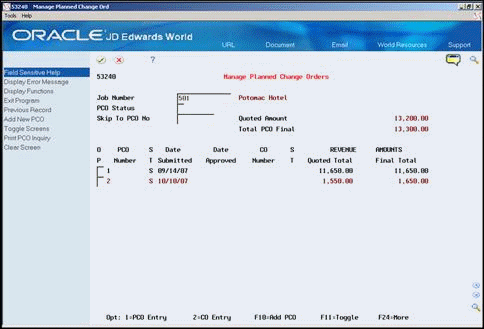
Description of "Figure 9-4 Manage Planned Change Orders screen"
If a planned change order is attached to a change order, the number of the change order appears in the CO Number field.
9.5 Reviewing Change Orders
From Change Management Processing (G53119), choose Manage Change Orders
Alternatively, you can also access this screen by choosing Change Order Inquiry from the Change Management Inquiries menu (G53139).
9.6 Reviewing Change Requests Attached to Subcontracts
From Change Management Processing (G53119), choose Change Management Inquiries
From Change Management Inquiries (G53139), choose Buyout Detail
9.7 Reviewing Change Requests in Contract Billing
From Change Management Processing (G53119), choose Change Management Inquiries
From Change Management Inquiries (G53139), choose Revenue Detail