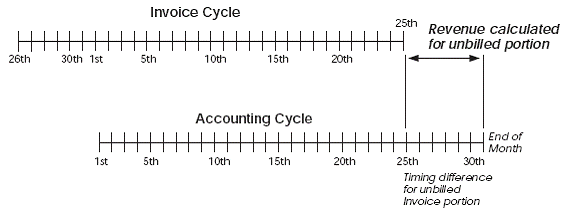29 Overview to Revenue Recognition
This chapter contains these topics:
-
Section 29.2, "About the Revenue Recognition and Billing Processes,"
-
Section 29.7, "Revenue and Billing for Time and Material (T&M) and Non-T&M."
29.1 About Revenue Recognition
Revenue Recognition is the accounting rule that defines revenue as an inflow of assets, not necessarily cash, in exchange for goods or services and requires the revenue to be recognized at the time, but not before, it is earned. You use revenue recognition to create G/L entries for income without generating invoices.
Generally, you use revenue recognition when:
-
Work is finished and you have earned the income, but you do not need to bill a customer
-
You want income statements and balance sheets to reflect the amounts earned for a realistic picture of the company's financial status
-
You need to reallocate internal costs
To calculate revenue (actual or accrued) for the current period, you must create journal entries. The amounts related to these entries appear on your income statements and balance sheets when you complete the revenue recognition process. You can use the recognized revenue amounts for projections and to review the profitability or liability of specific departments in your organization.
Revenue recognition consists of the following tasks:
-
To understand revenue recognition
-
To create revenue recognition transactions for T&M, lump sum, unit price, and fee line pricing types
-
To create and record accounting journal entries
29.2 About the Revenue Recognition and Billing Processes
You can complete the revenue recognition and billing processes separately or together as a combined process. When you combine the processes, you can recognize revenue prior to or during the billing process, depending on how you define the system constants.
When you combine the processes, the system assigns an associated G/L batch to the invoice batch to contain the G/L journal entries associated with the invoice journal entries. The system writes an associated G/L batch to the Account Ledger when the system writes invoice journal entries to the A/R Ledger and Account Ledger.
When you combine the revenue recognition and billing processes using the Contract Billing system, you can:
-
Accumulate billable costs from multiple systems, such as Accounts Payable, Equipment/Plant Management, and Payroll, without re-entering the cost information into the billing system
-
Calculate markup amounts and taxes based on a hierarchy of multiple user-defined rules
-
Revise the workfile transactions for T&M costs, including components
-
Print income statements and balance sheets that reflect the amounts earned for a realistic picture of the company's financial status
-
Reallocate internal costs
-
Calculate the billing amounts at the time you create invoices
-
Facilitate immediate billing upon entering the costs into the system
-
Print invoices to customer specifications
-
Automatically create and record the journal entries for the Accounts Receivable and General Accounting systems that result from revenue recognition and billing
The revenue recognition and billing processes consist of the following tasks:
-
Accumulating costs
-
Reviewing the workfile
-
Revising the workfile
-
Working with the workfile history
-
Working with G/L entries
-
Recognizing revenue separately from billing, or recognizing revenue as part of the billing process
-
Generating invoices automatically
-
Working with invoices
-
Creating invoices manually
-
Printing invoices
-
Working with A/R and G/L entries
-
Working with final invoices
29.3 Understanding Revenue Recognition
When you process revenue recognition, the system creates G/L journal entries to update the Account Ledger (F0911) with revenue, cost, and margins. You can also create correcting reclassification G/L journal entries, depending on how you define the Journal Reclassification option in the Billing Constants (P48091).
Service Billing offers a range of journal processes that allow you to select the mode that best suits your organization's accounting needs. These modes, controlled by you Journal Generation Control option in the Billing Constants, are as follows:
-
Invoice Processing Only
Choose this mode if your organization does not require revenue to be recognized independently of the billing cycle.
-
Revenue Processing Only
Choose this mode if your organization is only billing interdepartmentally and does not require customer receivables updates in the Accounts Receivable Ledger (F0311).
-
Invoicing with Revenue
Choose this mode to allow revenue to be recognized independently of the billing process.
Actual revenue is credited and accrued receivables (unbilled A/R) is debited at the time final G/L journal entries are written to the Account Ledger (F0911) and posted by the General Journal Post (P09800) program.
Accrued receivables is credited and trade A/R is debited at the time the final invoice journal entries are written to the Account Ledger (F0911) and posted by the General Journal Post (P09800) program.
-
Invoicing with Revenue Reconciliation
Choose this mode to allow accrued revenue to be recognized independently of the billing cycle or if you mark up the revenue amount independently of the invoice amount and need to clear the variance from accrued receivables at the end of the billing cycle.
Accrued revenue (unbilled) is credited and accrued receivables (unbilled A/R) is debited when final G/L entries are written to the Account Ledger (F0911) and posted by the General Journal Post (P09800) program.
Actual revenue is credited, accrued revenue is debited, accrued receivables is credited, and trade A/R is debited when final invoice journals are written to the Account Ledger (F0911) and posted by the General Journal Post (P09800) program.
29.4 Revenue Reconciliation
You can manage the revenue recognition and billing processes with or without revenue reconciliation. You use revenue reconciliation to ensure that variances do not exist between recognized revenue and billing amounts. Variances between recognized revenue and billing amounts can exist when:
-
You recognize revenue and generate invoices at different times
-
You mark up revenue and billing amounts independently
29.4.1 Reconciliation for Timing Differences
If you do not recognize revenue and generate invoices at the same time, the timing difference creates a variance in unbilled accounts receivable.
For example, you plan to invoice a project only after the customer approves and accepts the completed project. The project takes three months to complete and you recognize revenue for the project each month. Because of the timing difference between when you recognize revenue (each month) and generate invoices (after completion) for the project, an unreconciled balance exists in unbilled accounts receivable.
Three months later, when you bill the project:
-
Trade accounts receivable and total revenue amounts for the project are the same
-
The variance in unbilled accounts receivable nets to zero
In the case of a timing difference, over time, all variances are reconciled and net to zero for unbilled accounts receivable.
29.4.2 Reconciliation for Independent Revenue and Invoice Mark Up
If you use the same markup rules for revenue and billing, generally no variance exists between the recognized revenue and billing amounts. However, if you mark up revenue and invoice amounts independently, a permanent variance between recognized revenue and billing amounts can exist.
If you do not want variance balances to exist when you mark up revenue and invoice amounts independently, you can use revenue reconciliation to ensure that:
-
Variances do not exist between recognized revenue and billing amounts
-
Balances for unbilled accounts receivable and unbilled revenue are zero
For example, your company might renegotiate an hourly rate for rental equipment. Although the new rate is 75 dollars an hour, your company continues to bill 70 dollars an hour until the negotiations are complete.
For 2 hours of equipment use, the invoiced amount is 140 dollars. If revenue is recognized at the new rate, the revenue amount is 150 dollars. Without reconciliation, a 10-dollar variance remains in unbilled accounts receivable.
Without revenue reconciliation, the system creates debits and credits respectively for the following journal entries:
| Item | Description |
|---|---|
| Revenue recognition | 150 dollars for unbilled accounts receivable and unbilled revenue |
| Billing | 140 dollars for actual accounts receivable and unbilled accounts receivable |
With revenue reconciliation, the system records, reverses, and reconciles recognized and actual revenue amounts. In the previous example, the system would create debits and credits respectively for the following journal entries:
| Item | Description |
|---|---|
| Revenue recognition | 140 dollars for unbilled accounts receivable and unbilled revenue |
| Revenue reconciliation | 140 dollars for unbilled revenue and unbilled accounts receivable
150 dollars for unbilled accounts receivable and actual revenue |
| Billing | 150 dollars for actual accounts receivable and unbilled accounts receivable |
29.5 Journal Reclassification
Depending on how you set the Journal Reclassification option in the Billing Constants (P48091) and the Update processing option for Workfile Revisions (P4812), you can reclassify or change the account information, for a Billing Workfile (F4812) transaction.
Journal reclassification exists within Contract Billing to allow you to reclassify the original cost entry to a different account and let the system automatically create the correcting entries in the Account Ledger (F0911).
When you set the Billing Constant to allow journal reclassification, the system creates the correcting journal entries in the Account Ledger during journal creation.
For example, an employee can charge time to two different work orders during a pay period. When entering time for the pay period, the employee makes an error. After the accounting department processes payroll transactions, you review the costs and discover the employee's data entry error.
You correct the error by changing the work order numbers on the workfile transactions in the Billing Workfile using Workfile Revisions (P4812). With journal reclassification, when you run G/L Journal Generation (P48132), the system creates correcting journal entries along with the preliminary journal entries for revenue and costing. The system creates adjusting journal entries in the Account Ledger to reverse the original account and update the new account.
You can identify the correcting journal entries by their document type. The system also uses the same pay type (PDBA code) of the workfile transaction for journal reclassification, such as 101 for regular pay, unless you use the PDBA Code Override in the Billing Constants.
In addition to creating adjusting entries in the Account Ledger, if you are correcting a workfile transaction that originated from payroll, the system creates an adjusting entry in the Payroll Transaction History (F0618) file during the Create G/L Entries (P48198) process. Burden is not eligible for reclassification.
29.6 General Ledger Document Types
As you complete the billing and revenue recognition processes, the system can create seven different types of G/L entries. You can identify the origination of journal entries using the following document types:
| Item | Description |
|---|---|
| EU (Revenue) | Journal entry created during revenue recognition |
| AJ (Adjustment) | Adjusting journal entry created during revenue recognition for journal entries previously recognized for revenue |
| BA (Billing Adjustment) | Reclassification of a billable source journal entry which originated from accounts payable or general accounting |
| RI (Invoice Default) | Journal entry created during billing |
| T2 (Payroll Labor Distribution) | Reclassification journal entry which originated from payroll labor |
| T4 (Labor Billing Distribution) | Reclassification journal entry which originated from labor billing |
| T5 (Equipment Distribution) | Reclassification journal entry which originated from equipment billing |
29.7 Revenue and Billing for Time and Material (T&M) and Non-T&M
The tasks that you perform for revenue recognition and billing depend on whether the billing lines that you set up for your contracts are for costs that are related to time and materials.
| Item | Description |
|---|---|
| T&M contract billing lines | The portion of a contract that you bill for the actual costs of goods and services plus specific markup amounts for the work. The actual costs include payroll-based costs, such as labor and burden, and non-payroll-based costs, such as the equipment and material required to complete the contract. |
| Non-T&M contract billing lines | The portion of the contract that is not related to time and material, such as fixed fees, prepayments, and quantities. The following contract billing lines are for costs that are not related to time and materials (non-T&M):
Contract billing lines for components directly relate to costs for time and materials. |
If the contracts for your company include T&M billing lines, you begin the billing process by accumulating costs. When you accumulate costs, the system creates workfile transactions. You can use the workfile transactions to recognize revenue or create invoices automatically.
If your company does not bill for time and material, you do not need to accumulate costs. Instead, you can recognize revenue, or begin the billing process by creating invoices.
The system calculates revenue only for the following billing line types:
-
T&M
-
Lump Sum
-
Unit Price
-
Fee
29.7.1 Before You Begin
-
Set the independent revenue/invoice control in the system constants
-
Set the journal generation control in system constants to perform revenue recognition or revenue recognition and invoice processes with or without revenue reconciliation
-
Set the Contract Billing Revenue on Non-T&Ms field in the system constants to generate revenue transactions for non-T&Ms, if applicable
-
Define account derivation rules for revenue recognition
-
Define account derivation rules for billing, if you are going to perform billing after revenue is recognized
-
Define markup rules
29.7.2 What You Should Know About
| Topic | Description |
|---|---|
| Alternate displays and system constants | Many of the forms you use in Contract Billing change in functionality and appearance, depending on the way you set up your system constants. For example, if you set up your system constants for revenue recognition and billing (invoicing), the forms and functionality apply to both processes. |
See Also:
-
Appendix D, "Retrieval Reference Codes" for more information about how the Contract Billing system uses account derivation rules and creates journal entries.