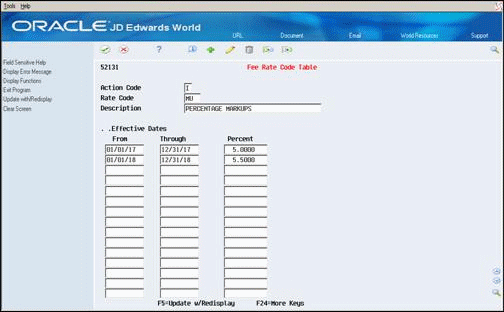42 Set Up Fee Rate Codes
This chapter contains the topic:
42.1 Setting Up Fee Rate Codes
From Contract Billing Processing (G52), enter 29
From Contract Billing System Setup (G5241), choose Table Information
From Table Information (G5243), choose Fee Rate Code Table (P52131)
You can use Fee Rate Codes to maintain fee rates associated with fee billing lines. During invoice generation, the system compares the billing date against the date ranges in the Rate Code table to determine which fee markup percent to use for a fee line if the indicated rate code is assigned.
42.1.1 Defining a Fee Rate Code
On Fee Rate Code Table.
-
To identify the fee rate code, complete the following fields:
-
Rate Code
-
Description
-
-
Complete the following fields for one or more detail lines:
-
Effective From
-
Effective Through
-
Fee Percent
-
From date (optional)
-
Through date (required)
-
To assign a fee rate code to a fee billing line
On Contract Billing Line Details.
-
To locate a contract, complete the following field:
-
Contract Number
-
For a Fee billing line, choose Cross Reference (Option 2).
Figure 42-2 Cross Reference for a Fee Billing Line screen
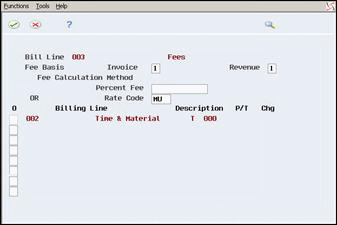
Description of ''Figure 42-2 Cross Reference for a Fee Billing Line screen''
-
On Fee Cross Reference, enter the Rate Code.